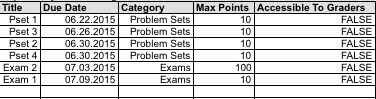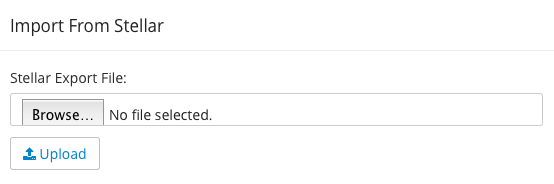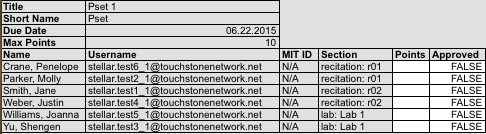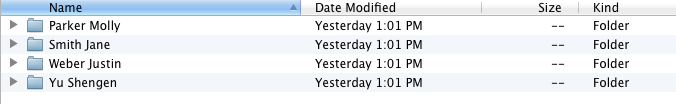Files can be imported and exported from the Students, Assignments, and Assignment Detail pages. Importable files can be used to make bulk changes to assignments and grades. Keep in mind that a A file can only be imported into the Gradebook it was imported exported from.
Imports and exports are listed under the Import / Export drop down:
...
This file can be used to bulk create graded assignments. It is also exportable.
Import Stellar Content ZIP
You can import Stellar Zips using the Stellar Importer Tool. See Import From Stellar for more information.
Exports
Assignment Overview XLS
Assignment Detail
Imports
Assignment Detail XLS
This file is also exportable.
Exports
Assignment Detail XLS
All Submissions
This will download a zip file of each student submission, organized by student name.
Submissions TSV
...
Imports
Overall Letter Grades
Exports
Full Roster Grade Report XLS
...