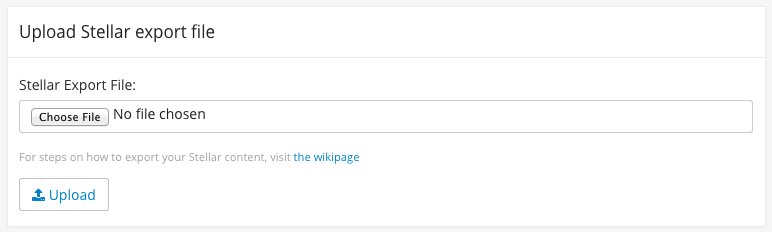...
Archiving a class makes all content read-only for students and staff. This should only be done at the end of the term or when the course is no longer active.
Import From Stellar
From the Settings page you can import a Stellar zip file into Learning Modules. To create a Stellar export, select Export Class Materials from the top of the Stellar Materials page. Stellar exports include both Homework Assignments and Materials. The Importer Tool will parse these two content types and create assignments in Gradebook and materials in the Materials Module.
Select Stellar Import Tool. You will be redirected to a page where you can select the zip file you would like to upload.