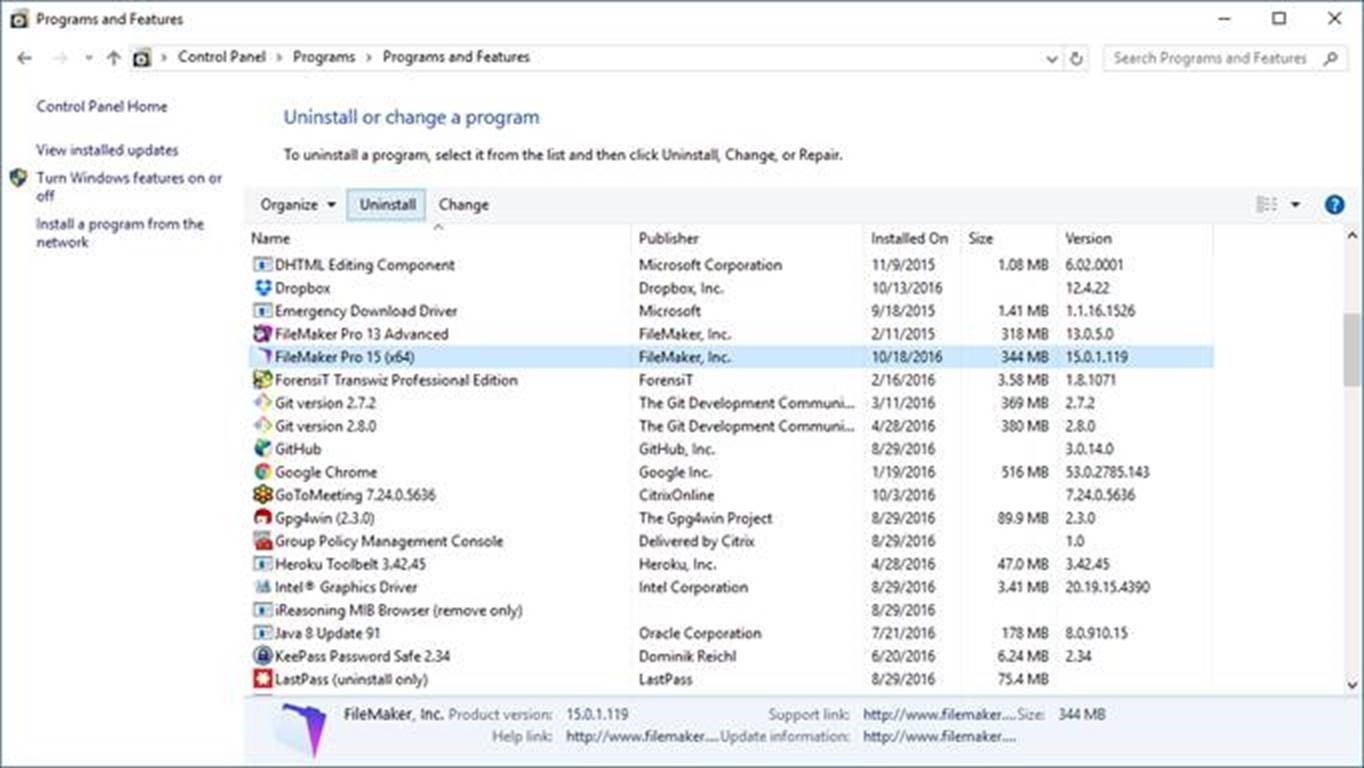...
Send an email to fix-lib@mit.edu with any questions.
...
User Connection License
FileMaker Pro 15 now features 2 different licensing modes. The User Connection license type is the version we can't use. The server has a single User Connection License available and this client type will consume that lone license so no others with this software type can access the server. The correct version without this feature is now on the Install Software page. Users need to uninstall the "wrong" version first before installing the correct version as both licensing types have the same product code.
To complete this re-installation, please follow these instructions:
- Go to Start and click on Control Panel
- If you are in Category view, look in the lower left and click Uninstall a program
- If you are in Icon view, open Programs and Features
- Click on FileMaker Pro 15 and then click Uninstall in the toolbar at the top of the window
When the progress window closes you can close both the Programs and Features window and the Control Panel window
- Go to Start and type Install Software
- In the Application Catalog window that opens, find FileMaker Pro 15 and click Install
You may need to scroll the window to the right to see the Install button - Click Yes to the prompt and then close the window when instructed it is safe to do so.
- Wait about 5 minutes for the software to complete the installation process and you can open FileMaker 15.
The software will need to be configured to access the server again. Full instructions are available at https://wikis.mit.edu/confluence/x/kIluAw
If you have any problems or need assistance send an email to fix-lib@mit.edu