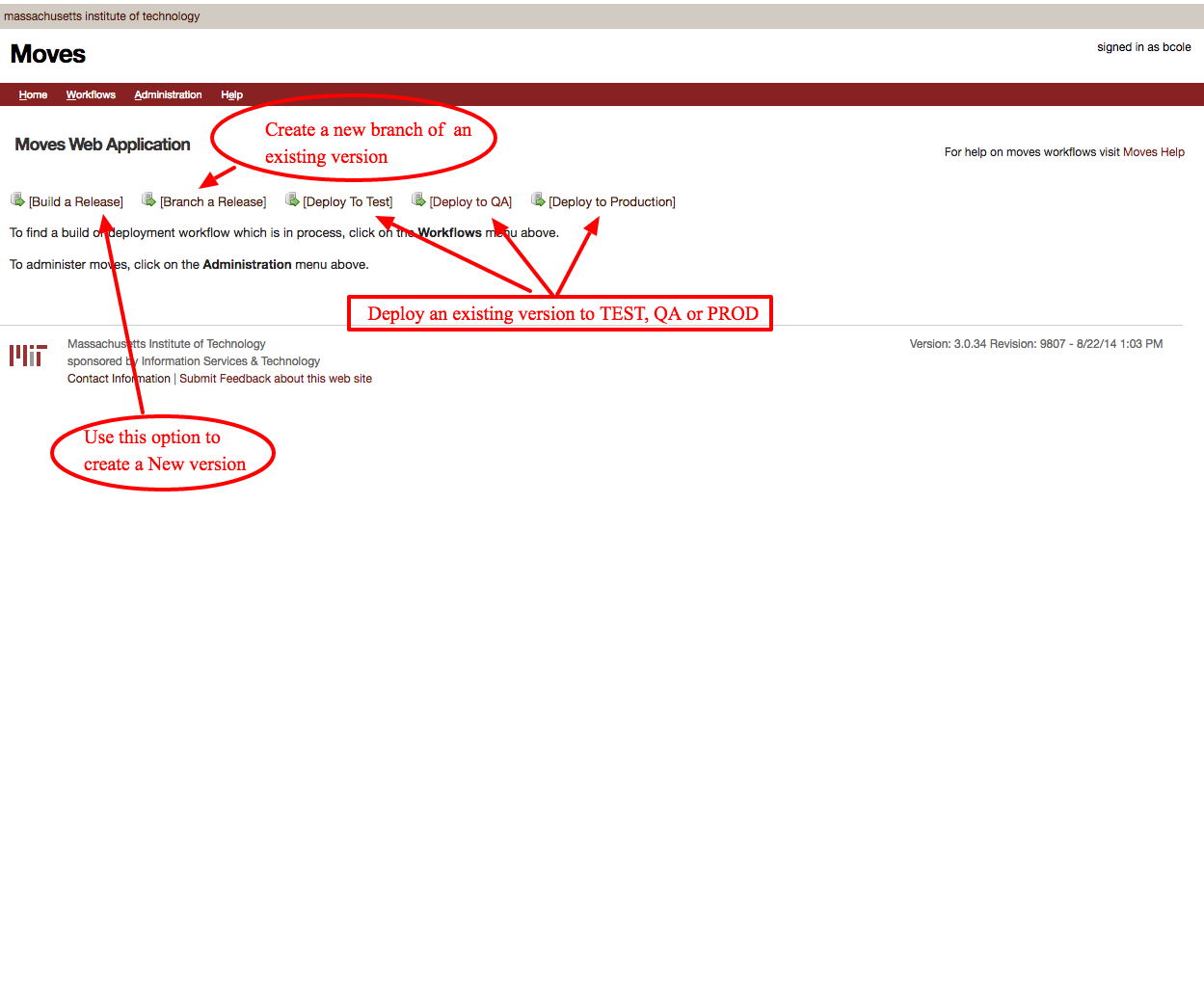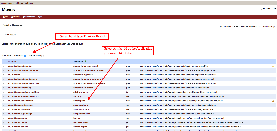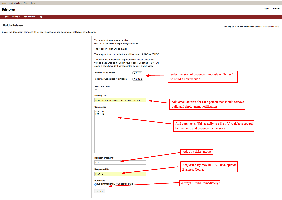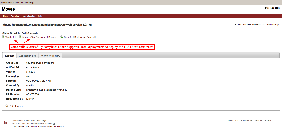...
NOTES: Normally, deployments to Test and Production are steps that continue an existing workflow that was initiated by a "Build a Release". So the "Deploy to Test" and "Deploy to Production" links on the Workflows page should not usually be used, as they start their own new workflows. The situations where these top-level links should be used are limited to re-running failed deployments.
Workflows that have reached the "deployed to test" stage and are not going to be taken any further should be TERMINATED so that the list of active workflows remains manageable. The time at which it becomes known that such a workflow should be terminated is typically when a new release is to be built. So part of the process for building a new release should be to terminate any previous active workflows for the app.
Typical Process (on the trunk):
- Build
- On the Home
- page
- Select "Build a Release"
- On the Build a Release page
- Select the "Trunk Build" radio button
- Click on the "Artifact Id" or "Group Id" of the desired application
- On the Dependency Page
- Select dependancies and fill in build details then click "Next"
- Build will now start. Notification of successful build or error will be sent to notification list when build completes
- Deploy to Test
- SIT/UAT takes place - issues raised, fixes made.
- Terminate previous workflow
- Repeat 1-3 until SIT/UAT passes
- Deploy to Prod
...
1. Terminate failed test deployment
2. Deploy to Test from top-level Workflows link
...