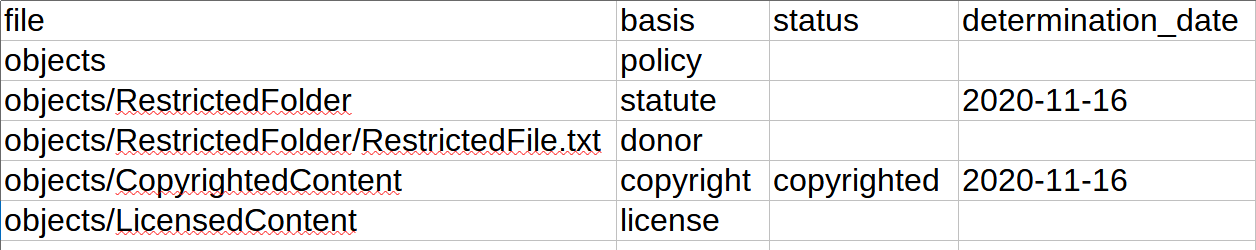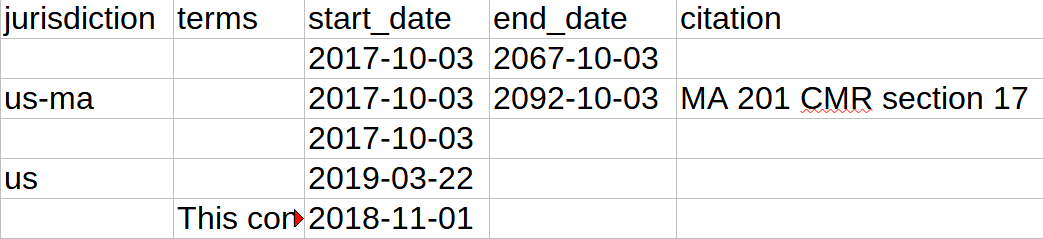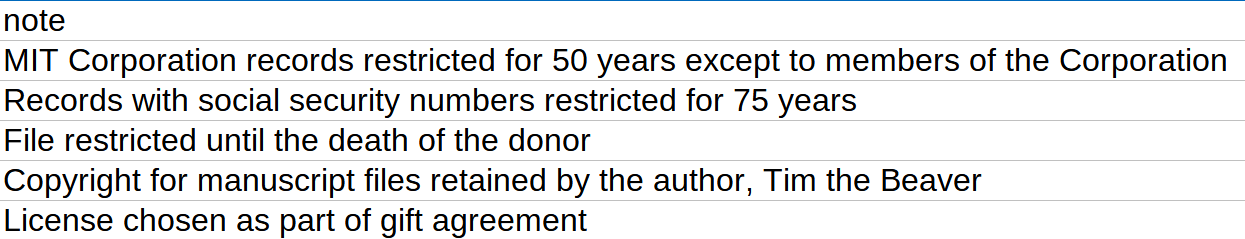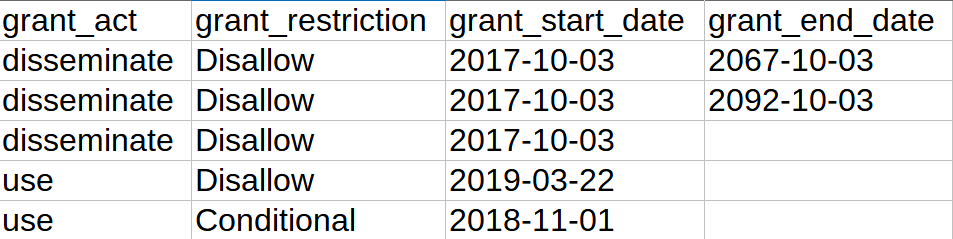...
- Copy the checksum.md5 file into the submissionDocumentation folder and rename it original_checksum.md5
- Return to the checksum.md5 file in the metadata folder and open it in a text editor to remove the lines for the files or directories that have been deleted.
- Edit the paths listed for items that you have moved since initial package creation so they reflect their current location.
- If you have not done so, record your rearrangement and appraisal actions in the processing information note in the finding aid. (link)
Adding required metadata files to the package
Through Archivematica has we can use specific metadata files that can be added to in the transfer package so metadata is transferred correctly with the package. If you have analyzed the transfer files already for possible restricted content and found that there is a restriction, proceed to the Creating and adding the rights restriction file section. If you have found no restrictions you can proceed directly to the Creating and adding the metadata file section.
Creating and adding the rights restriction file
...
There is a template included in the Transfer folder that you can edit for your needs, which is titled "rights.csv", this is the same as what the file will be named that you include in the package. The template includes three rows; an example of a restriction for the full package, an example of a restriction for a folder, and an example for a restriction of an individual item. The three examples also are example examples of the three most common basis types of restriction; policy, statute, and donor ("other" is also an option in rare cases where a restriction does not fit those categories). Below are the fields used in the csv CSV with descriptions for each, images come from the example template.
- file: the path that the package/folder/file is located. If describing a restriction of the entire package, this will always be just "objects". In the case of folders or files you will list objects/ first and then the rest of the path. If your content is in a bag, you will need to put /data instead of /objects for folders and files so Archivematica looks in the correct place.
- basis: the basis of restriction, there are three choices we generally use: policy, statute. and donor ("other" is also an option in rare cases where a restriction does not fit those categories).
- status: this should always be "restricted".
- determination_date: the date you determined the statute applied to these records, most likely the present date. It is in YYYY-MM-DD format. This only used for restrictions with the basis: statute. It will allow us in the future to determine what version of the statute was in place at the time of the determination.
- jurisdiction: the jurisdiction where the statute applies, it is not used for the other restriction types. This will be entered using ISO 3166 aplha-2 country codes or subdivision code (often for states), most often being used are "us" for United States or "us-ma" for Massachusetts.
- start_date: the start date of the restriction, if on the package or folder level, the oldest dates of a restricted file within the grouping.
- end_date: the end date of the restriction often the restriction time period after the start date (the start date plus 50 years, for instance). If on the package or folder level, this will be the date plus the restriction period of the newest file with a restriction (newest file date plus 50 years, for instance). If the restriction end date is based on a donor policy reliant on an unknown end date (for instance the death of the creator), then this field should be left blank.
citation: the citation to the statute relevant to this description. The most often used are FERPA, Massachusetts MA 201 CMR subsection section 17, and HIPAA. - note: the description of the restriction based on restriction type (link). For example, "student records, restricted for 75 years".
- grant_act: indicates the type of preservation repository action being described. This will always be "disseminate"
- grant_restriction: indicates the whether the action in step 9 is allowed or not. This will always be "disallow".
- grant_start_date: the same date listed in the first start_date field above.
- grant_end_date: the same date listed in the first end_date field above.
When finished, save a copy of file as a CSV in the “metadata” folder within the package you are transferring in Archivematica.
Info title Note If you have a bag where the “metadata” folder was created within the “data” folder or if you have not determined the level of digital preservation commitment restriction status because you are waiting to analyze the files in Archivematica, adding the rights CSV metadata will wait until a later step in Archivematica (see Archivematica processing step 6 under Ingest. (this still needs to be added to the documentation (link) In the case of the bag, adding it now would cause the bag to be invalid. (section needs editing)
- Move onto the Creating and adding the metadata file (link) section.
Creating and adding the metadata file
...