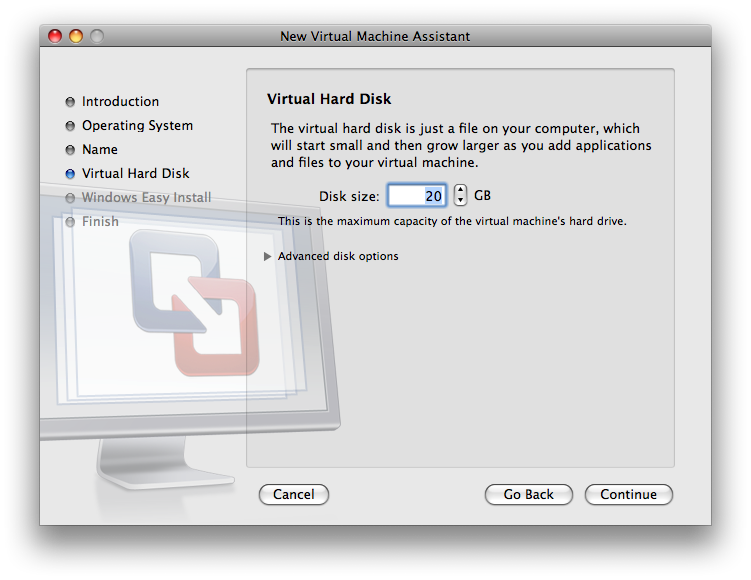...
These directions cover the installation and initial setup of Windows XP 32-bit and Windows Vista 32-bit. Users that require other operating systems, including Windows XP 64-bit and Windows Vista 64-bit should see XXXXXX. Depending on the machine, this process can take up to 45 minutes ( XXX Not including download time ). To successfully complete the setup, it is important that you allow the final step to complete uninterrupted. Laptop users are encouraged to plug their machine in to avoid running out of power.
- Note: Students installing Windows XP as a guest operating systems cannot use the "Easy install" method as described in step 9 below.
- Download either the "XP SP2 CD image 32-bit (ISO format)" or "Vista DVD image 32-bit (ISO format)" installation image from the IS&T's Microsoft Campus Agreement download site. Are we still telling people to wait on vista?
- Launch VMware Fusion, found in /Applications
Result: The Virtual Machine Library window is displayed:
- Click New...
Result: The New Virtual Machine Assistant is launched:
- Click Continue
Result: You are are prompted to choose and operating system:
- Make sure that "Microsoft Windows" is selected for the Operating System. For Version, select "Windows XP Professional" if you are installing Windows XP 32-bit or select "Windows Vista" if you are installing Windows Vista 32-bit. Click Continue
Result: The Name and Location panel is displayed:
- Enter a name for the virtual machine in the Save As field. By default, the virtual machine is saved in your home directory in the Documents/Virtual Machines folder. To choose a different location, select Other from the Where field.
Result: The Virtual Hard Disk panel is displayed:
- Click the triangle next to Advanced disk options
Result: The Advanced disk options are displayed
- Check Split disk into 2GB files. This will create a virtual machine using smaller files that are compatible with more disk formats, including FAT32 and UFS. Click Continue
...