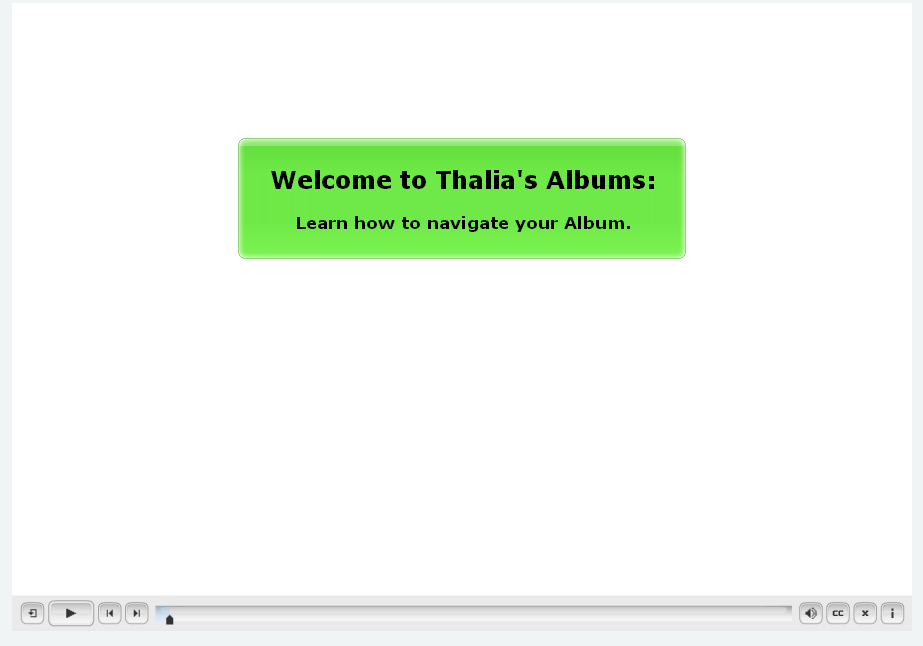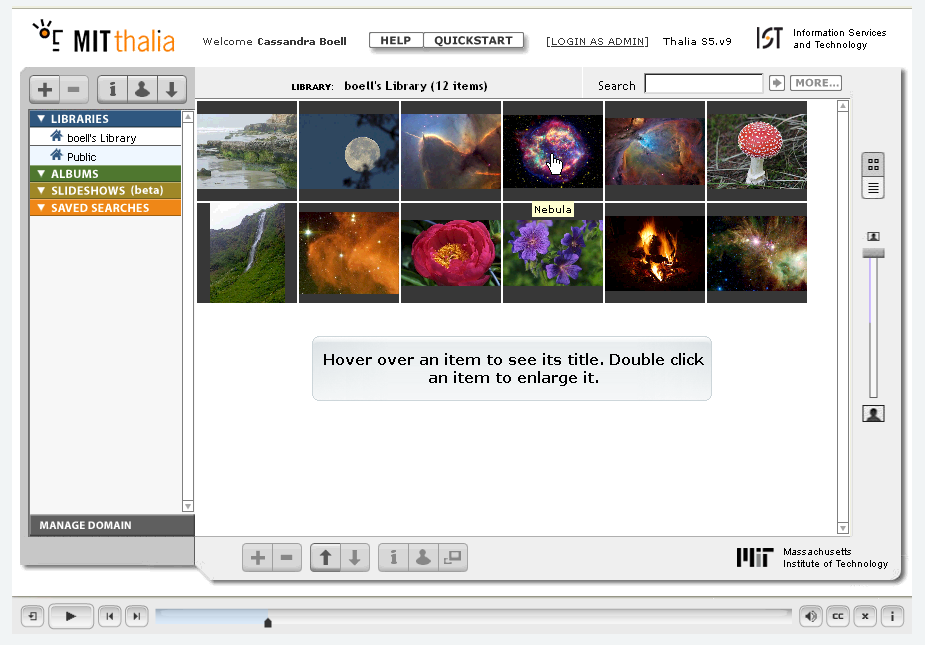...
- 3. Settings for Captions:
- a. Title caption -
- i. 530 x 125 pixels
- ii. Runs for 5 seconds in a blank space.
- iii. Centered in the video window.
- iv. Style:
- 1. Title - 15pt, bold, Verdana
- 2. Subtitle - 11pt, bold, Verdana
- 3. Color - same as others in its group (never grey).
- a. Title caption -
- b. Slide captions -
- i. 350 x 65 pixels.
- ii. Color is "halo".
- iii. Always centered in Thalia's "browser" area, and usually near the bottom.
- iv. Style -
- 1. Caption - 11pt, Verdana, bold.
- 2. No more than two lines per caption.
- 3. Color - halo
- 4. Very short captions might be better in shorter boxes.
- c. Audio -
- i. Record audio into each caption; do not record one long audio clip (this makes edits impossible).
- ii. Record without extraneous noise, keyboard, or in a "loud" room.
- iii. Pay attention to pronunciation, and try not to sound bored. A lot of people will be listening to your voice.
- d. Publishing the video -
- i. Naming (follow current Thalia QuickStart naming conventions):
- 1. Lower case plus video number - (library1, library2, library3 and so forth).
- ii. Skin - "Glass"
- iii. Publish it to any folder. Do not save to your SVN folder yet.
- e. Saving to the SVN -
- i. Copy the project file (xxx.cp) to the appropriate sub-folder in the "Training" folder.
- ii. Copy the published video folder to the "Quickstart" folder.
- iii. Commit these changes to the SVN.