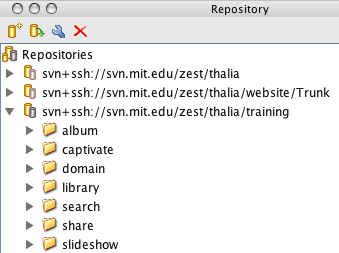...
- i. Training (svn+ssh://svn.mit.edu/zest/thalia/training/
- ii. Quickstarts (svn+ssh://svn.mit.edu/zest/thalia/website/Trunk/quickstarts)
- 2. Save the video:
- a. Create the project in Captivate.
- b. Save the final project (.cp) file to the "Training" folder
- c. Publish the video to the "Quickstart" folder, overwriting whatever previous version was there.
- (The SVN saves every version; don't worry about overwriting and killing the previous version.)
- d. Proof the video
- e. After proofing, immediately delete any project/published files that are not in your SVN folders. (If you need to work on them again, copy them from your SVN folders.)
- 3. Upload to the SVN:
- a. Upload your "Training" folder (the SVN will upload only changed files).
- b. Upload you "Quickstart" folder (the SVN will upload only changed files).
- c. Report to your project manager that the newest .cp project file and published video have been uploaded to the SVN.
- d. Ask your project manager when you may expect to see the video put up on the staging platform.
- 4. Check #1:
- a. After the video has been uploaded to the staging platform, proof it again.
- a. After the video has been uploaded to the staging platform, proof it again.
- 5. Check #2:
- a. Ask your project manager to proof the video on staging.
- b. If the video is correct, it is ready for release to production.
...