...
The following photos show the second iteration of our design. (The first iteration consisted of the Home Page and Analytics of our Design #2, and the Food History page of Design #1, as seen in GR2.)
Log-In
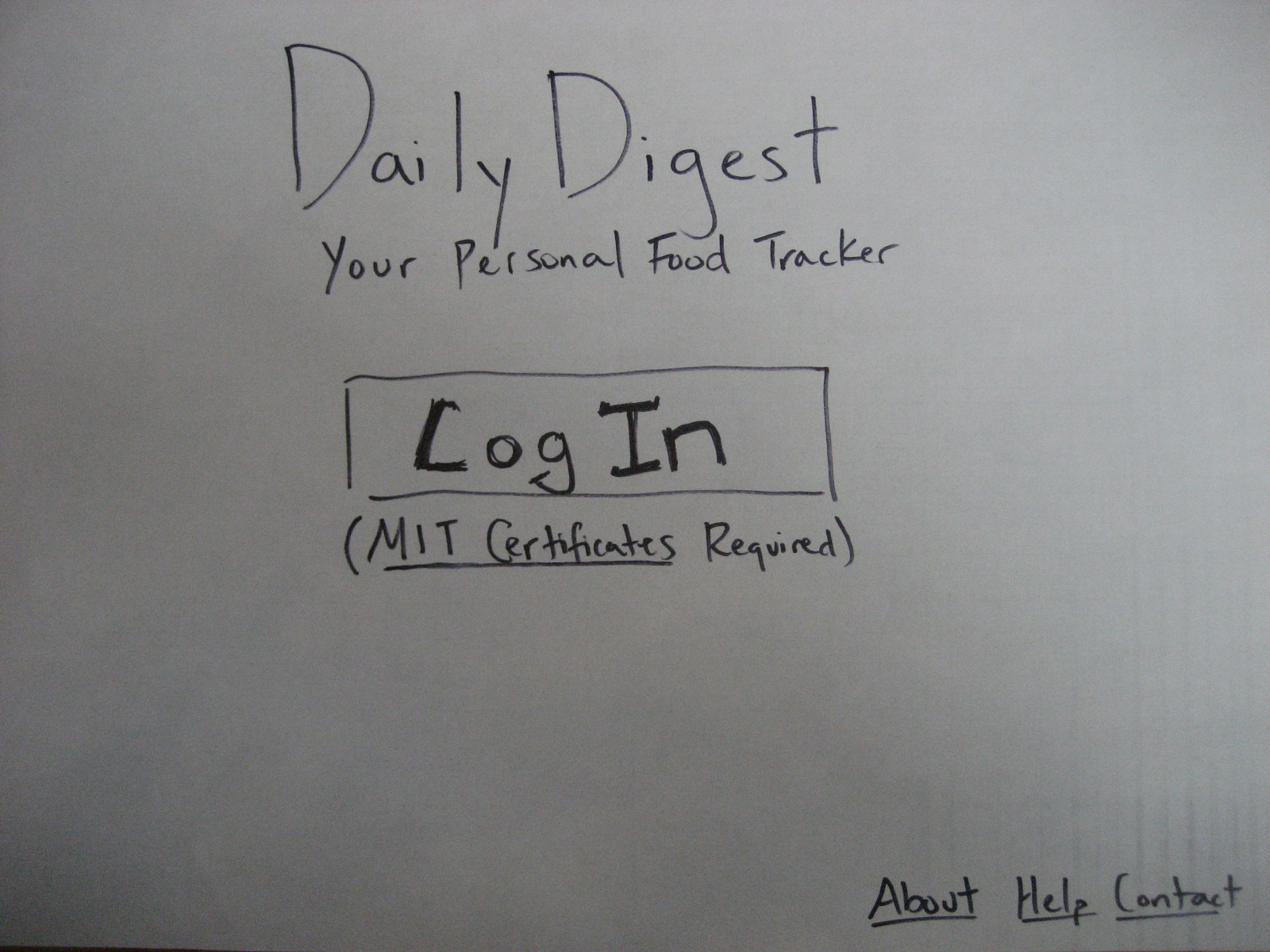 Image Modified
Image Modified
Fig 1. Log-In screen
...
- The login screen confused him; he didn't know what the options meant or if he needed to do anything special here
- He was extremely confused by the home page
- “I'm not sure what this is for” (pointing to the Meal Log)
- He wanted to enter the food items from his shopping trip into the meal log because it was larger
- Then he was confused as to where to enter his meals
- “I'm not sure if Spaghetti and Meatballs are one item”
- He started putting them as one item, and then changed his mind
- Then he wasn't sure about the cost, and entered half of the total cost under each item
- He spent a significant amount of time deciding if it was one or two items
- He didn't know what food group to label each item as
- He left some of the optional “food groups” sections blank
- Found the meal log okay
- When he went to enter a meal on this page, his first instinct was to press the “breakfast” label on the left to enter breakfast, instead of the “Add Meal” page
- Found everything “a little complicated”
| Anchor |
|---|
| obs-iteration2 |
|---|
| obs-iteration2 |
|---|
|
Iteration 2
Conclusions
- We need to figure out how to re-collapse the food list and the meal entry thing from the home page
- Also need to figure out how to unselect a template after one has been selected
- (Make a “None” option and have it default?)
- This home page was much more intuitive for users than the previous one however
- We still need to figure out how to make the labels for the meal log more obvious; might be easier with the actual visible representation because it is mimicking gCal.
- We need to make the optional fields more obviously optional
- A “Today” button would be very helpful for all of the date fields
- Look for an online database with nutrition info; maybe we can easily auto-complete nutrition info. Otherwise, probably not worth it
...
- She didn't have any trouble with the meal log
- Wondered aloud “How do I close the grocery list?”
- Also, “What is the template?” and clicked on the hyperlink
- This user found the analytics page intuitive and was quickly able to get to everything
- She was a little confused by the graph that displayed information by food group
- Asked about aggregate statistics
5. Prototype Iteration