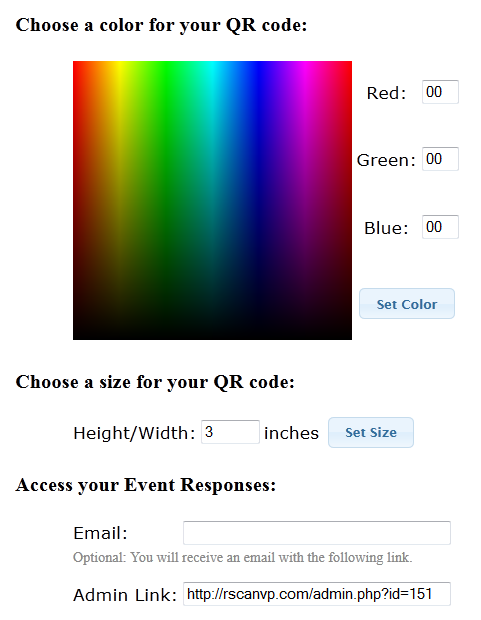...
- After inputting event details users are brought to a page where they can customize the color and size of the QR code and then download it. Previous prototypes had divided QR customization and QR download into two separate pages. Feedback during heuristic evaluation indicated that the download page, which previously showed as sequence of instructions about downloading the code and how to use it, was overly complicated for the task. We therefore decided to streamline the process. We added text field for the user to enter their email address as well as a text field containing the user’s link to the admin page, to the QR code design page, and removed the additional page altogether.
- The admin page where users can view RSVP statistics remained the same functionality wise throughout the iterations into our final design. It allows users to view a table of all those responded as well as a chart showing response numbers versus time. However, the layout of the elements on the page was updated to be internally consistent with the rest of the site. The main elements were centered, with the navigation buttons to the other parts of the site moved to the bottom.
...