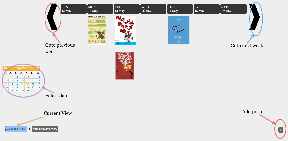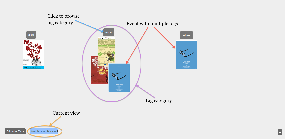...
- Calendar View: Posters are displayed by week and users can either scroll to a week or select it off a calendar.
- View:
- Similar Events View: Posters are grouped by tags event organizers assign to them (e.g. talk, social etc). Posters with multiple tags are placed in multiple categories. Clicking on a tag allows users to browse events in that category. This functionality circumvents the need to need to have an explicit search button which would require typing and our studies show that typing on a vertical surface is very tedious.
- Similar View :
- Browse Tag Category:
- We also implemented a slide-in panel for adding posters and in the similar events view we allowed users click on the tag labels of the poster groups and view all the posters within the group.
When a poster is clicked on (in the calendar or similar events view), the poster is focused and the user is able to scribble on it, change scribbling color, view previous scribbles, continue a previous scribble, like/dislike a poster, add a reminder by swiping an RFID card and delete the poster by swiping a card too.
...