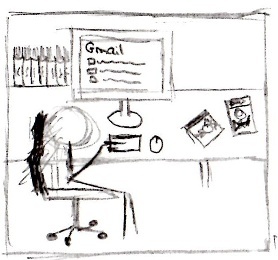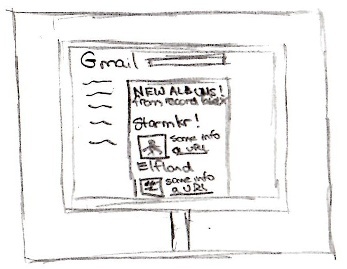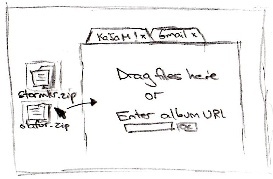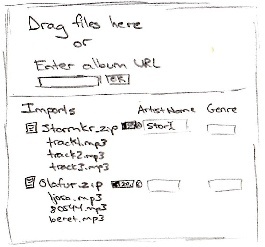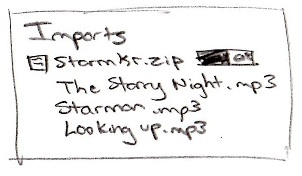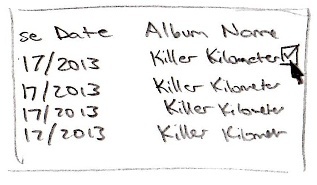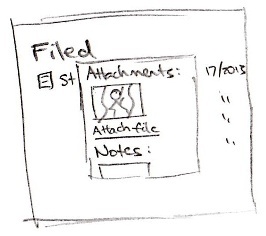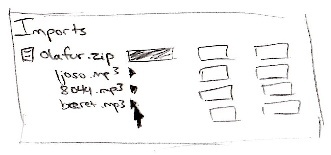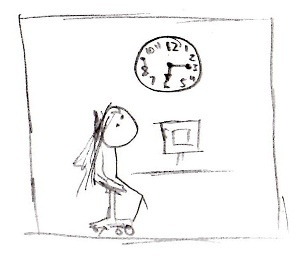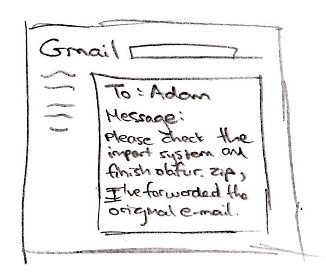...
Sketch | Explanation |
|---|---|
| Lana energetically arrives at the music studio. After chatting with a fellow music director about some new music for a few minutes, she sits down to check her e-mail. |
| She's surprised to see an e-mail from the record label TerrorMonkey, she hasn't heard from them in months. Two of the albums strike her interest, so she uses the direct download links provided to download them to her desktop. |
| She opens up the KaJaM! interface in her browser, and drags the downloaded files onto the interface. |
| The imported zip files immediately start uploading to the playback library. A pane has risen from the bottom of the interface, showing the import progress of the albums. Lana starts filling in the artist name for one of the zipped albums. |
| Filling the artist name for the zip file automatically populates the same field for each of the album tracks. |
| Afterwards, she replaces the generically named "Track1.mp3", "Track2.mp3", "Track3.mp3" with the real track names from a web search for the album. |
| The upload has completed and Lana has filled out all required fields. A confirmation button is now available to add the album to the library. She clicks it. |
| She realizes she forgot to attach the album artwork, so she scrolls down to the "Recently Filed" section of the interface, and clicks on the attachment icon. |
| The dialog box pops up, and Lana sees that the system has already attached the cover-art automatically. The album artwork must've been included in the zip file. |
| The second album is also done uploading. She plays one of the tracks to get a feel for the new music. She loves it. |
| She looks up at the clock and realizes she is short on time. Lana has to make a radio show in thirty minutes. |
| She forwards the record label e-mail to Adam, her assistant ("elf"). She tells him to check KaJaM!, so that he can finish entering the details and add the album to the playback library. Lana leaves in a hurry to prepare for her show. |
| Later that evening, Adam receives Lana's e-mail at his home computer. Even though he's tired from his Computer Science classes that day, he doesn't mind listening to new music while filling in some album details. He finishes by approving the album into the playback library, to be played at a later date on WMBR 88.1. |
Notes: This design focuses exclusively on transferring music to the playback library.
Analysis
Learnability
- The simple layout and instructions for the drag/drop mechanism give good information scent for starting the import process (also, this is similar to how e-mail attachments work)
- The empty text boxes are fields the user is required to fill in for the album to get added to the playback library, this will be learnable with the addition of a cue to enter information (red boxes, a red note at the top requesting information for the albums)
- It will not be immediately obvious to the user that entering information for the top-level file (e.g. zip file, the entire album) will propagate text down to all the tracks automatically; this can partly be circumvented by forcing the user to enter these top-level boxes before giving them the option of editing track information (except for track names, which should always be immediately editable)
- Because this design was focused on efficiency, there is no focus on guiding a first-time user, for example a user must know that they have to click a confirmation button (which only appears after required information has been filled in) after filling in an album's information before the album actually enters the playback library (the "Filed" section at the bottom of the design)
...