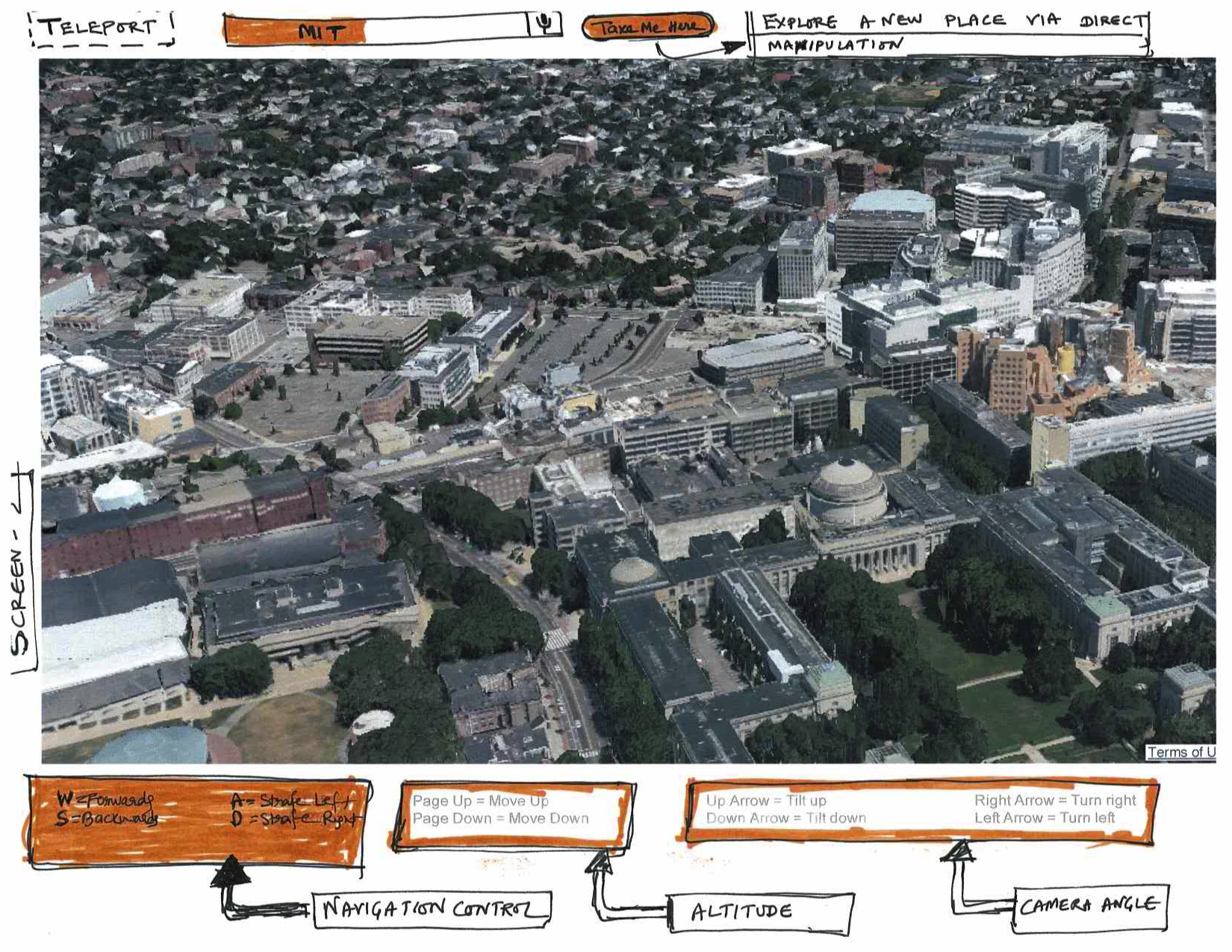Final (Anant)
|
|
|---|---|
| This interface is inspired from Skype Interface Left sidebar (3 main links) Contacts (to see all the contacts)
|
| A call session
|
| Arjun wants to explore the place after the call. He goes to Teleport and puts MIT Stata Center and clicks the button "Take Me here"
|
Learnability
- The interface (see the home page) uses the user mental model of chatting, calling and video calling
- Most popular tool used by people for international calling is Skype -- this user interface is consistent with Skype interface
- Auto-highlighting of locations is consistent with hovering affordance (people are likely to hover over highlighted text)
Efficiency
- For direct manipulation -- only keyboard inputs (navigation controls, camera controls and altitude) to avoid switching latency (switching time between keyboard/mouse)
- Avoids any effect of mouse sensitivity
- Allows random exploration
Safety
- For screen 3: if location recognizer fails to recognize a location or recognizes wrong location, user can change it.
- The interface is extremely safe because use can change location, camera angle, altitude, direction at any point of time