Design 3(Tiny Screen)
The design for this is for tiny screen interface, so the information is presented vertically with larger buttons and less blank space.
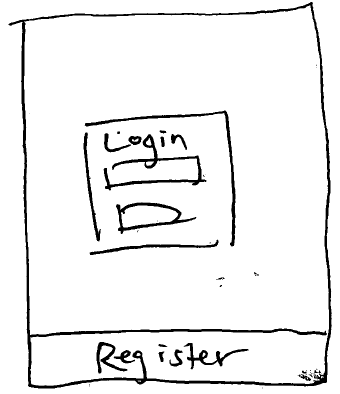
| This is a login and register page.
|
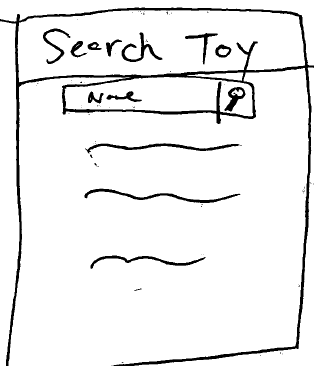 Image Removed Image Removed
| This is the search feature for toy listings
based on keywords or tags. |
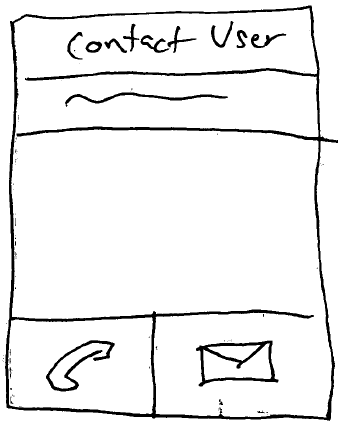 Image Removed Image Removed
| When inquiring about an exchange,
this interface allows the user to call or
text the other party regarding a potential
exchange, integrating the communication
feature within the phone. |
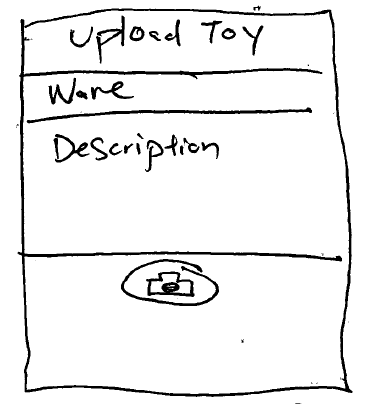 Image Removed Image Removed
| The upload toy feature is integrated with
the camera of the phone and the user lists
the accompanying name and description. |
| Pros
- Two obvious options available.
Cons
- No clean way to register without filling out various forms
|
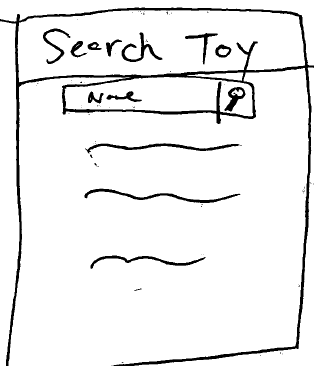 Image Added Image Added
| Pros
- Uncomplicated search feature easy for mobile users to look at listings
Cons
- Cannot reasonably search via pictures due to limited size of screen
- Cannot use complicated advanced search features because its difficult for user to specify different filter options.
|
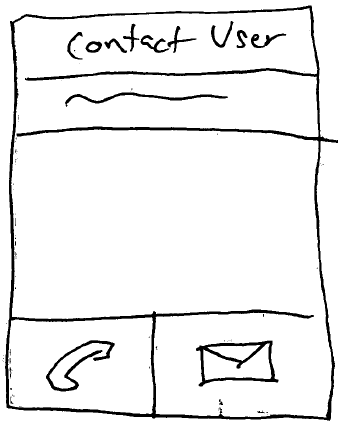 Image Added Image Added
| Pros
- Clean easy way to contact the user to suggest an exchange allowing the user to call or text the toy owner directly
Cons
- Has some security concerns of giving the user direct ability to contact another user.
|
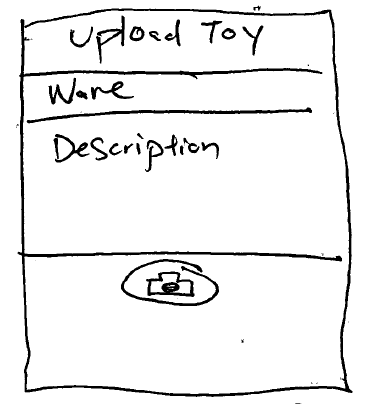 Image Added Image Added
| Pros
- Submitting a toy is easy for the user by accessing the mobile devices camera feature.
- Simplistic manner in which to submit information about the toy
Cons
- Does not have more complicated fields for easier search
|
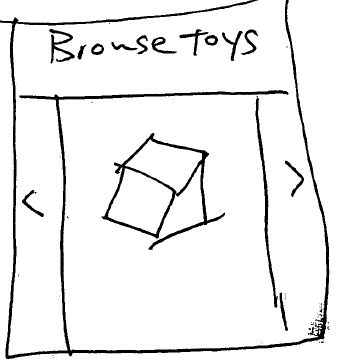 Image Added Image Added
| Pros
| 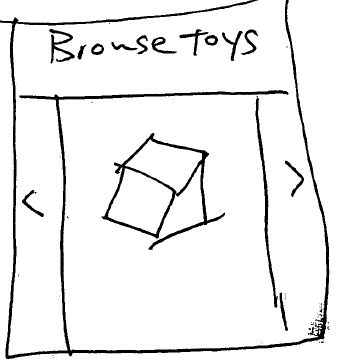 Image Removed Image Removed
| While browsing toys, the user can browse
picture by picture swiping left and right. - Can browse toys by easily swiping pictures of toys left and right
Cons
- Does not easily display other descriptions of the toys
|