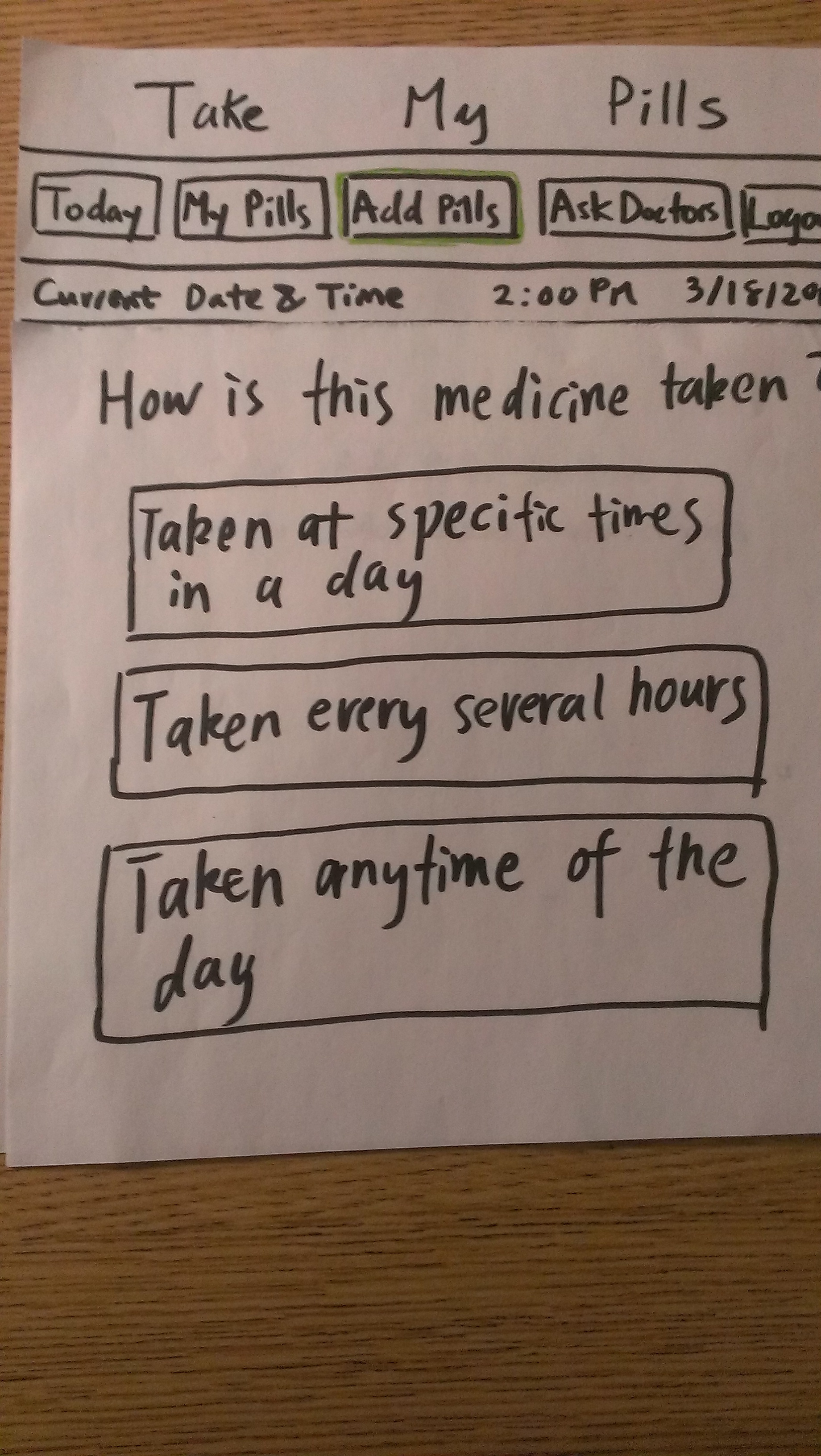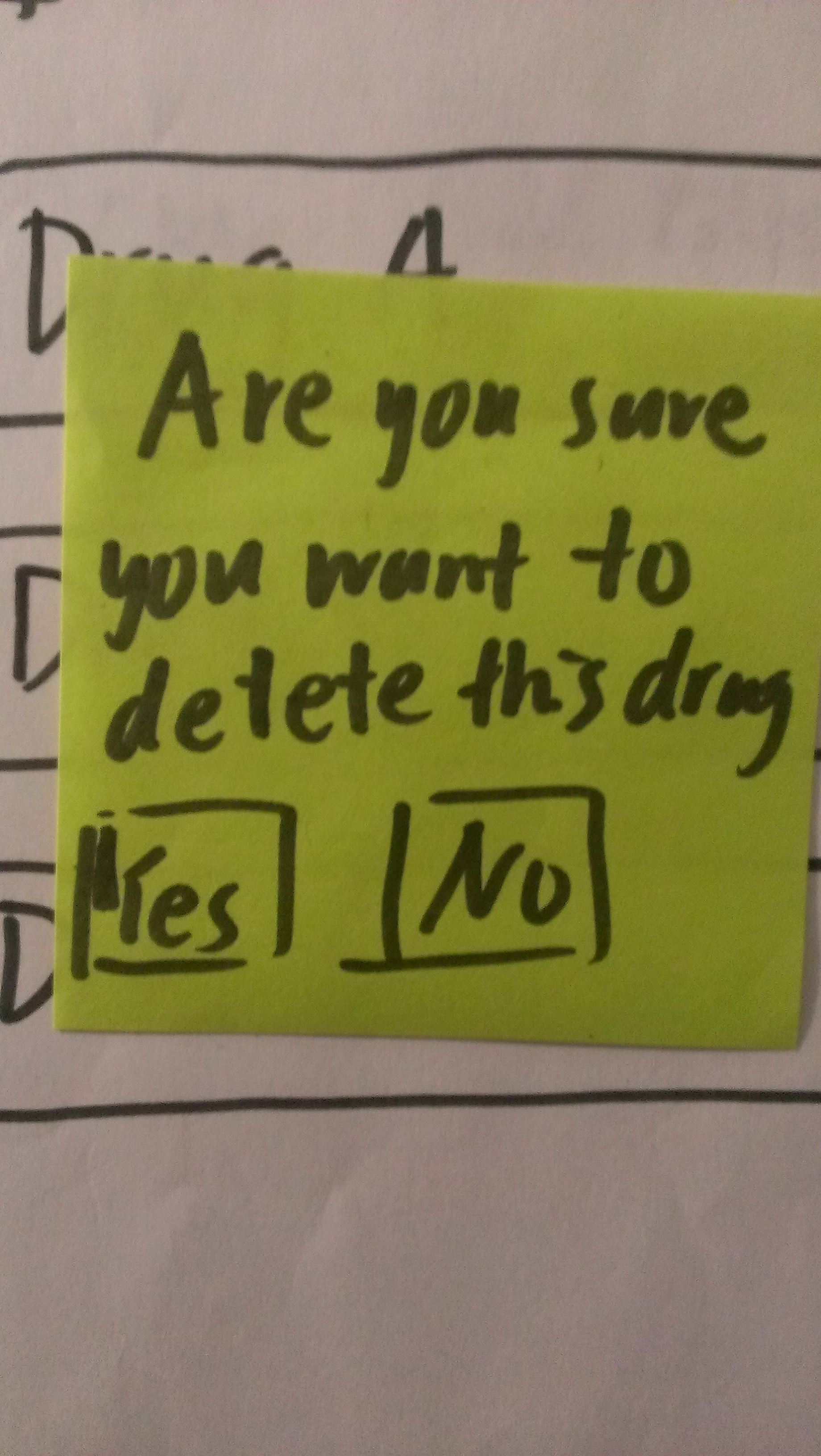- *Prototype photos.*Digital photos of the pieces of your prototype. Show the prototype in interesting states; don't just show a blank window. Although you will iterate your paper prototype during this assignment, the photos only need to show one iteration.
- *Briefing.*The briefing you gave to users.
- *Scenario Tasks.*The tasks you gave to users, as you wrote them on the cards.
- Observations.*Usability problems you discovered from the testing. Describe critical incidents encountered by the users, but *don't record users' names. Record these as a series of high-level takeaways, focusing on the usability problems you saw, rather than what each participant did. For instance, you might describe how you had some learnability issues with your prototype, as evidenced by users B and C clicking all of the menus to try to find option X.
- *Prototype iteration.*You did two rounds of paper prototyping. Describe how your prototype changed between those two rounds.
Prototype Photos
...
| No Format |
|---|
|
When the user logs in, the screen will direct the user to add new medication.
It will then ask what type of medication it is.
The system will ask the user to fill out detailed information of this medication.
This is the page where all the medications will be shown.
The user can click on add pills to edit the drugs.
| No Format |
|---|
When user deletes any drug, a screen will pop up to reconfirm it.
|
!2013-03-20 23.41.39.jpg|border=1,height=300!When user click on the drug button on the home screen for drug that has been taken, a screen will pop up to reconfirm it.
!2013-03-20 23.42.57.jpg|border=1,height=300!Missed drug will be on the very top of the screen.
!2013-03-20 23.43.55.jpg|border=1,height=300!When the user clicks on the missed drug, a screen will pop up as the following.
!2013-03-20 23.46.12.jpg|border=1,height=300!When the user clicks on Ask Doctors, a list of doctors will appear.
!2013-03-20 23.47.58.jpg|border=1,width=300!On the doctor's screen, the doctor will be able to see a list of drug that the user is taking. When the drug button is clicked, it will
show a calendar displaying dates when the user misses the drug.
!2013-03-20 23.48.32.jpg|border=1,width=300!The doctor can also add medication for the user and it will be updated to the user's app.
!2013-03-20 23.49.07.jpg|border=1,width=300!This is a chatbox for the doctor to communicate with the user. The most recent message will pop up for the doctor.
Briefing
Patient:
- You are a patient taking several drugs at different times of the day but sometimes you forget about them.. You want to keep track and be reminded to take them correctly by using this mobile app.
...