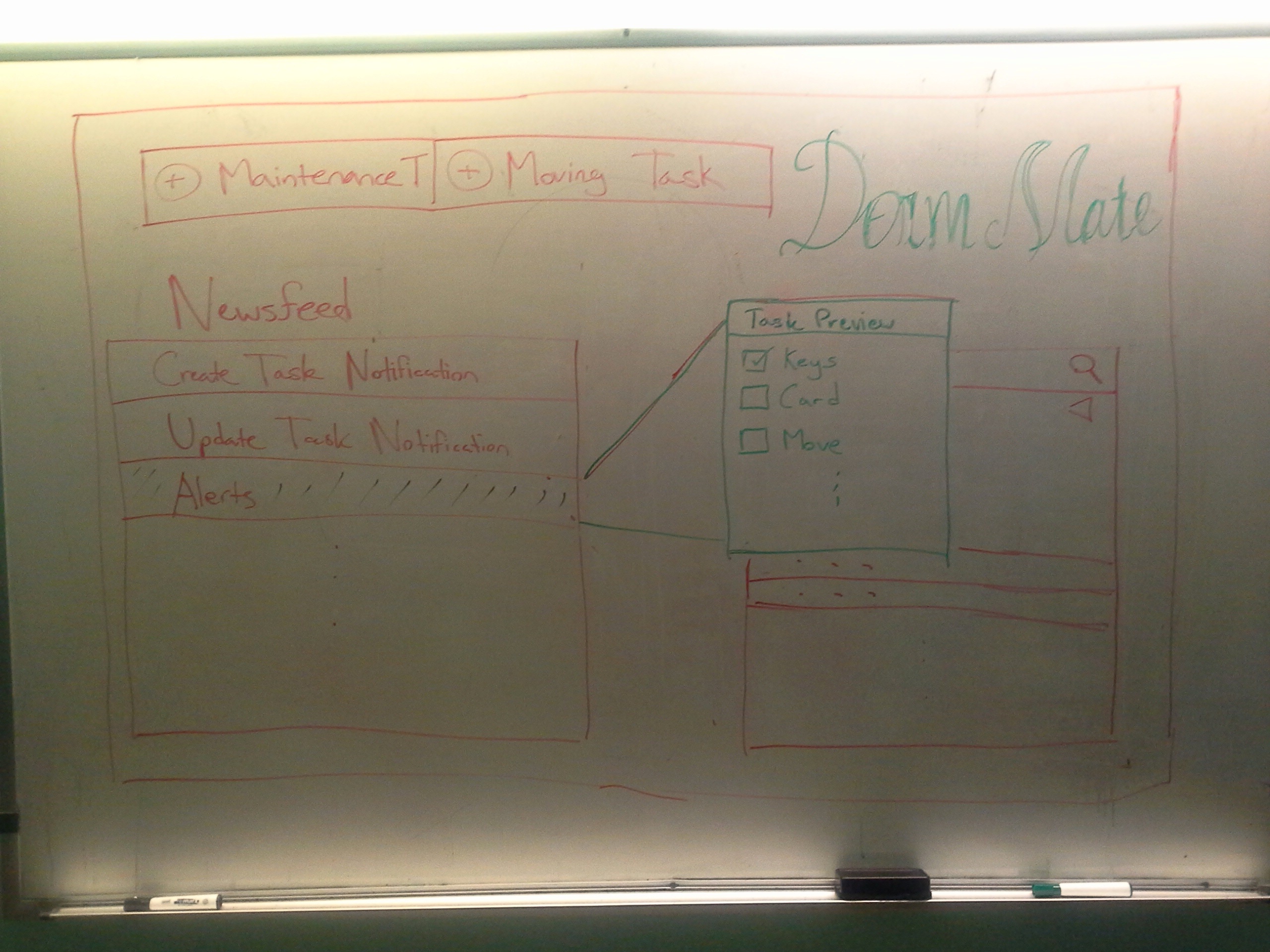...
Sketch | Comments |
|---|---|
|
|
|
|
|
|
...
...
Storyboard and Designs
Design 1
| Home PageOn this page, users can see recent activity in the form of a news feed and a complete list of tasks which is searchable and can use filters. When users click on tasks from either box, a preview pop up comes up. This pop up contains a small preview of the task with the greatest focus being on a checklist of subtasks to be completed. |
| Creating a TaskWhen creating a new task, users fill out a form on the left side of the screen. Although not shown here, the form should include a checklist at the bottom which can be expanded to add new subtasks as necessary. The right hand side of the screen is meant to contain easy access to information that is typically relevant to the given task. |
| Floor PlanThe floor plan is used to give a general overview of each floor. Using color coding, users will be able to efficiently see which rooms are vacant and occupied and which rooms have pending maintenance or moving in/out tasks. |
|
|
...