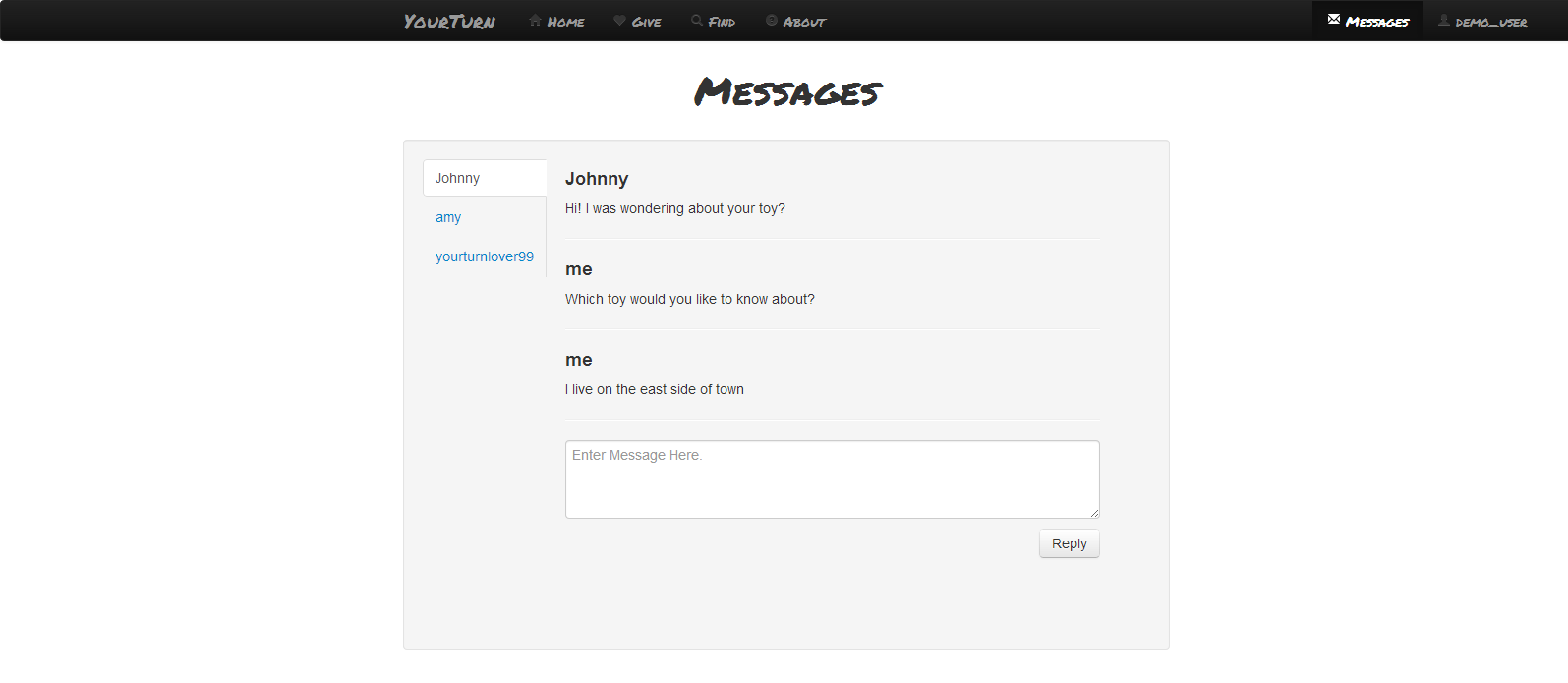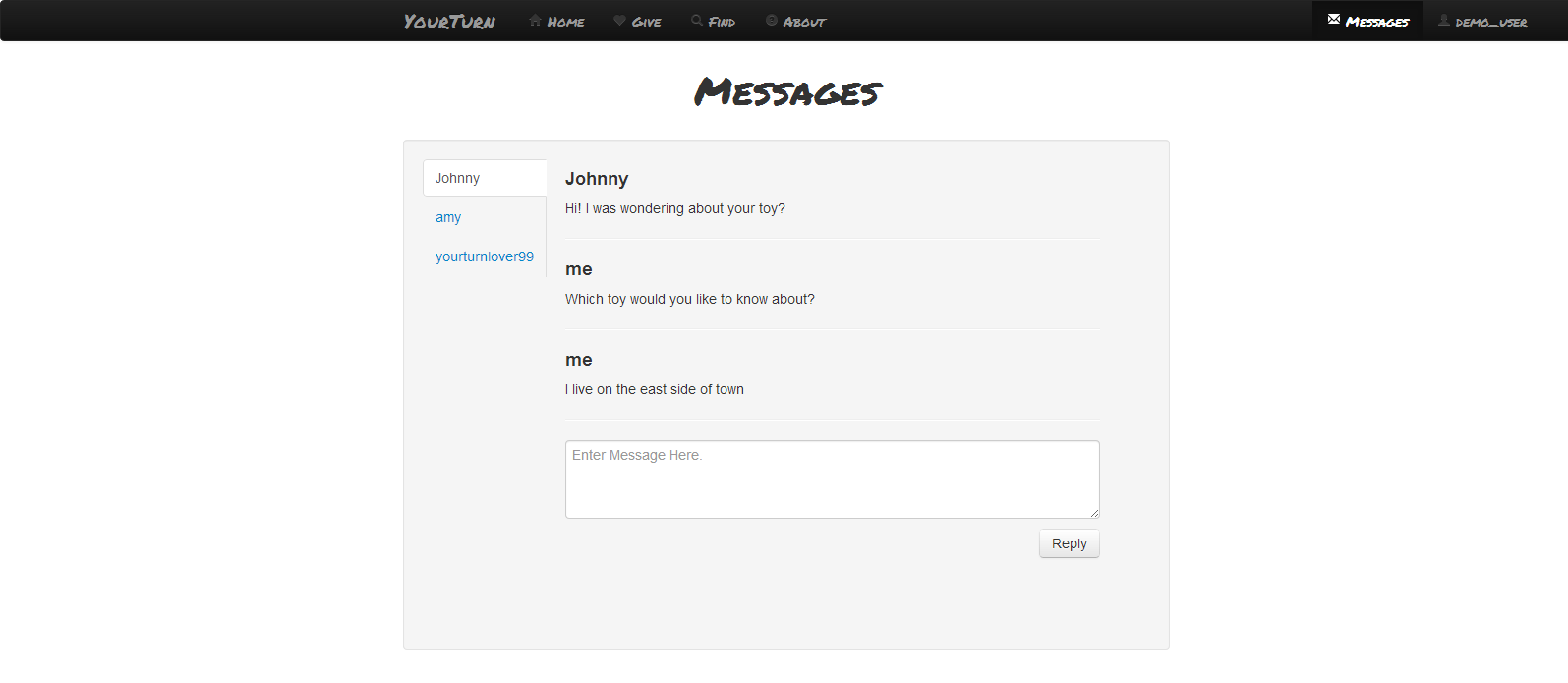 Image Added Image Added  Image Removed Image Removed
| Messages page for users to communicate with other toy owners, or users requesting toys.
Tabs with the various conversations that the user is involved in. The conversations are sorted starting with the most recent to the least recent. Feedback showing which tab is selected.
Messages pane with scrollbar set to the bottom so that the most recent messages are in view with a box to write a message and large button to select the reply button. Form for user input. User recognizes image from the homepage, which serves as a placeholder for an image of the toy they are donating.
Large, colorful submit button catches user attention immediately and clues the user to the fact that the point of the page is inputting information.
Response to User Testing and Heuristic Feedback
Form arranged as a two column set of field labels and fields, instead of being interlaced. Additionally, all fields set to same width instead of the width of their own widest element.
Added Other option to toy category so users have less pressure to find a category for an ambiguous item.
|
 Image Removed Image Removed | Modal response to Link to Toy button. Allows users to associate an image with their toy. This can be a generic image of the toy (ie from a retail store) or personal from an image sharing service (eg Flickr, Imgur, etc). |
User Testing:
- Added a reply button instead of submitting via the enter key.
- Removed the add new conversation feature since it did not seem necessary for the purposes of the website.
Heuristic Evaluation:
- Added username tab feedback.
- Added hint text in the reply box to indicate that is where the reply message goes.
- Locked the conversation scrollbar to the bottom.
|
 Image Added Image Added | Messages in the navigation bar lets the user know when they are on a different page whether they received a new message or not. |  Image Removed Image Removed | Form after the user has added several toys.
Note the tabbed structure that appears after there is more than one item pending donation. Tabs can be closed to remove an item from the user's donation list.
Tracking items the user has inputted is made easy by having tab labels based upon names the user gave to the corresponding toys.
Response to User Testing and Heuristic Feedback
Original design had a toggle to switch between individual and group donation. This proved to be a major issue for users, who were confused about the function. Designed simplified and streamlined by having multiple donations for many items.
User Testing:
- Included notification feedback system in the nav bar.
|
 Image Added Image Added | Messages are bolded if they have not been viewed before and reorganized based on most recent message. Clicking on a bolded message tab removes the bold.
Response to User Testing and Heuristic Feedback
Heuristic Evaluation:
- Heuristic evaluation asked for some sense of time of the messages.
|
| |