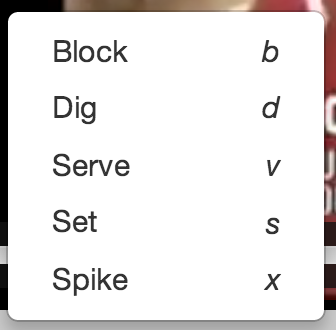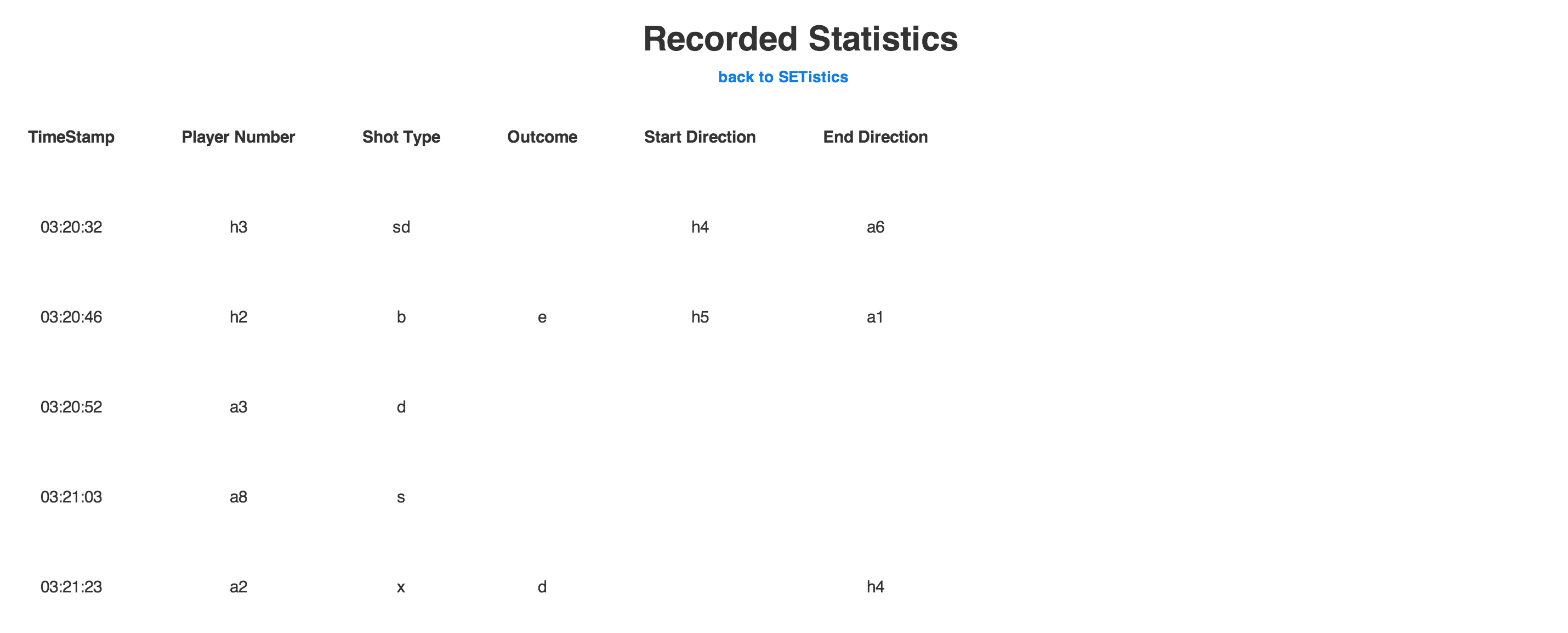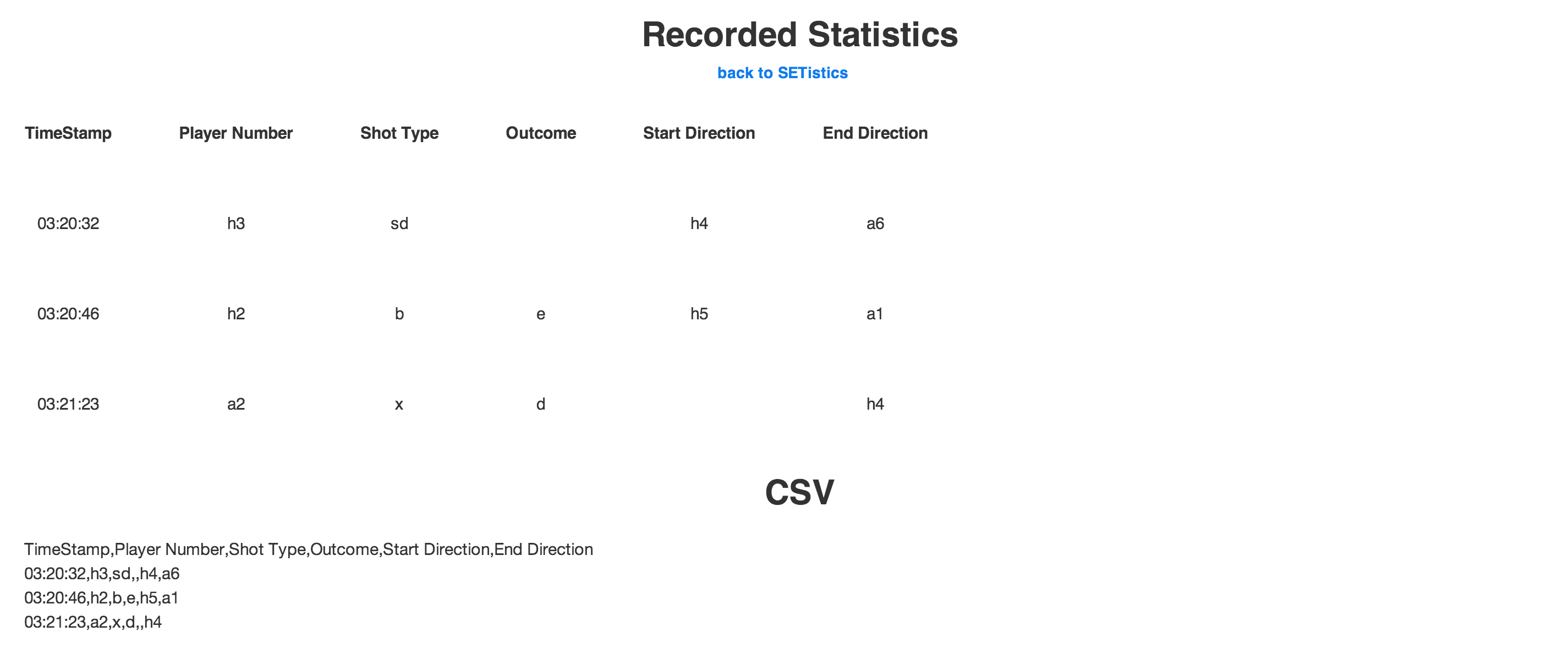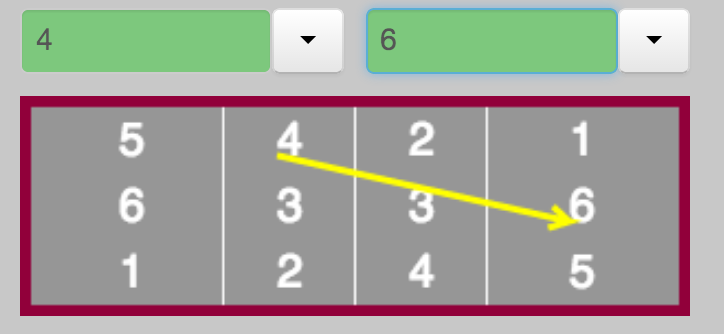...
- Menus display upwards for efficiency and aesthetic -> don't need to scroll down (scrolling down brings up layout issues and takes time)… sacrificed a bit of external consistency, but we believe our "drop-ups" still feel familiar as they have almost exactly the same look & feel as standard drop downs downs
- Single letter commands hurt safety slightly as one letter differences can now register as correct even if the user did not intend to type that. However, it significantly increases efficiency and visual feedback helps prevent such slips from become actual recording mistakes. Safety is also aided by the fact that statistics are easily editable.
...
- Editing moved out of recorded statistics and into the input form
- Rows of recorded statistics have selecting affordances through individual highlighting during mouse-over. Sliding edit/delete buttons added.
- Hotkeys added for switching between input fields (F1, F2, F3, F4, F5) to increase efficiency.
...
- Export statistics in human-readbale printer-friendly formatting
- Buttons for switching between SETistics and recorded statistics views are given affordances of links (blue text with change in color on mouse hover)
...
- Greyed out input fields for start/end positions until player and shot type were entered. Positions are only relevant for certain shot types. Stats are irrelevant without knowing which player did the action.
- Switch order of input fields to reflect optional nature of start/end positions. Outcome is used more often than positions so it comes first. This way stat takers won't have to tab through start/end positions to enter an outcome.
- Export supports CSV formatting (for use in other applications, such as Excel, for additional organization and/or analysis)
- Single letter commands for efficiency. Start/end positions now dynamically set by knowing if player is home or away player, allowing single letter commands for start/end position.
- Improved start/end position visual feedback by increasing contrast of the drawn arrow. Arrow is now thicker and bright yellow.
- Chunked statistics by point. Thick, darker lines separate statistics from different points. Different points are identified when a kill or error is recorded.
- Homogenous recorded stats. All statistics in recorded statistics are displayed in the same manner: only shortcut commands are displayed.
- Manual play/pause button (F8 since there is nice mapping on mac computers: F8 has a play/pause icon on it) to increase user control.
Implementation
Implementation design decisions:
...