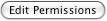Section
| Column | ||||||||
|---|---|---|---|---|---|---|---|---|
| ||||||||
|
| Column | ||
|---|---|---|
| ||
Individual User PermissionsAccessing the 'Edit Permissions' Page1. Go to the drop down menu on the top navigation bar, 2. Click 'Space Admin' tab and hit the link. 3. The 'Edit Permissions' page will appear. Assigning Individual Permissions1. Navigate to the 'Edit Space Permissions' screen. 2. Find the 'Individual Permissions' section, beneath the 'Group Permissions' . 3. Click
4. Click . Searching for Users1. Click 2. In the 'User Search' window, enter the name of the group. You can use an asterisk '*' as a wildcard. 3. Check the box(es) of the desired user(s) |
| Section |
|---|
...