Sharing Content
You can share a Confluence page or blog post by emailing a link to recipients of your choice. The recipients can be Confluence users or any email addresses. To share a link to a Confluence page or blog post by email: - Navigate to the page or blog post you wish to share
- Choose
 Image Added Image Added - Enter a kerberos, CAMs account, or group to share the content with. Autocomplete will suggest matching users and groups.
- Select the appropriate user or group from the dropdown of suggestions. Repeat this process to add multiple recipients to the list.
- Enter an optional message in the Note box.
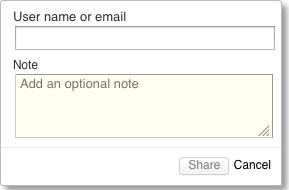 Image Added Image Added - Choose Share to send the link via email.
In addition to an email, users will also receive a wiki Notification. |