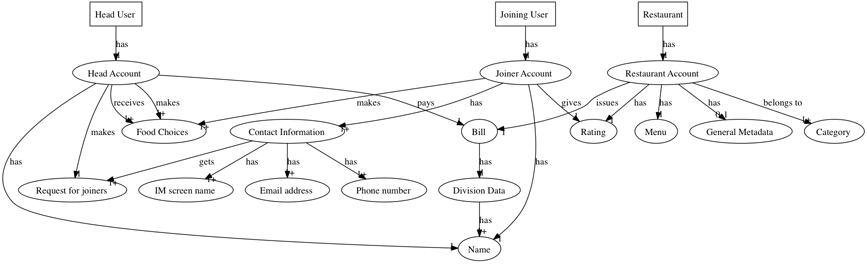hungr -
...
GR1
User Analysis
We seek to provide this service to students in the college setting, who don’t necessarily have much time to be coordinating orders of food. In addition, because these students are so pressed for time, they would like for ordering to be as simple as possible to allow for multitasking with different things to do.
...
- Often don’t have the time/energy to organize the entire order and just want food
- Kerry, a freshman whose sleep schedule often forces her to order food late into the night (i.e., close to restaurant closing time), finds herself in the position to organize food only about half the time. She is frustrated by how long it takes for each person to select a food item, especially when the restaurant is closing in only a few minutes.
Task Analysis
Task: Gathering friends for ordering
- Open website.
- Log In via facebook connect.
- Enter friends’ emails in a text box, or enter friends’ names (with drop-down suggestions from facebook).
- [optional] Add a message clarifying what type of food you would like to order.
- [optional] Populate the request with one or more restaurant ideas.
- Send out email request.
Task: Selecting a restaurant
- Click on e-mailed link (from step 1).
- View currently available restaurant choices.
- [optional] Add your own preferences for restaurants.
Domain Analysis
...
- [optional] View restaurant menus and ratings.
- Select which restaurants you are willing to order from.
Task: Selecting a restaurant (organizers)
- Watch what others are choosing for restaurants (in almost real time).
- Wait until enough people have joined or you decide to order.
- Select restaurant to actually place order from.
Task: Determining what to order
- Everyone views the menu.
- People choose what they want to order, with options for splitting meals.
- When everyone is done, the organizer presses the "finalize order" button.
Task: Completing the order (sending to restaurant, payment, and getting money from others)
- Once everyone has selected something to order, the organizer clicks a button and is redirected to [foodler/campusfood] in an iframe to place the order. All the fields should already be filled out.
- They quickly check the information on the site against a side panel informing them of what their friends wanted (including special instructions).
- After payment, the organizer is redirected to an order completion page and everyone is told exactly how much they owe via email.
- The organizer can use the order completion page to keep track of who has paid and who hasn’t paid.