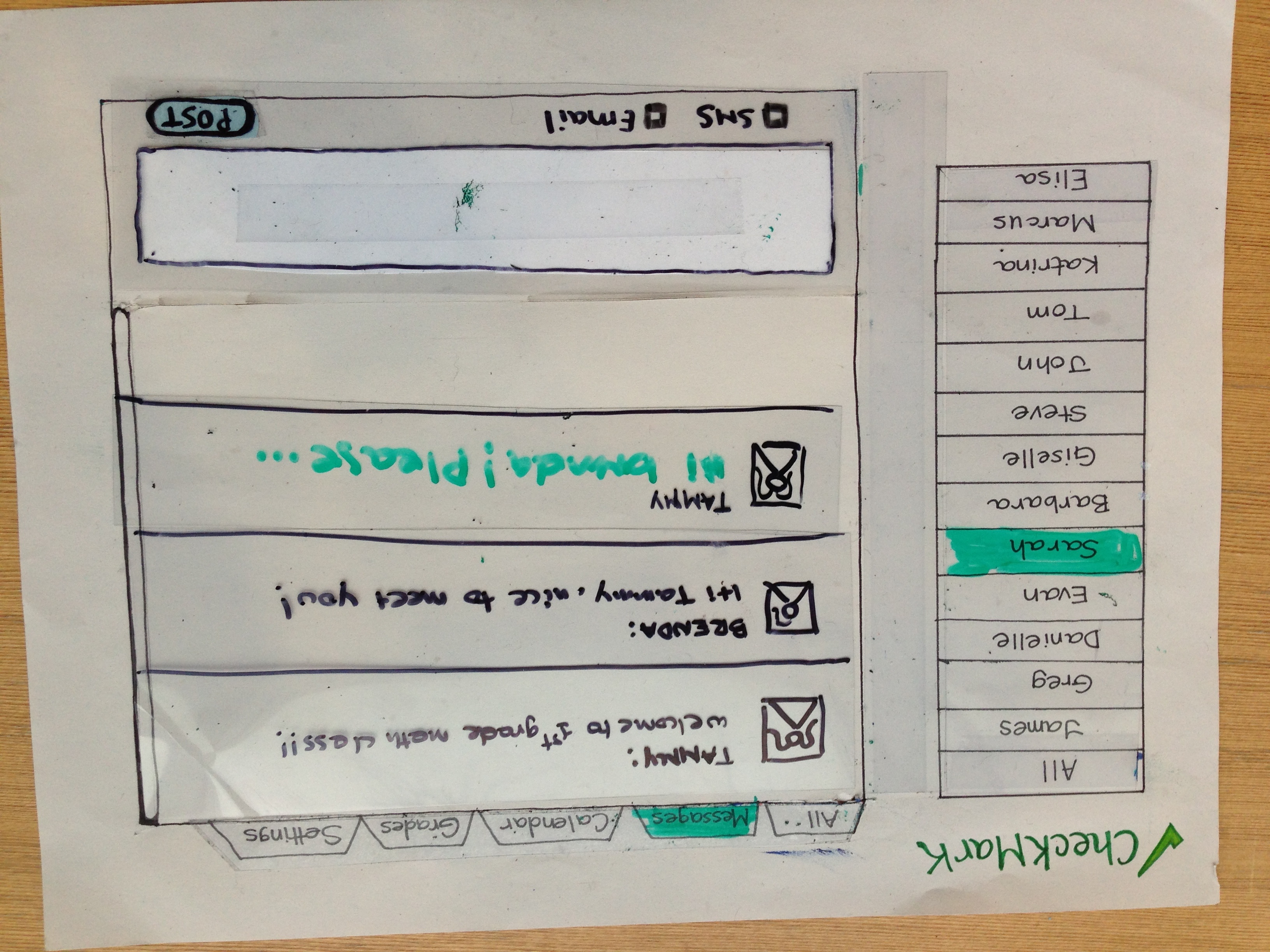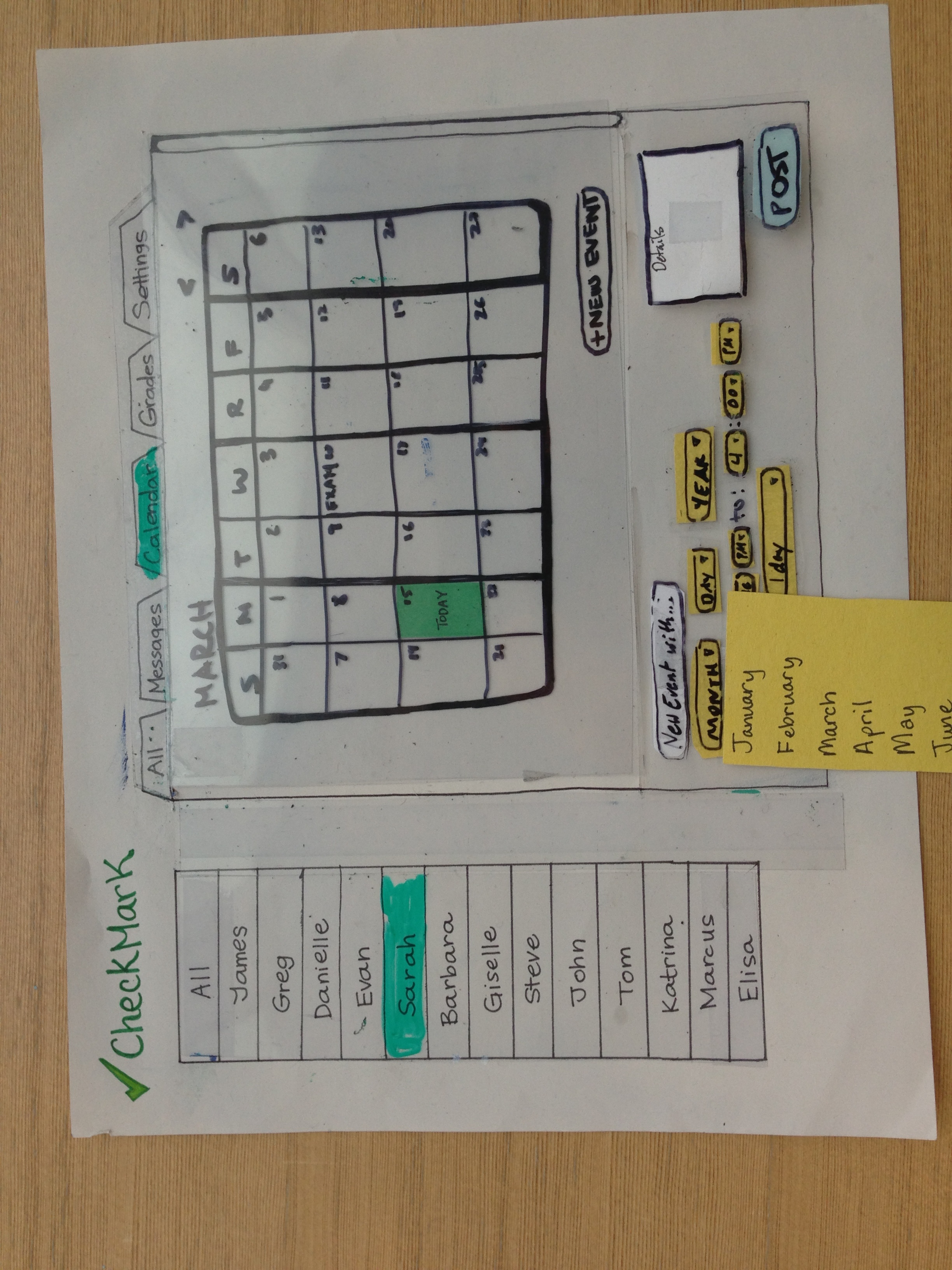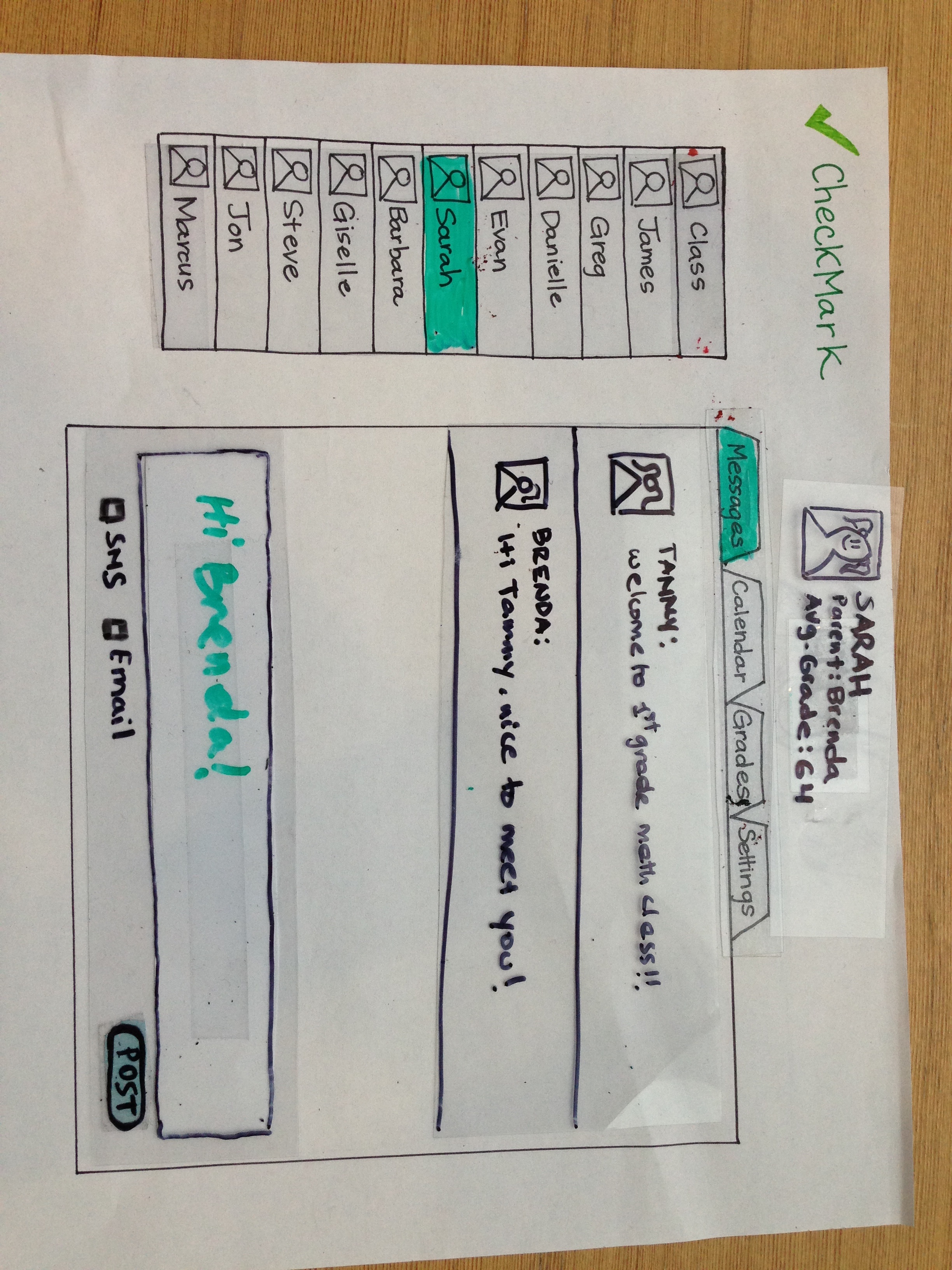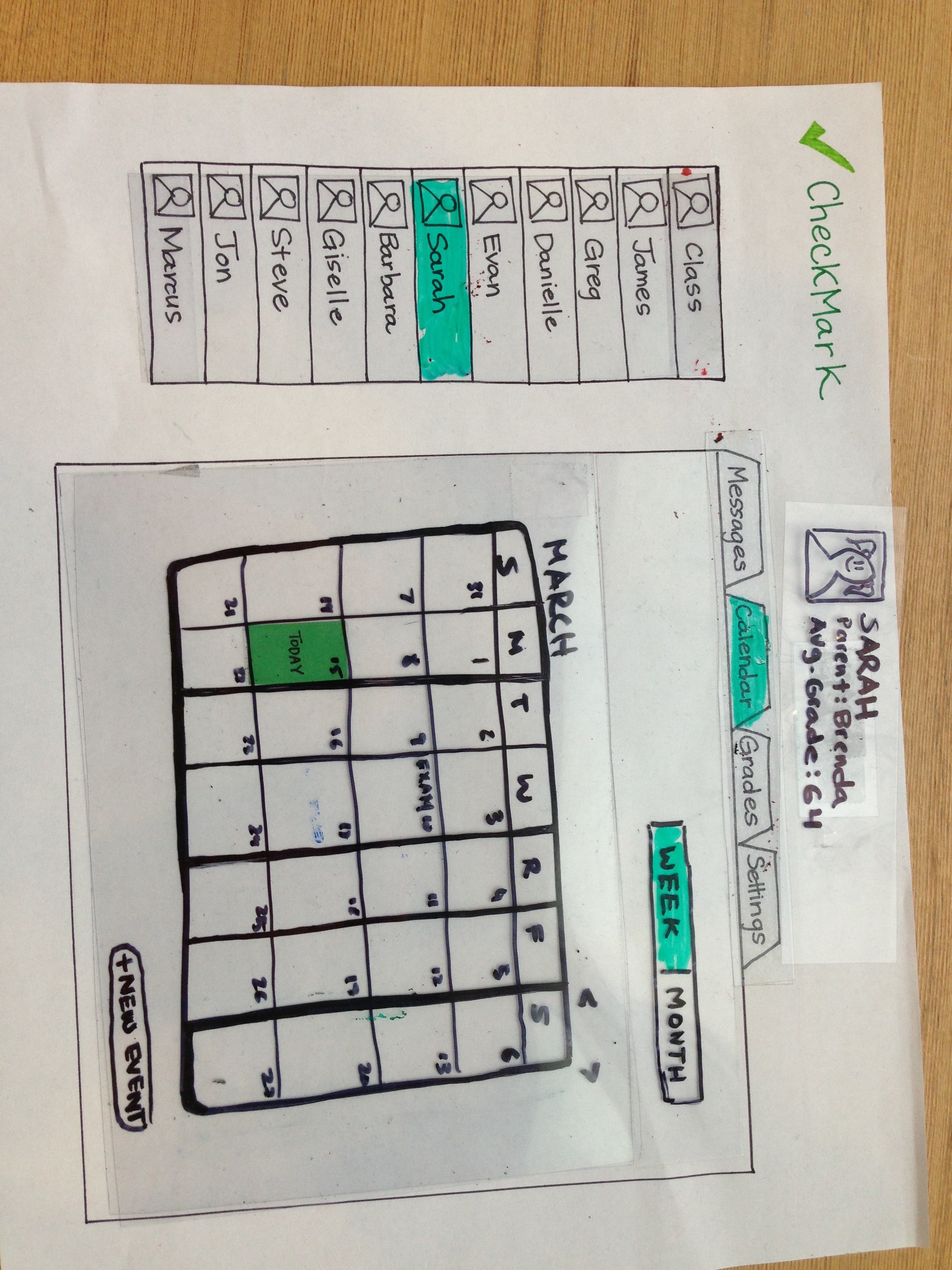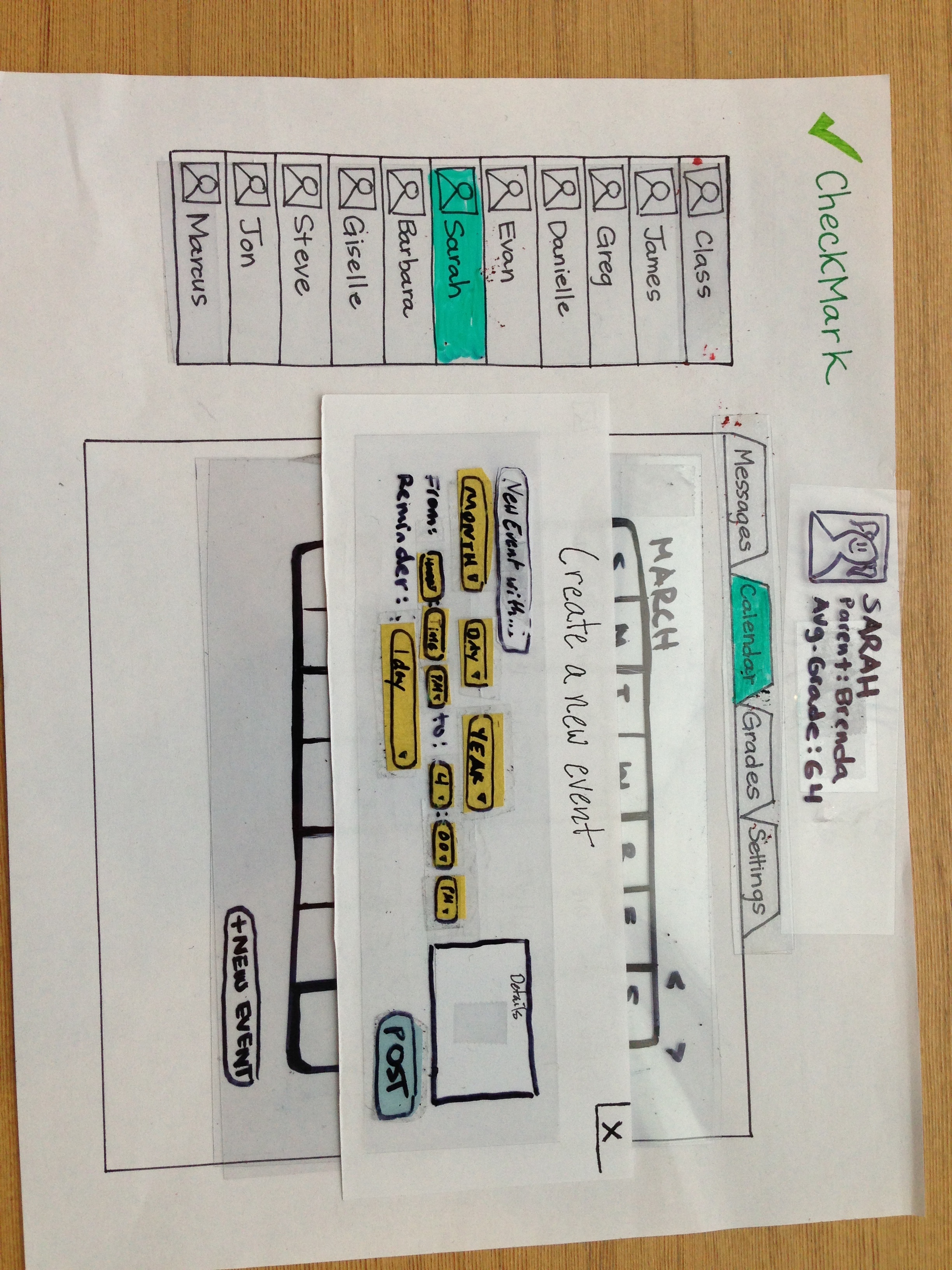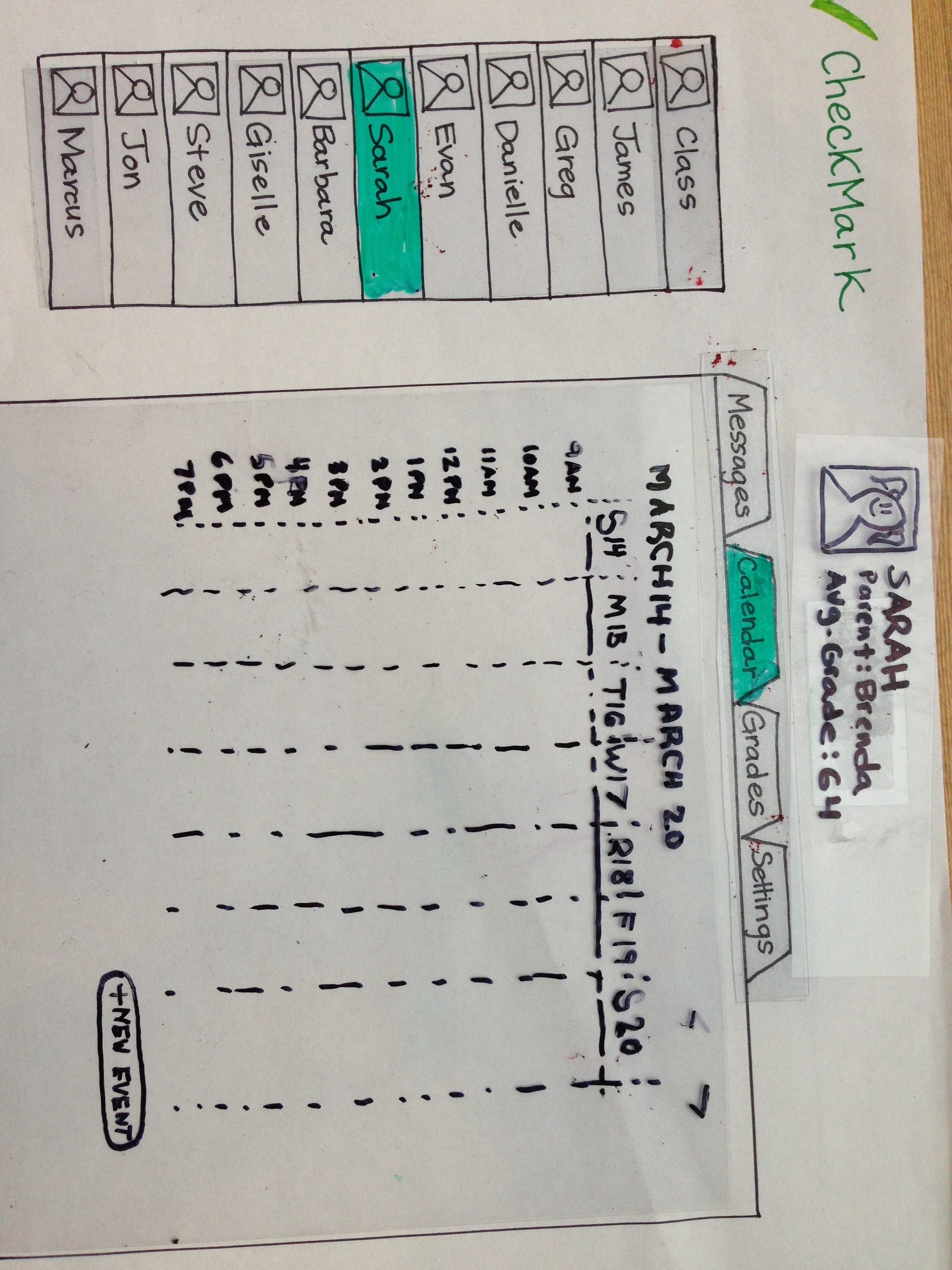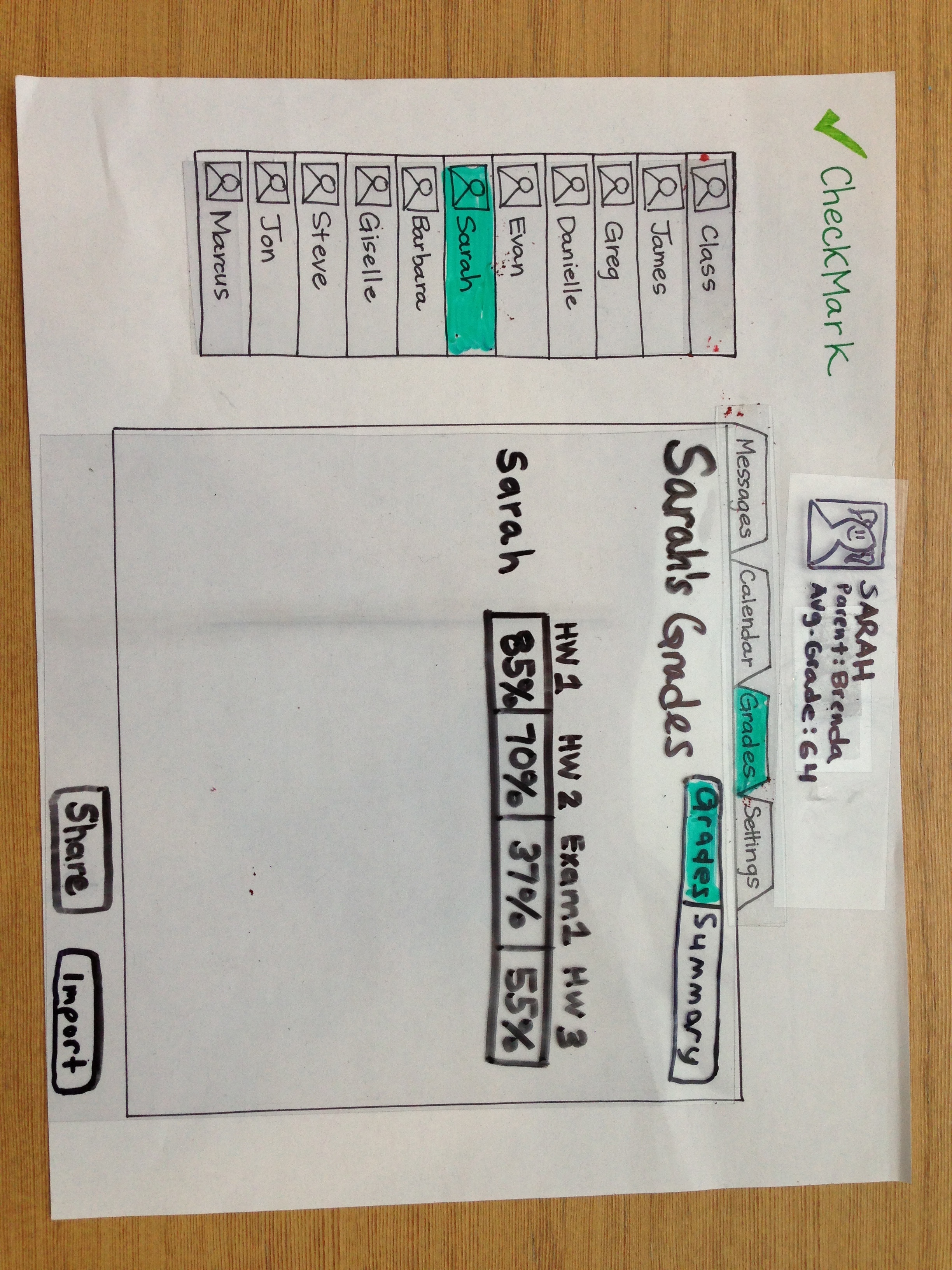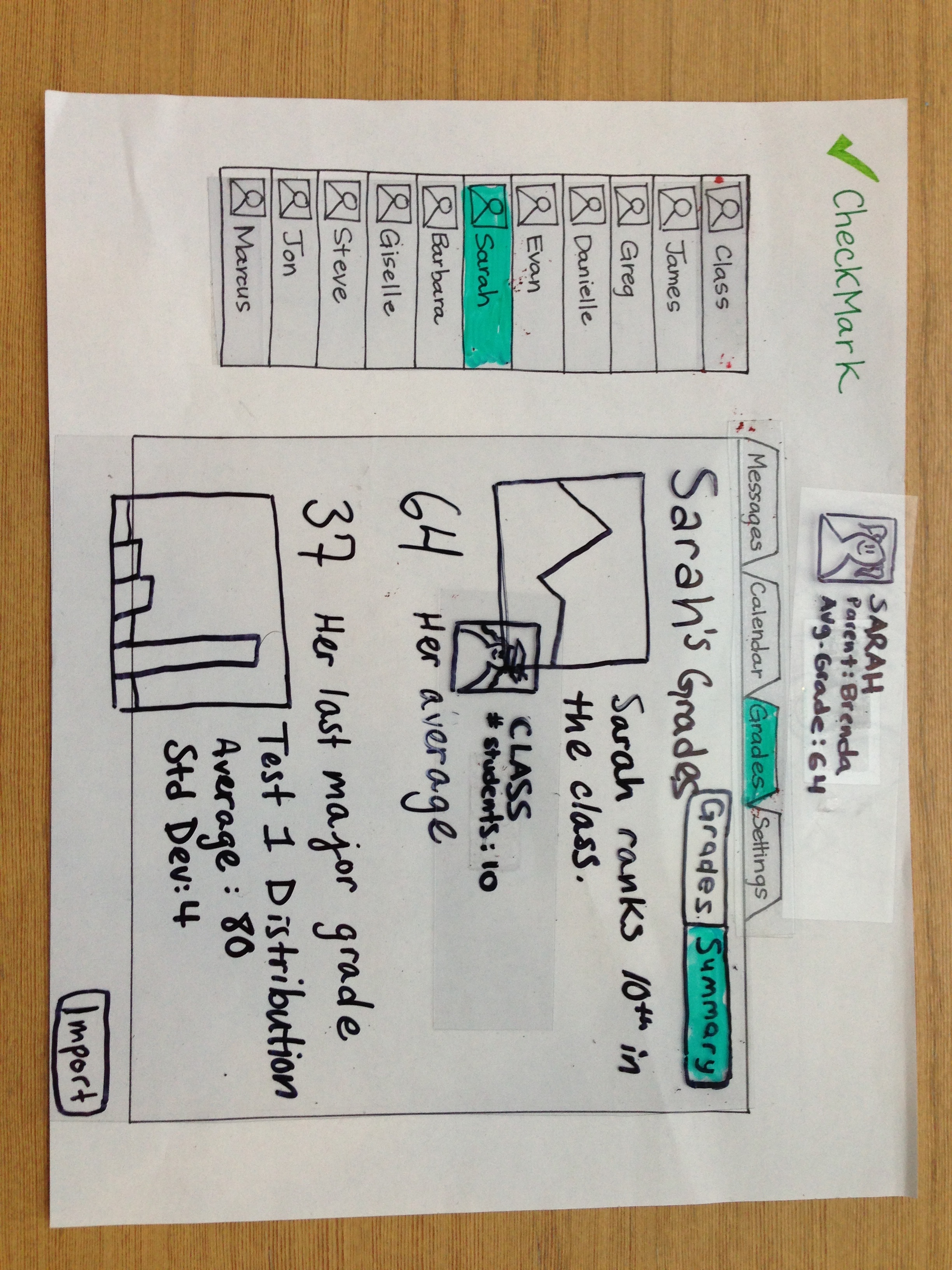Prototype Photos
Prototype 1
...
| Messages page
|
| Calendar page
|
Prototype 2
| Messages Page |
| Calendar Page
|
| Grades Page
|
Briefing
Users were shown the following video prior to completing their tasks:
...
Users need feedback on their actions throughout the experience: BLAH Many users went through additional steps to verify that the messages and grade reports were in fact shared after sending them to parents, which cut down on their efficiency. For example, one user went back to the content stream a total of three times to verify that each of his correspondences showed up. Additionally, many verbally indicated that they were unsure of whether or not their intended action had been accomplished. One user explicitly said in his commentary that he wanted more feedback, which we observed to be an opportunity to solve other issues we observed (i.e.: sending information to the wrong parent/entire class). Providing feedback throughout the process in addition to confirmations is an area that our next design will incorporate to hopefully alleviate some of these issues.
Grade sharing should provide information for both the parents & teachers: BLAH: Although we originally thought that grade sharing would provide a one-way communication mechanism for teachers to give parents information about their students' performance, we received some feedback that our interface for grade sharing was ambiguous. More specifically, a user commented that although for a student, we provided a neat table displaying each assignment name and their score on it as a percentage, they had no idea what those percentages meant because they were not in relation to anything. For example, if a student scores an 80%, it would be valuable to know if the class average was 90% vs. 70%. Additionally, it would be valuable to know the trends of a student's grades over time and be able to share this kind of data with parents. Therefore, we were enlightened by these observations to expand the way we approached grade sharing: We want to provide useful, personalized information to both parents and teachers and not just support the flow of data from teacher to parent without context.
Prototype Iteration
Changes between prototypes
...