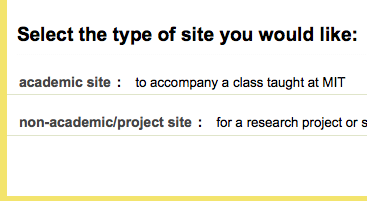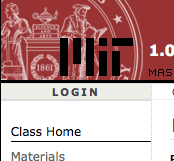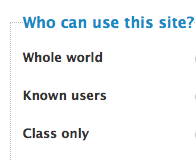h1.Getting Started
{bgcolor:#E6E6FA} h3. Logging In {bgcolor}
{float:left|margin=20px|border=solid 2px #3f464a}
!loggingin.png|width=250px, height=200px!
{float}
{note}Stellar has a new login process. Read about *[Stellar Login via MIT Touchstone|Logging In#Stellar Login via MIT Touchstone]**.*
*Watch the* *[video about logging in to Stellar|http://web.mit.edu/stellar-help/logging_in.html]* {note}
* [Troubleshooting Login Problems|Logging In#Troubleshooting Login Problems]
* [MIT Certificates|Logging In#MIT Certificates]
\\
\\
\\
\\
\\
\\
\\
{bgcolor:#E6E6FA}h3. You@Stellar {bgcolor}
{float:left|margin=20px|border=solid 2px #3f464a}
!atstellar.png|width=250px, height=200px!
{float}
You@Stellar is a personalized page displaying class site information for a Stellar user. It shows all classes for a semester and associated Materials and Announcements for each of those classes. The default view is the current day; however, the user can scroll backward and forward within the semester to view past and future class information. You@Stellar contains cross-links to Course Guide which provides detailed pages containing subject history information on past classes.
\\
\\
\\
\\
\\
\\
\\
\\
\\
\\
{bgcolor:#E6E6FA} h3. Course Guide {bgcolor}
{float:left|margin=20px|border=solid 2px #3f464a}
!courseguide.png|width=250px, height=200px!
{float}
The [Course Guide|https://stellar.mit.edu/courseguide/] is a complete listing of all courses at MIT. Summarizes all known information about a particular course including title, description, course number, past and present Stellar sites, OCW sites, cost of course textbooks, and more. Section sites can be listed in the Course Guide and have the course title and access level. Course Guide tab in topnav links to full guide containing class lists from the past year's semesters.
|