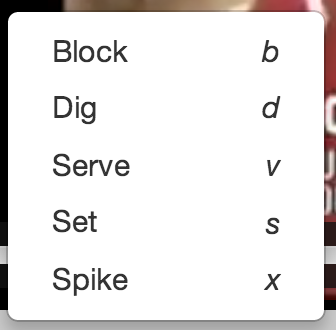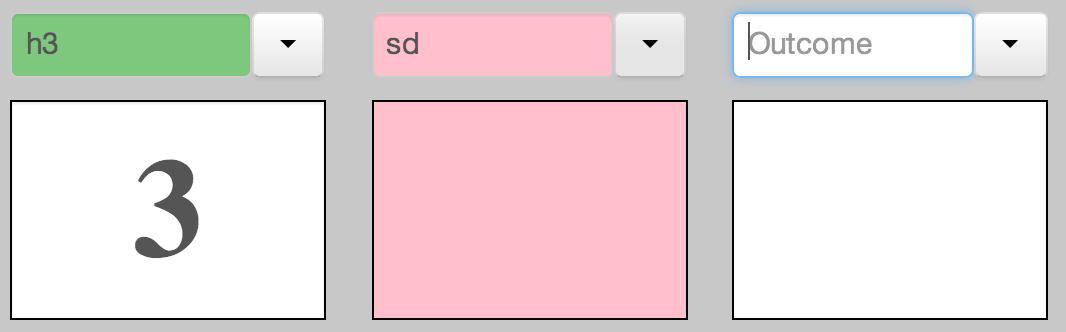...
- Menus display upwards for efficiency and aesthetic -> don't need to scroll down (scrolling down brings up layout issues and takes time)… sacrificed a bit of external consistency, but we believe our "drop-ups" still feel familiar as they have almost exactly the same look & feel as standard drop downs
- Single letter commands hurt safety slightly as one letter differences can now register as correct even if the user did not intend to type that. However, it significantly increases efficiency and visual feedback helps prevent such slips from become actual recording mistakes. Safety is also aided by the fact that statistics are easily editable.
- Editing used to be done within the record statistic in the statistic's row. Affordances for editing in recorded statistics were poor and editing itself was inefficient. Switched to editing within input form. Clicking on edit populates input form, allows for quick edits due to pending-delete feature, and pushes changes to record statistics.
- Input form is set up to clearly indicate workflow. Statistics are filled in left to right, with the submit button on the far right of the input field. Statistics pushed into recorded statistics animate into their respective rows further right.
- Video player included to cut two-person job down to one-person (spotter & recorder -> just recorder). Large, dynamically set size allows for great visibility. Automatic pause occurs when a user starts typing a stat, edits a stat, or views the recorder statistics in export format. Automatic play occurs when user submits a stat. These features increase efficiency (no need for user to manually play pause) while allowing more statistics to be taken at a higher quality. Video can be seeked manually to skip downtime to allow users to catch up from statistics-heavy points.
...
- Providing feedback for valid & erroneous input: Dynamic green and red highlighting respectively within input form as user types. Black & Red text in Recorded Statistics once statistic is entered.
- Space and tab advance keyboard focus along the input field. Hitting enter submits statistic. Shift-tab pushes focus back
...