...
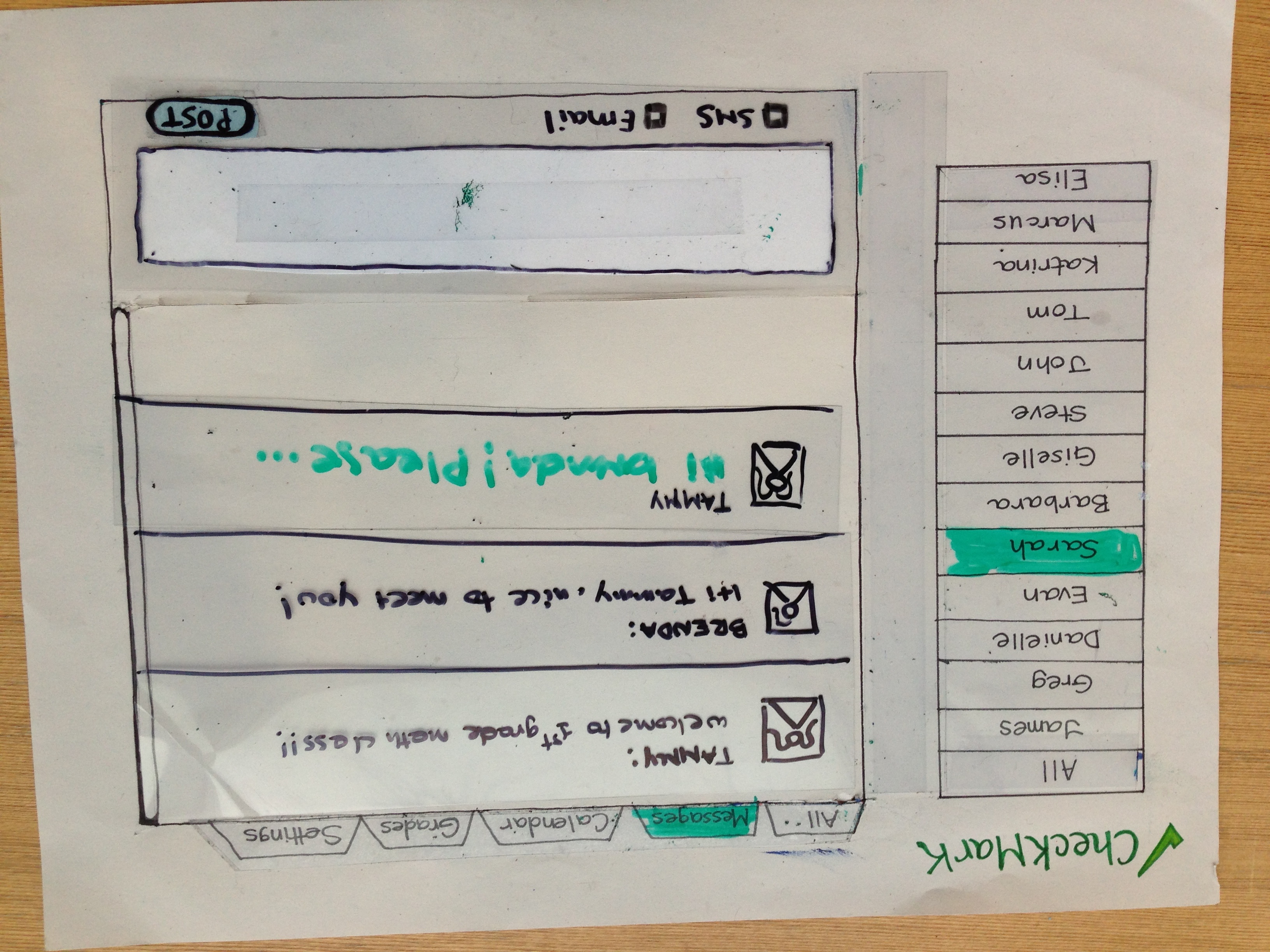
| Messages page
- The user can see his history of messages with the parent of the selected student (in the left menu).
- He can type a new message and check "SMS" and/or "Email", to also send it as a text message or an email.
|
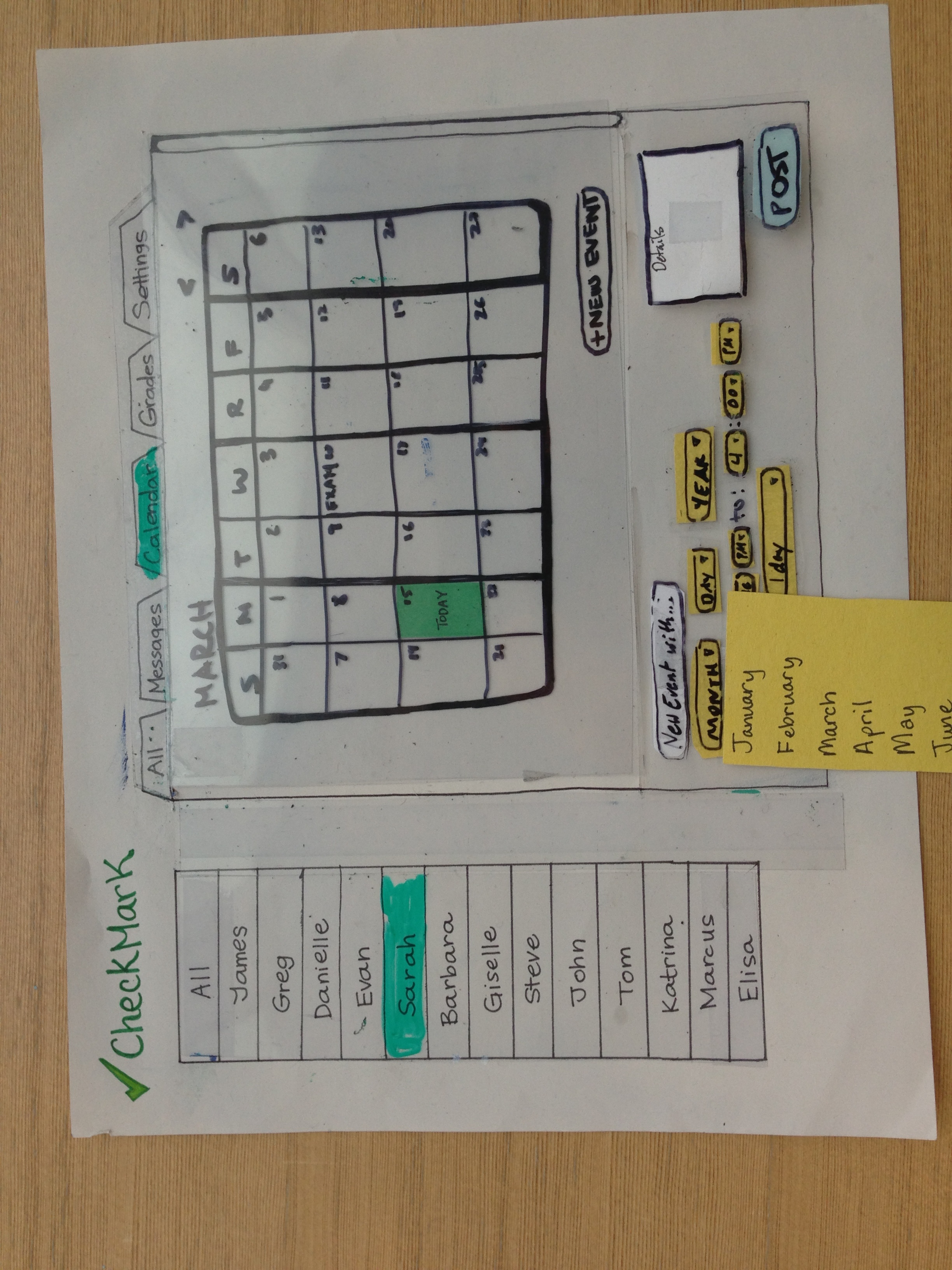
| Calendar page
- The user can see a view of the month and use the arrows at the top right to change months.
- By clicking on a day, the botom box gets populated with the selected day.
- The user can post a new event, add details about the event, and select when he desires to get a reminder of the event.
|
Prototype 2
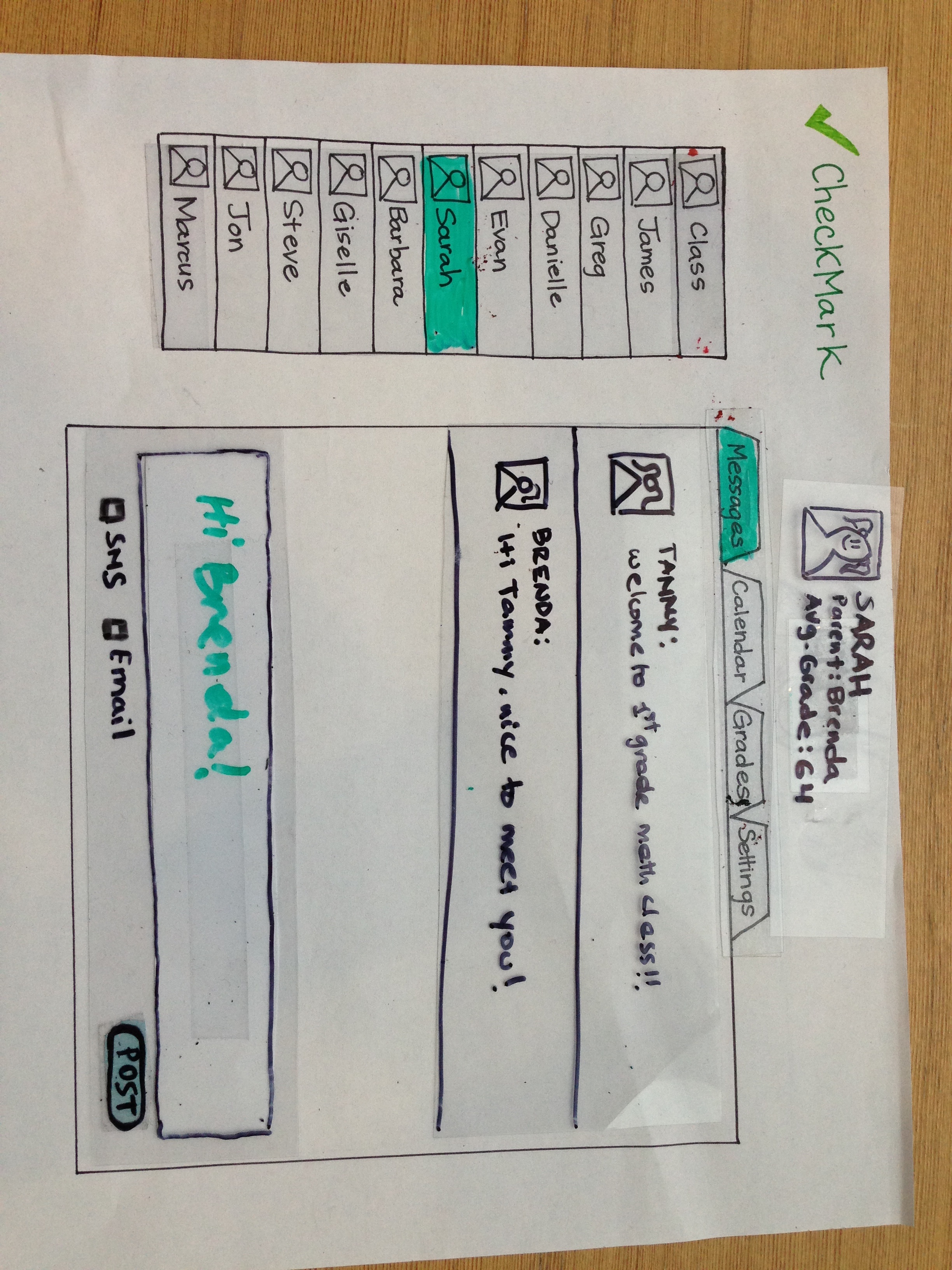 | Messages Page
This page has the same functionalities as the Messages Page of the first prototype.
|
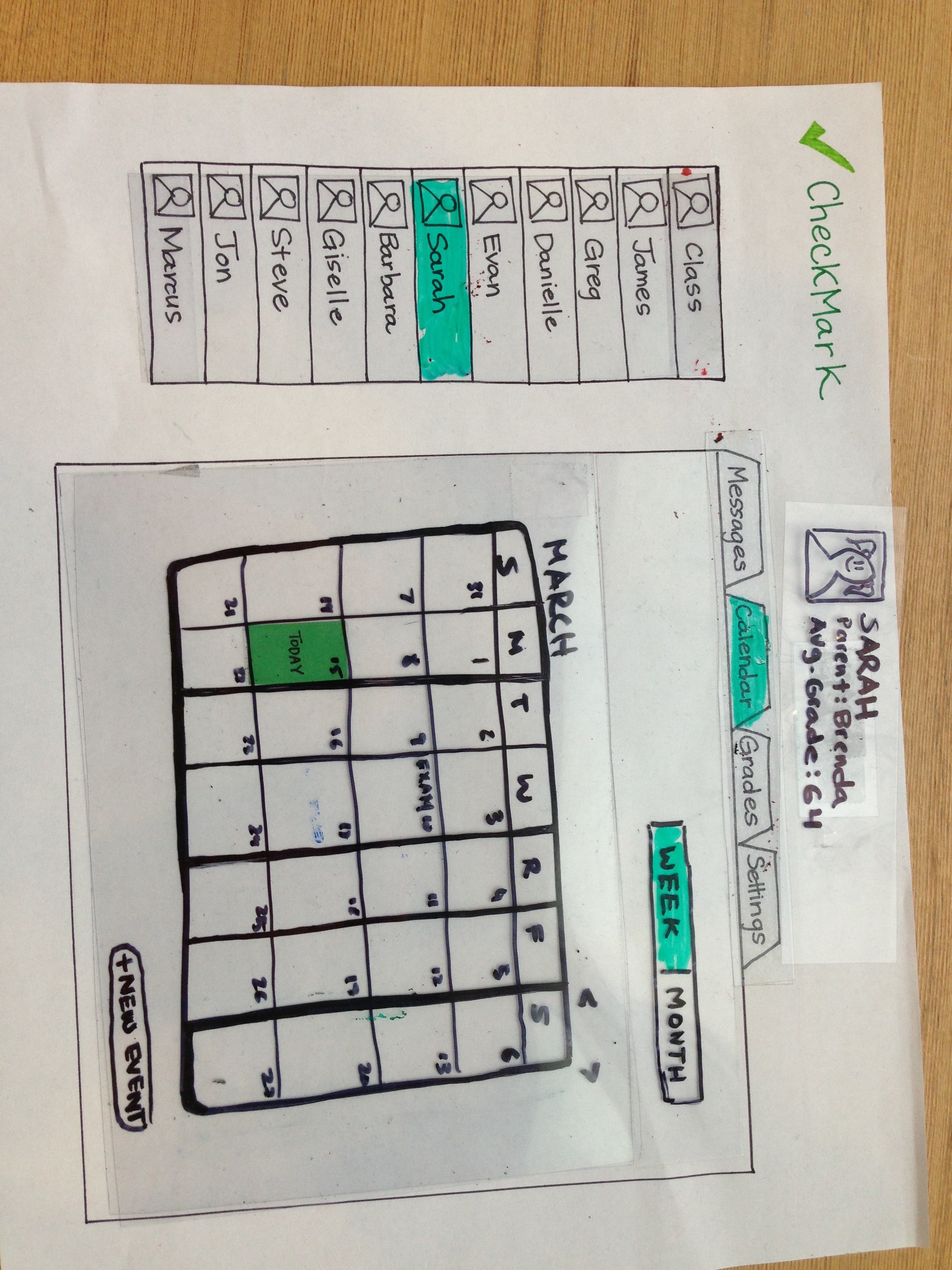 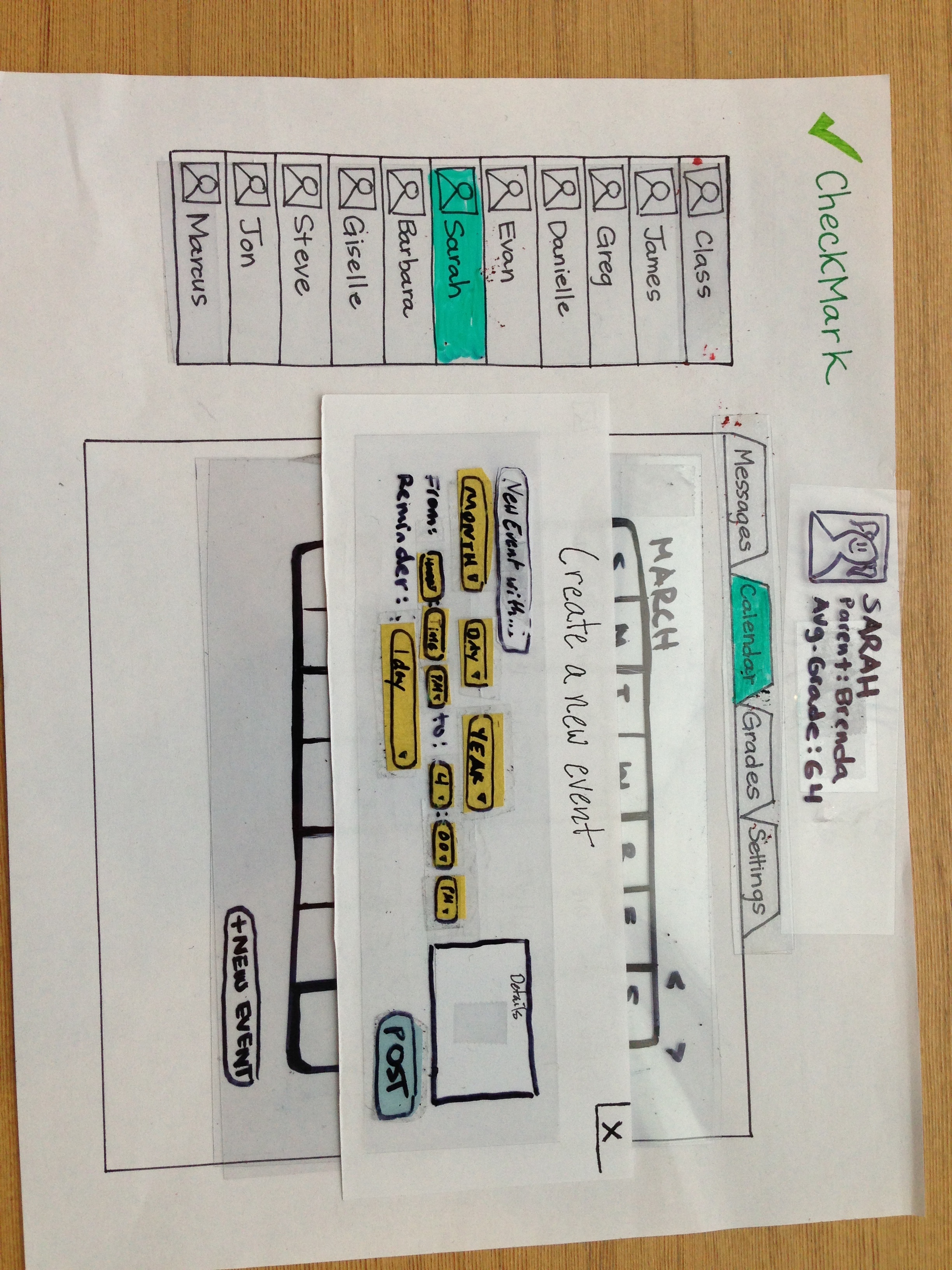
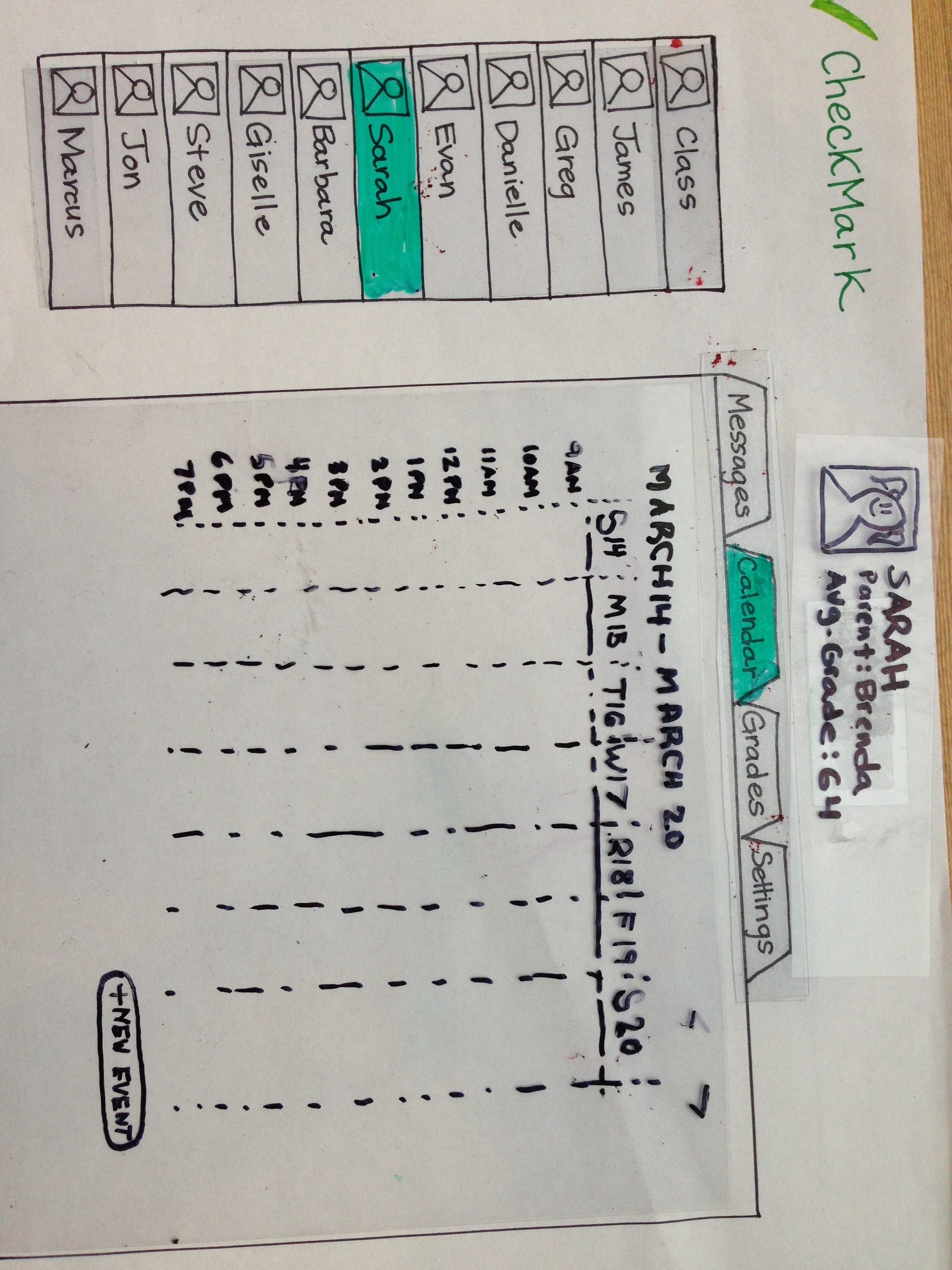
| Calendar Page - The user can select to see a week or a month view.
- There is a button at the botom right used to post a new event.
- When the "New Event" button is pressed a pop-up comes up that the user can fill in with the details of the event.
- The date/hours fields get populated with the dates/hours that were selected in the calendar view before pressing "New Event".
|
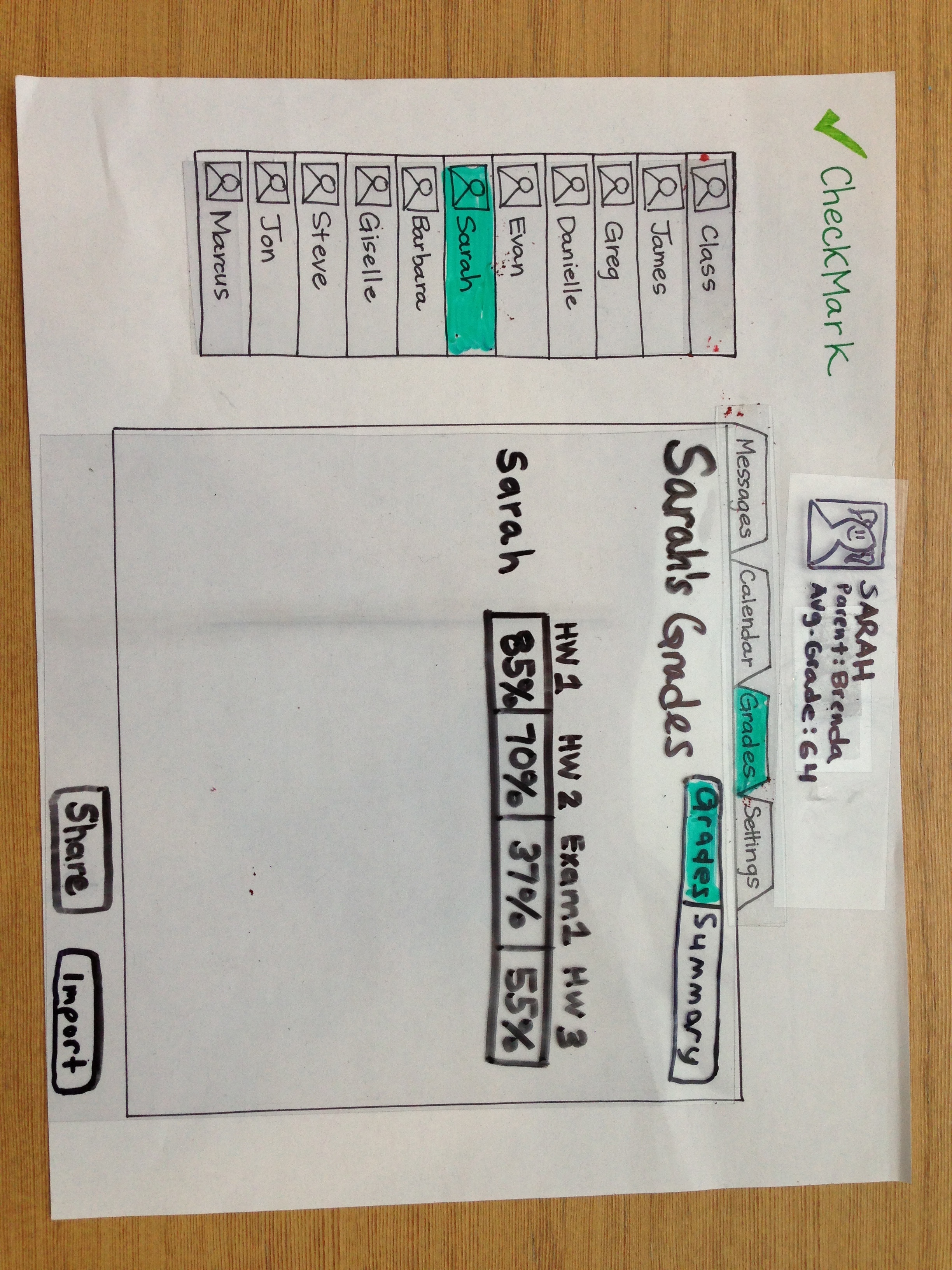 Image Added Image Added
| |
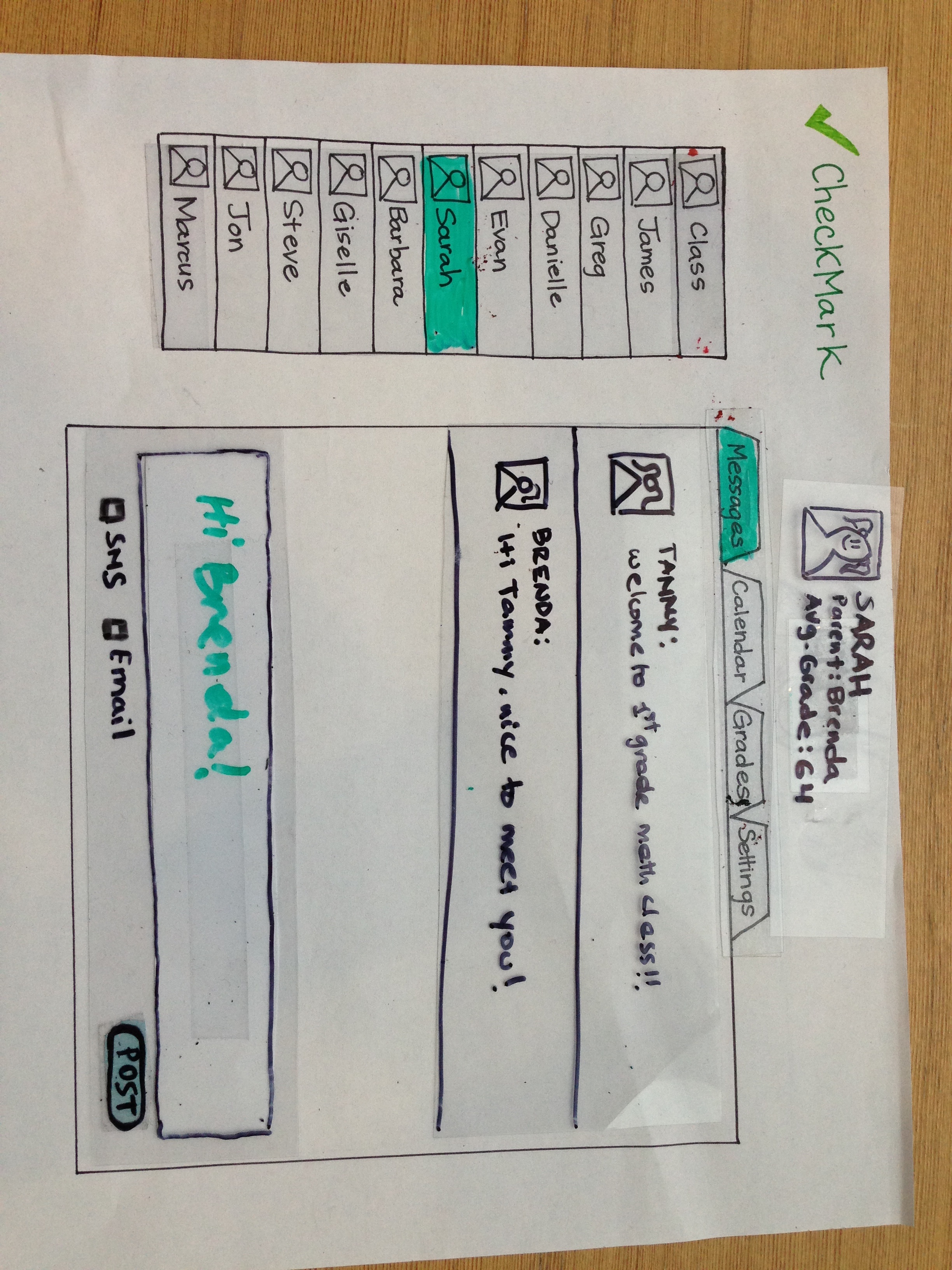 Image Removed Image Removed
| Messages Page
This page has the same functionalities as the Messages Page of the first prototype. |
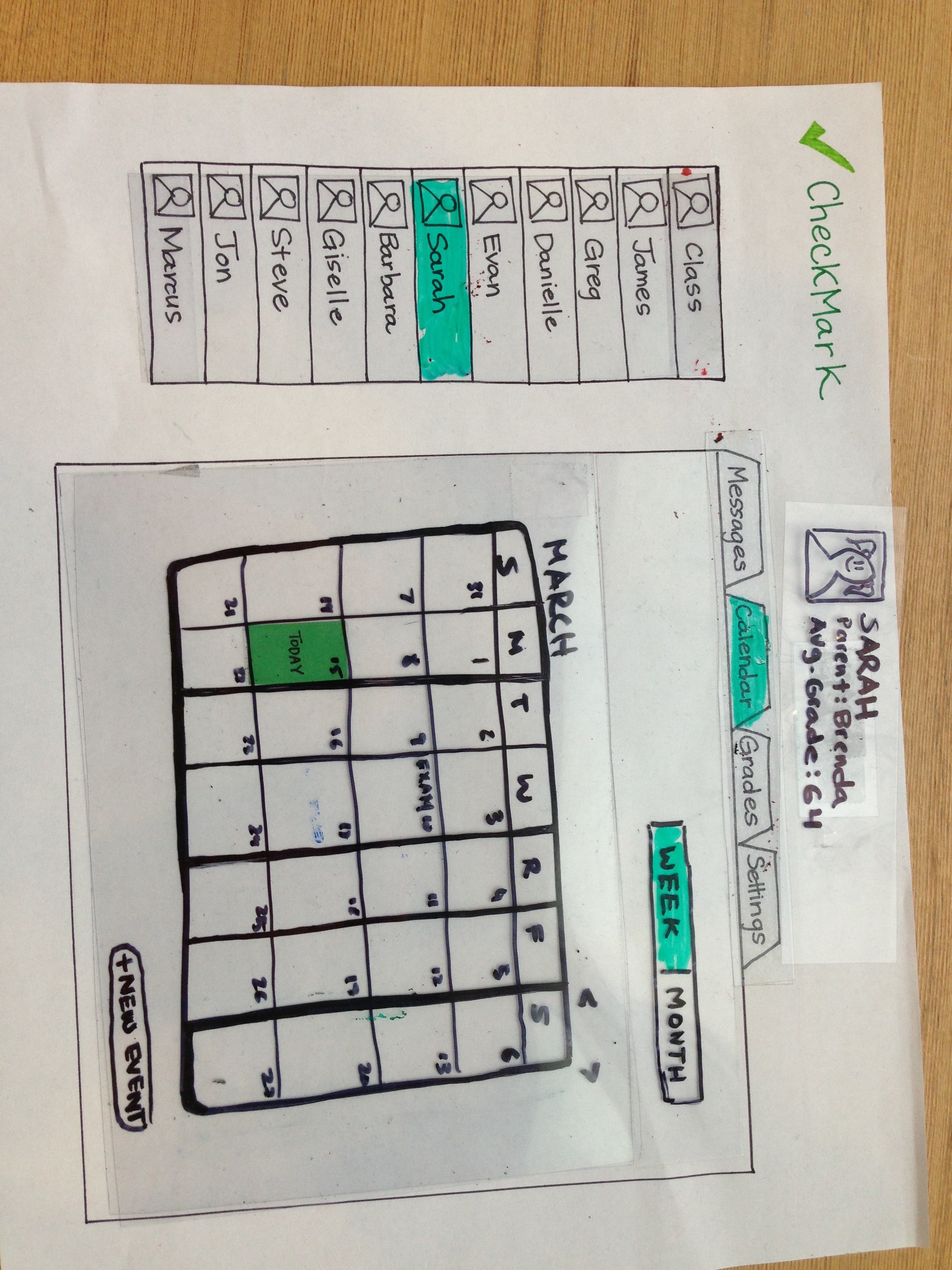 Image Removed Image Removed
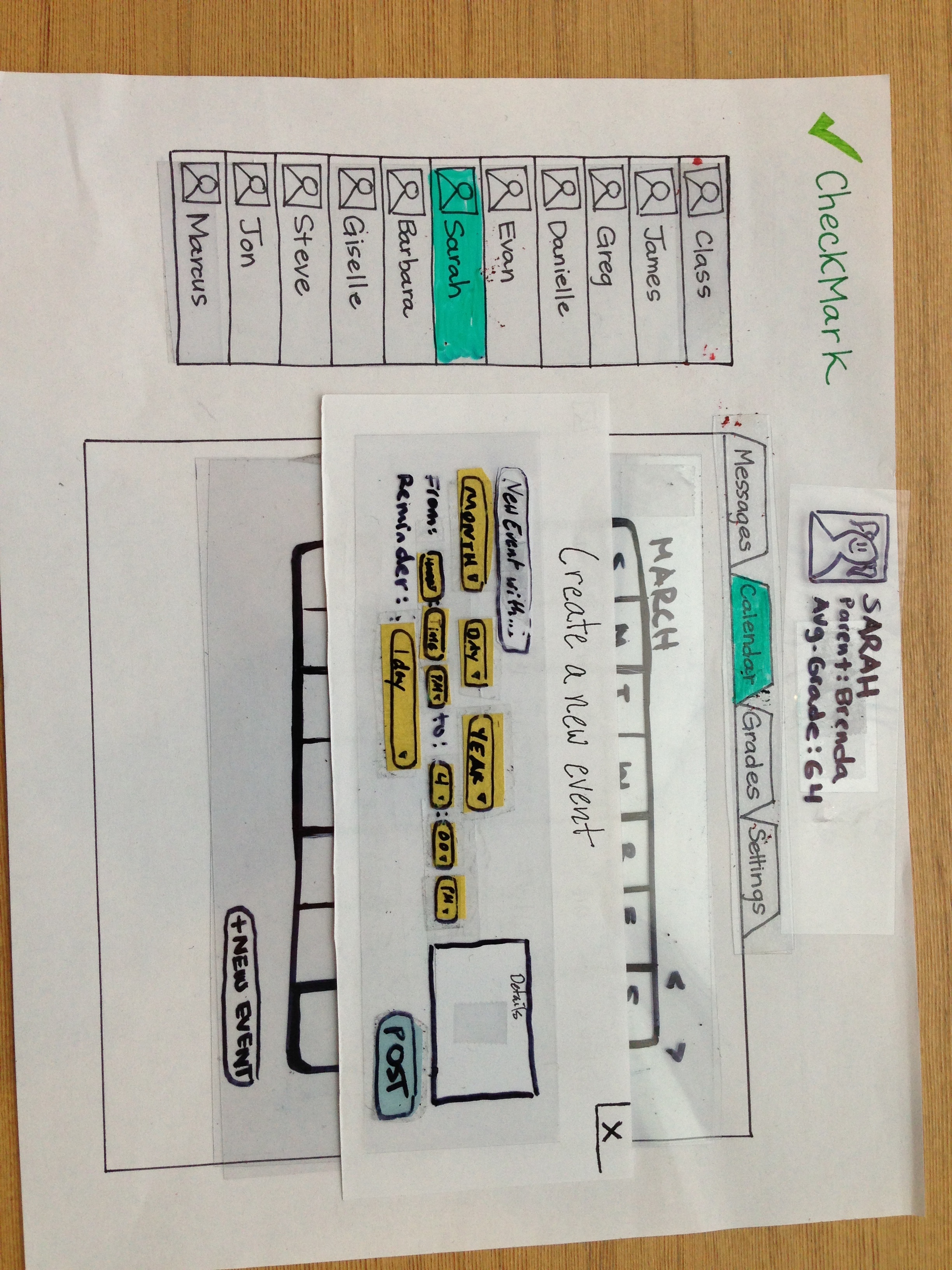 Image Removed Image Removed
|
...
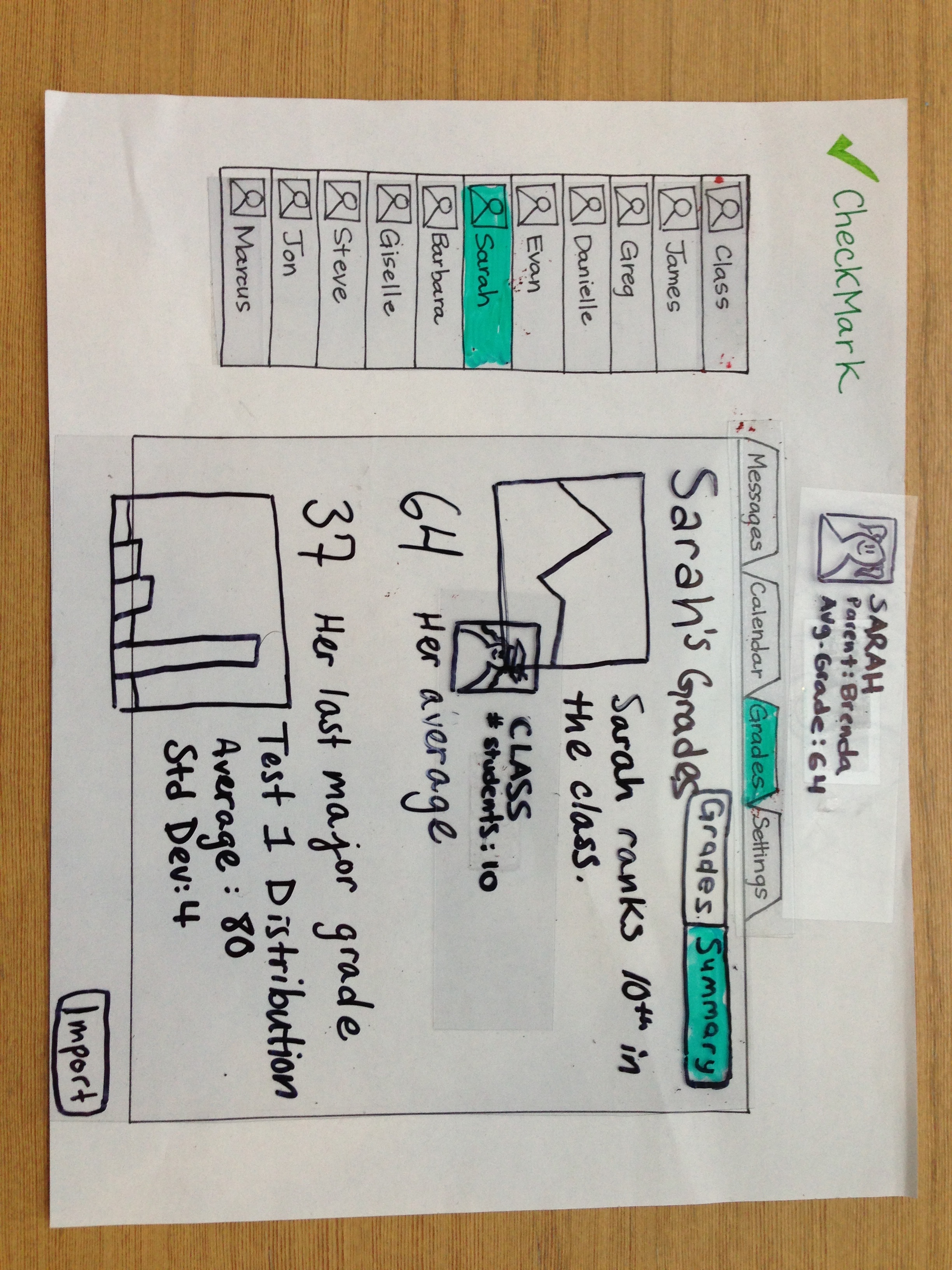 Image Added Image Added
| Grades |
...
...
- import grades and share them with the student's parents.
- In the summary page he can see the overall performance of the student and compare its his results to those of all the class.
|
...
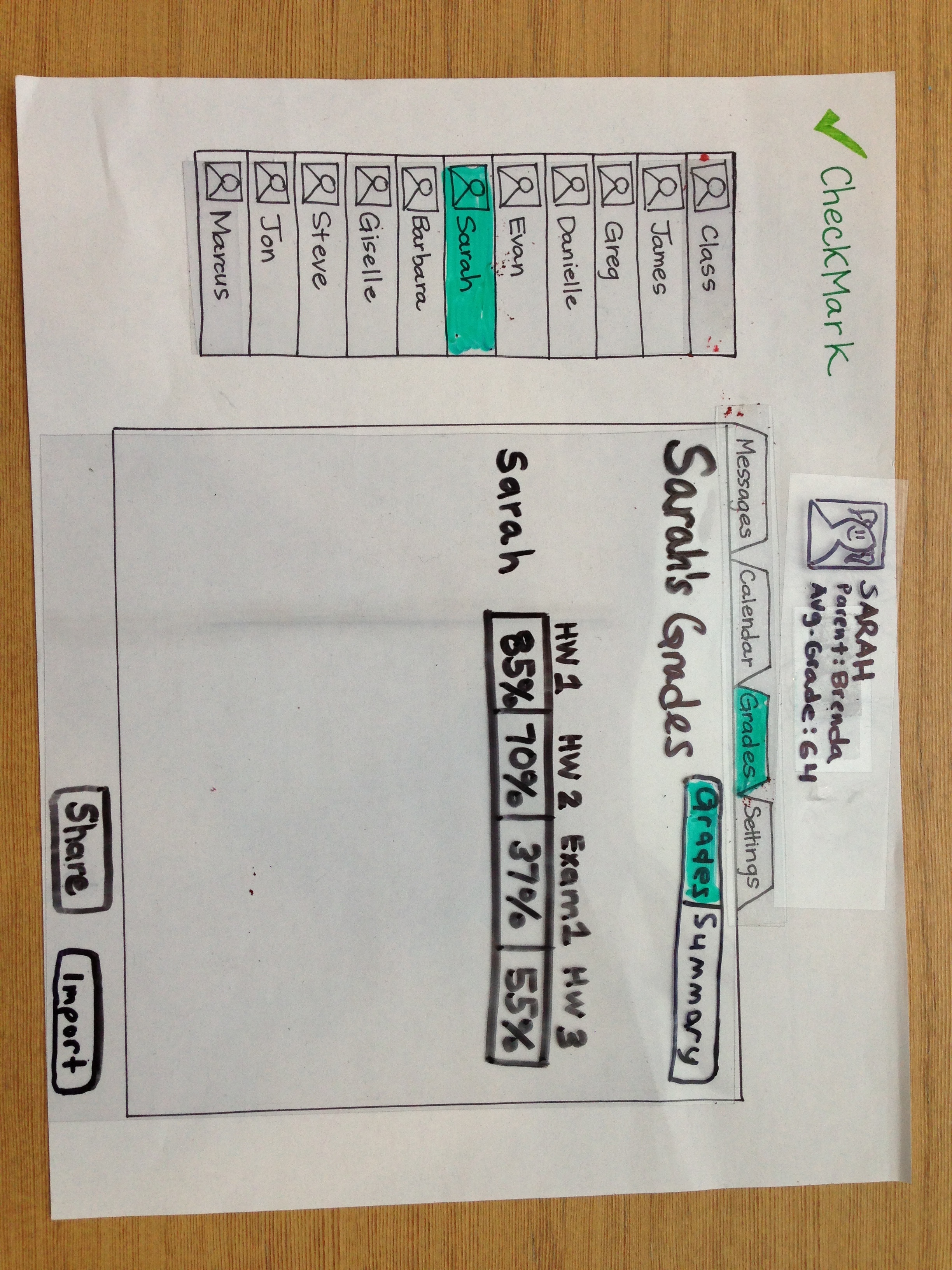 Image Removed
Image Removed
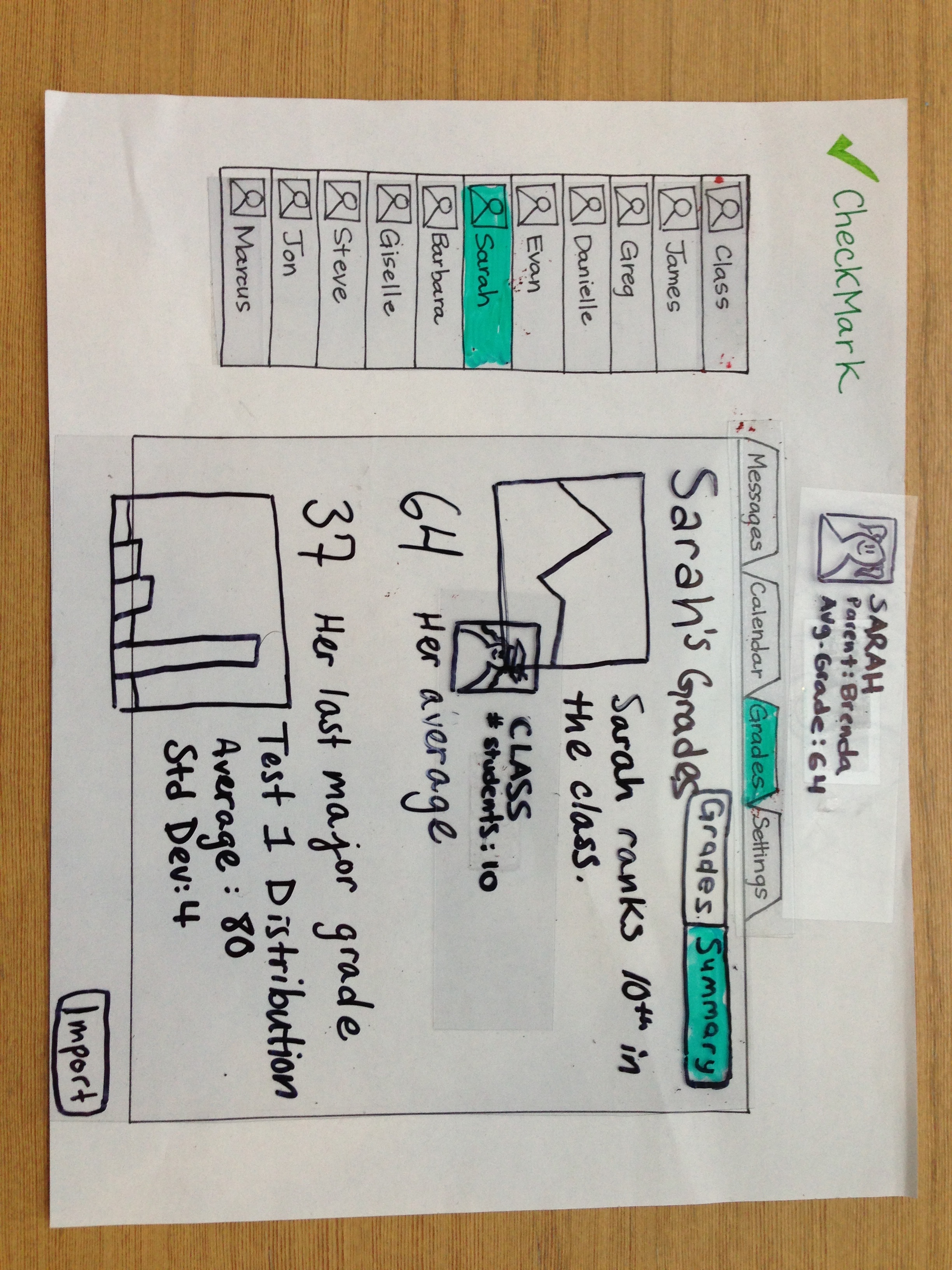 Image Removed
Image Removed
...
Briefing
Users were shown the following video prior to completing their tasks:
...