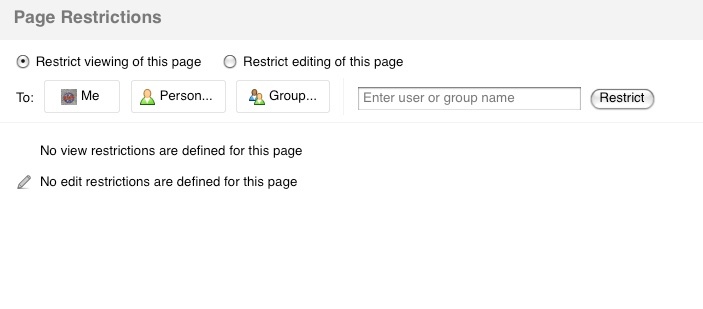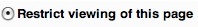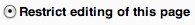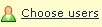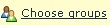| Section | |||||||||||||||||||||||||
|---|---|---|---|---|---|---|---|---|---|---|---|---|---|---|---|---|---|---|---|---|---|---|---|---|---|
| |||||||||||||||||||||||||
| Wiki Markup | |||||||||||||||||||||||||
| {div:style=width:335px;overflow:hidden;float:left;}{panel:borderStyle=solid|borderColor=#ddd|bgColor=#fbfbfb}
h2.
h2. {color:#800000}{*}Help Contents{*}{color}
h1.
{pagetree:root=Home|sort=natural}\\
h3. {color:#800000}{*}Search Wiki Help{*}{color}
{livesearch:spaceKey=HELP}{panel}{div}
{div:style=overflow:auto;margin-left:1px;min-height:600px;}{div:float=right}
h1. Page Level Permissions
Page level permissions allow you to restrict who can view or edit specific pages. When a page has restrictions, this icon !lock.jpg! next to it. Click on this icon will bring you to the '*Info Page'*, which will contain the details of restrictions.
{note}
* You can also get to the *'Info Page'* by clicking on !tools_menu.jpg! and selecting 'Info'.
{note}
{div} |
Page History
Overview
Content Tools
Activity