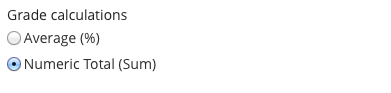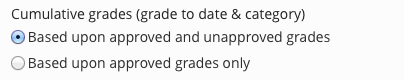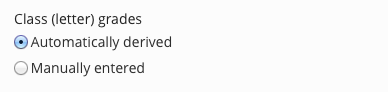General
Grade Calculations
There are two ways in which grades can be calculated, by Numeric Total and Average. This setting only affects grade to date and category grades. It does not affect assignment grades.
- Numeric Total - Grades are displayed as numeric totals (sums).
- Average - Grades are displayed as percents and grade weighting is used.
To set category and assignment weights you must use Average for grade calculations.
Cumulative Grades
This setting determines how grade to date and category grades are calculated.
- Based upon approved and unapproved grades - grade to date and category grades will be calculated by both approved and unapproved grades.
- Based upon approved grades only - grade to date and category grades will be calculated using approved grades only.
Class Grades
Class Grades will be:
- Automatically Derived - Class Grades will be calculated automatically based on the grade to date.
- Manually Entered - Class Grades are to be manually entered by staff.
Enable Attendance
Checking this box will enable Attendance.
Enable Early Warning System
Checking this box will enable The Early Warning System.
Grading Schemes
Categories
Default Grading Scheme
Grading Scheme Table
Permissions
Instructors and Admins
TAs
Graders
Students