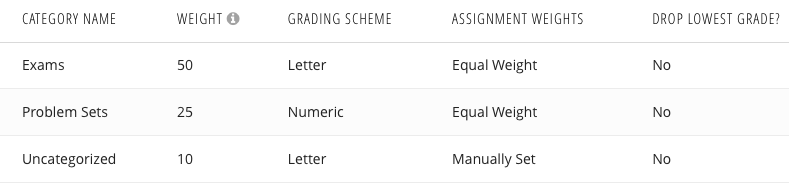Categories are used to organize and weight groups of assignments. You can use categories to group and weight assignments. You can access the Categories page from Gradebook Settings. With categories, you can:
- See grade average per category based on approved grades.
- Filter student detail or assignment list by category.
- Set category weights for the calculation of cumulative grades.
Uncategorized is the default category.
Its default weight is 1. Its details can be edited like any other category, but it cannot be deleted. If you do not want to use the Uncategorized category, please create other categories and make sure to move any existing assignments to the correct categories (this can be done via Edit Assignment).
Category Weighting
For information on how category and assignment weights work together, see: Grading and Weighting.
Category weighting, similarly to assignment weighting, determines what value a category of assignments has in relation to other categories. Category weights are similar in function to assignment weights; the higher the weight of a category, the greater worth the assignments in that category have, collectively, towards a student's cumulative grade.
Total Weights
Similar to assignment weights, the total category weight also does not need to equal 100. Cumulative grades will always be calculated as a percentage of the total category weight.