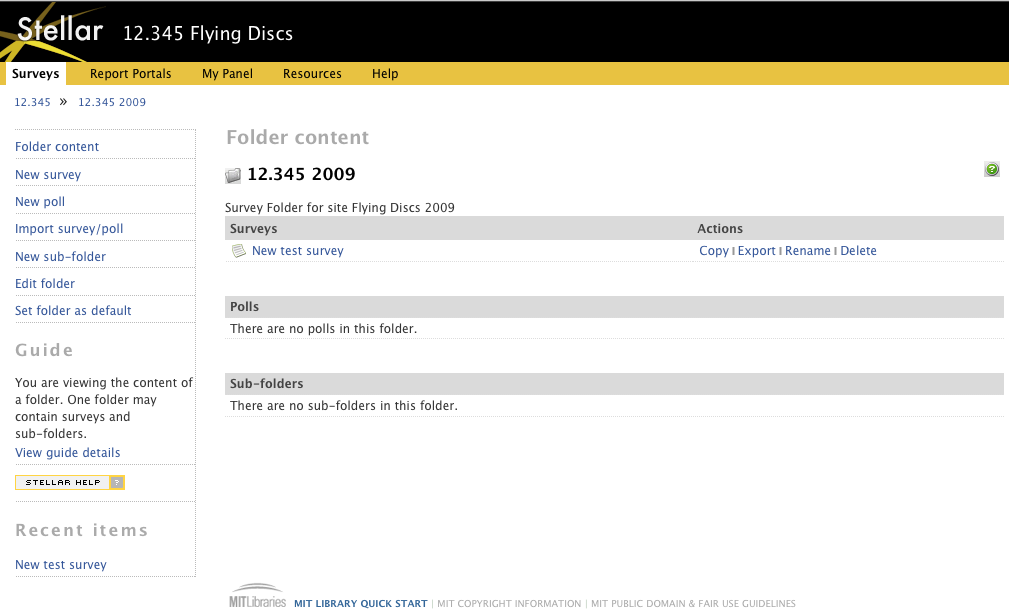Survey Tool
The Survey tool can be used to create simple polls and multi-leveled surveys. After publishing a survey, you can collect the data and make reports on the responses to each question and export the information.
- The Survey tool is part of a collaboration with Opinio and is a pilot in Stellar.
- Though it does not come standard, you can request to add the Survey tool by e-mailing stellar-support@mit.edu.
There is additional and more detailed documentation in the survey tool. You can view this documentation by clicking on this link in the survey tool:
Survey Training Video
Watch the Survey Training Video
New Features in 6.2.1
Batch Add / Remove Page Breaks
- Set page breaks after each question in one operation.
- Arrange all questions to be placed on a single page in one operation.
New Ways to View / Export Reports
- Raw data files are now named ".csv" instead of ".txt", which makes it easier open them in Excel for example.
- Native SPSS export - reports can now be exported in SPSS format.
- Printable surveys, in PDF format, for paper based publication.
Managing Surveys
Working with Questions
Working with Invitations
Branching
Survey Piping
For more Help on Using Surveys