Survey Piping
Piping feature allows to insert/replace texts in the survey while respondent is answering the survey. Piping is a way to make a survey dynamic and more personal.
Example
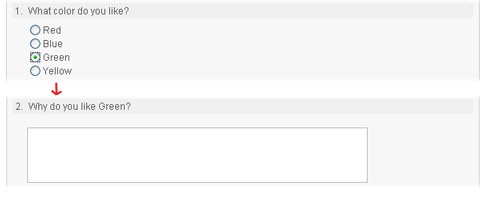
The respondents answer to the question "What color do you like?" is used as part of the following question "Why do you like ____?". In this example the respondent chose "Green" for the source question, therefore the piping question becomes "Why do you like Green?". This is an example of a "Question Response" type of piping.
Question Response
The piping value is taken from a response to a previous question. The above example is a "Question Response" question.
Things to remember:
- The piping source question must be set before the piping can be used, I.E. the source question must come before any piping questions.
- The source question must be on a separate page from piping questions. See Working with Page Breaks.
Invitee Data
This piping type pulls a value from the invitee list. The value can be:
- Invitee name
- Invitee email
- Invitee ID
- Invitee attribute
For more information on Invitations and invitee lists see, [Invitations].