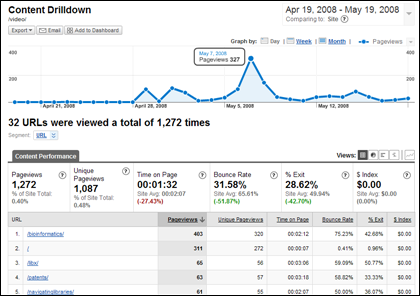Video screen capture @ the MIT Libraries
Presented by Angie Locknar locknar@mit.edu and Darcy Duke darcy@mit.edu of the MIT Libraries
Camtasia Studio 5.1:
- Produced by TechSmith, just like SnagIt
- Plug-in for PowerPoint, easy to convert to video
- Records screen as is, seamless
- Easy to add layers, pop-ups
- More control over how it looks when produced, type of output files
- Version for Mac being investigated
Examples of videos using Camtasia:
- Navigating the MIT Libraries System (4:40) - Capturing a PowerPoint presentation
- Knovel (2:49) - Capturing web pages
Captivate 3:
- Produced by Adobe
- Records snapshots of screens, not as seamless. There is a seamless option, but this makes it hard to add pop-ups or other layers
- Good for in-depth editing of audio
- Able to insert flash files in the video
- Supported on campus, IS&T offers classes - June 2008
- Hard to sync voice and pop-ups
Example of a video using Captivate:
- Using and Creating Citations (4:15)
- The Publication Cycle (5:00)
Other tools:
- SnagIt 8
- Snapz Pro (Mac)
- ScreenFlow
Free Tools:
What are we using it for?
- MIT Libraries Video Tutorials
- Quick how tos (Off-Campus: Quick access to Articles) (1:28)
- Also targeted for classes
- 3.091:Introduction to Solid State Chemistry - short videos of resources needed to complete homework assignments
- 2.75: Precision Machine Design - captured a session while it was taught
Staffing/Training
- technology was implemented and has been supported almost completely by non-IT staff
- using the software does not require extensive technical expertise, but some degree of savvy is helpful (otherwise more central support is necessary)
- limited number of staff have been given the software and trained to use it
- all involved staff received 1.5 hours of group training in the software; we also have monthly drop-in sessions where people can ask for help or ask questions
- a part-time person was hired - it was very helpful to have someone dedicated to this project to create a seed the project with initial videos to seed the project.
- to ensure a consistent look and feel we created the MIT Libraries Video Tutorials Guidelines
- ongoing coordination of technical support resides with me (as a part-time assistant to our web manager); a separate group is responsible for content
Statistics
We use Google Analytics to gather statistics on the use of our videos:
What information can we get from Google Analytics?
- Which are the most popular videos?
- Are there spikes in usage based on the class schedule or promotions of specific videos?
- Where are people linking from when they come to the videos?
- Where are they located physically? Are we reaching off-campus users?
- What is the most common screen resolution?
- Are users actually watching the whole video? We just learned about a way to do this - see this video: Google Analytics and .swf tutorials by Paul Betty.
What information can't we get from Google Analytics?
- Who are they? MIT or not, grads or undergrads, etc. Also, are they library staff? There is a way to exclude internal traffic.
- Qualitative data? Do they like short videos or long ones? Our stats imply both. To get qualitative data we linked at the end of our videos to a survey.
Managing the files
- Camtasia can produce videos in many formats, including Flash and QuickTime. We were advised to produce Flash videos as the most ubiquitous platform.
- Flash files are fairly large: 1.5 minute video = 2.5MB, 10 minute video = 10MB
- We store all the files in a central location, which helps manage the special issues these files can have and to help gather use statistics.
- We also centrally store all the production files so they are available if we need to edit the videos.
TechTV
We are also putting our videos into MIT's TechTV
Originally we were going to use TechTV as the place our videos lived, but we had technical problems that delayed our ability to put them up (and so embedded them on html pages on our own site). We have resolved these problems and are now starting to upload them.
MIT Libraries Collection in TechTV
Advantages in uploading to TechTV:
- getting our videos in MIT space (rather than libraries space), integrated with other videos of interest to the MIT community
- automatic stats collection
- ability for users to comment
- easy to create Creative Commons licenses
- can add metadata to the files that helps with Google indexing
- simple user interface to upload videos
- can upload multiple formats of the video to the same page
- provides code for embedding videos on other web sites (both inline and pop-ups)
- very helpful and eager support from TechTV staff
Costs
Camtasia licenses:
We purchased Camtasia4 licenses though GovConnection in a bulk purchase for ~$150/each. Our latest upgrade to v.5 cost ~$85/each. Captivate3 licenses are now ~$105.
Headsets:
We bought low-end headsets with built in mics for $10-20 which were sufficient. Some staff had intermittent problems with USB headsets, we ended up recommending those with direct audio/headset plugs.