GR3 - Paper Prototyping
Briefing
SMak helps you plan your schedule. When people travel to foreign countries, they typically know what you want to see but not how to go about doing it. With SMak, your job is to say what your activities are and give hints as to how you want to carry out those activities. Smak's job is to help fill in the details of your schedule: how to get from place to place, in what order to do your activities---these sorts of things.
In this session, you will be traveling to Florence, Italy. You have an idea of what you want to do and use SMak to setup your day when you are still in the states. When you are in Florence and pull out SMak, you realize that you woke up late because of jet lag. The exercise will let you try to re-plan your schedule.
Scenario Tasks
Task 1
You want to call your trip “Florence 2011”. You want to start your day at 8am. First, you want to eat breakfast. You want to get lunch between 12-2p. You want to visit the city dome and think that this will take 2 hours.
Task 2
You want SMak to schedule your day for you and then save your trip.
Task 3
You woke up late the day of your trip! You want the same schedule, but starting at 9:30am instead of 8am.
Original Prototype
We started with the "schedule-specific constraint solver" design from GR2.
Photos
Observations on First Iteration
User 1
- Add button pressed before typing in activity
- Clicked plan before adding constraints. It was unclear to him that he needed to add constraints before planning.
- On the final schedule page, he wanted to click on an activity to edit constraints
- Constraints = property of activity; (find a better word for constraints)
- When he pressed the constraints button, he expected ALL constraints to appear.
- Unsure which constraint to change in the morning. He tried to change the breakfast constraint instead of the start time constraint
User 2
- Wanted to add time to activity instead of constraints
- Tried pressing Add button before typing activity. Pressed Edit (which doesn't do anything)
- Didn't know how to add constraint. Couldn't find the + button.
- Tried to use the + button to add new activity
- Wants a way to save constraints. Confused that when she selects a constraint to add, it jumps back to previous page (added constraints) instead of staying in the list of possible constraints.
- When wake up late, tried to press the breakfast activity and expected to go to the constraint window for the breakfast activity.
- Wants an explicit button that says "running late?" or "replan"
- On the constraints page, she wants to see the time the activity is currently planned to happen
- Titles of pages confusing. Activity vs Constraint as titles
- Did not add trip name
- Added "Wake Up" as an activity
User 3
- Pressed Add before typing in activity
- Added all activities before adding constraints. Added a "Wake Up" activity
- Had a hard time finding how to add activity constraints.
- He expected the order in which he added the events to be the even
- He did not constrain the "Wake Up" activity, so it showed up last. Then he dragged the "Wake Up" activity to the top of the schedule.
- Changed start of Wake Up time to 9:30 directly on the schedule and wanted the rest of the schedule to update using this information (push everything else down).
- It is not obvious what to word "constraint means
- Wanted to be able to add events (ie "wake up") that doesn't have a duration
- Individual constraints (used the most) should be the default instead of having to switch from global
- Unclear what "global" and "individual" means.
Summary
- change the + button
- better words for "Global", "Individual", and "Constraints"
- need better learnability for adding constraints. maybe change the flow and titles for the constraints pages
- Figure out how to interact with the schedule page.
Prototype Iteration
We realized that the manner in which users added activities and constraints had severe learnability problems, as users did not understand what constraints were or what types of constraints were necessary for the task they wanted to get done.
Changes
Add Activity
- Removed the "Add" button until users begin typing into the activity text box
- Changed the text inside the text box to "Type a new Activity"
- Added a Suggested Destinations list with a list of popular destinations
Add Constraints
- Suggested Destinations have constraints such as "Hours of Operations", "Duration of Visit" pre-populated in their fields
- Activities can be directly dragged onto the schedule to allow users to explicitly define when they want to do it
- Add Constraints page only takes up half the screen so that the user can still see the schedule
Photos
Observations on Second Iteration
User 4
- He asked what hotel he is at
- Starts at map, he tries to zoom out and pan around
- He looks for a hotel first
- He completely ignores eating breakfast
- He first autocalcs, then moves the events around
- He succesfully pulls the museum event to increase the amount of time spent there
- After Oversleeping, he doesn't change the order, but just squishes events
- Comments:
- He would want to design the initial plan on his PC
User 5
- She was confused about the ability to add stuff to the schedule. She tried just clicking on it.
- It was unclear what activities were
- She wanted to type an event for "wake up" and it doesn't make sense for that to open or close
- When she got to schedule, she pressed "wake up" and wanted to specify a point in time and fudged that by making it last a minute
- She tried to specify a time that that happens by specifying "happens between"
- After oversleeping:
- Went to change the "happens between" attributes of an even
- Comments: overall confusion
- When she clicked on the schedule she wanted to add an event directly...like google calendar.
User 6
- Wanted to schedule before adding activity set wake time
- Planned everything in head
- Confused about what the map shows
- Wants to change time of event of when dome is open
- Does know to add lunch herself
- Thinks that the list of events is in the order she'll do them in
- Wanted to see what autocalc did after filling in all the events
- After Oversleeping:
- Dragged events down
- Didn't know what autocalc did
- Was confused about schedule vs. list of activities.
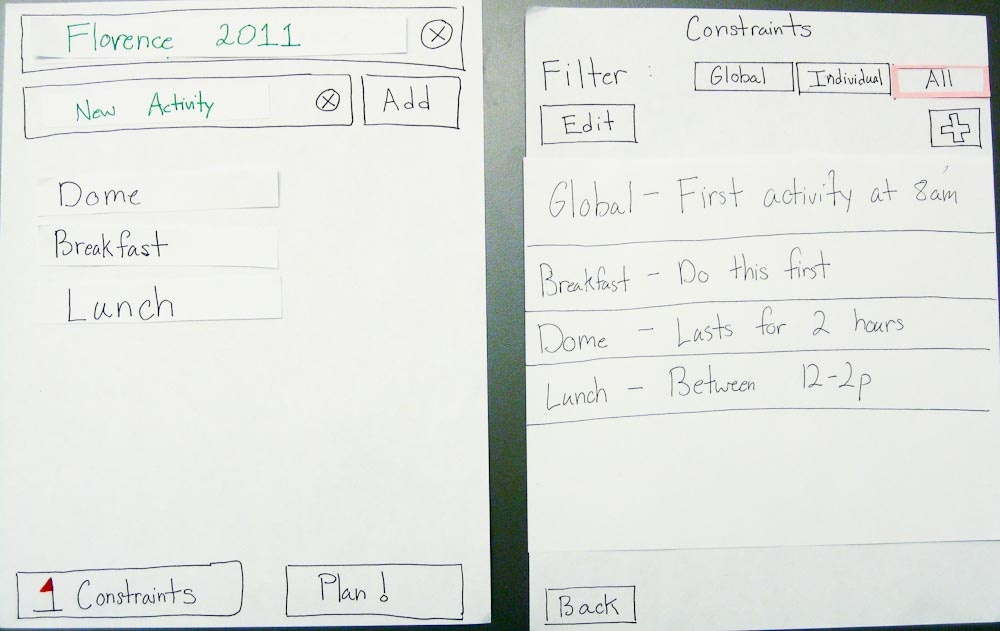
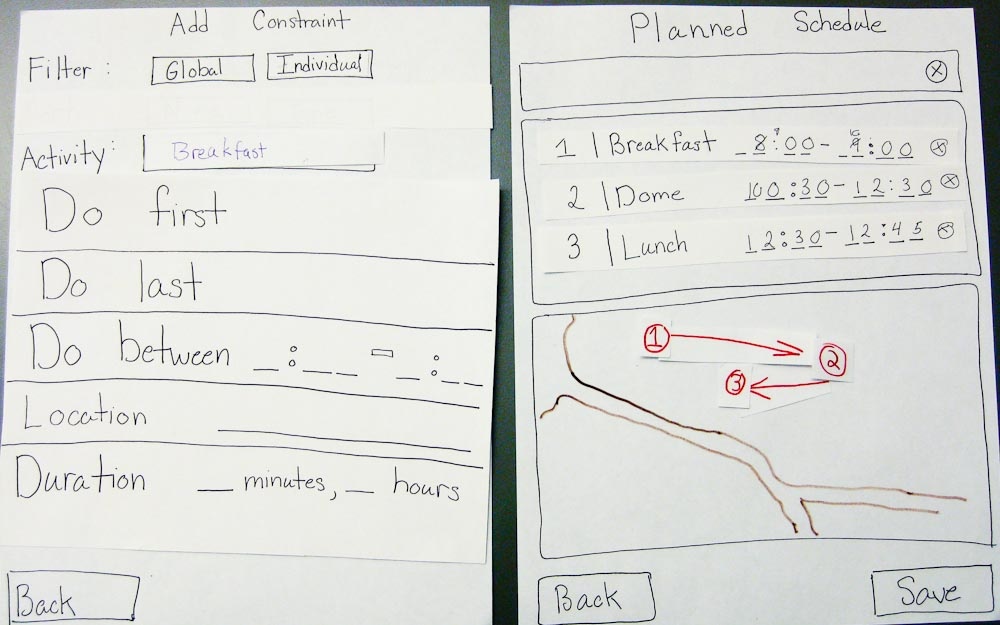
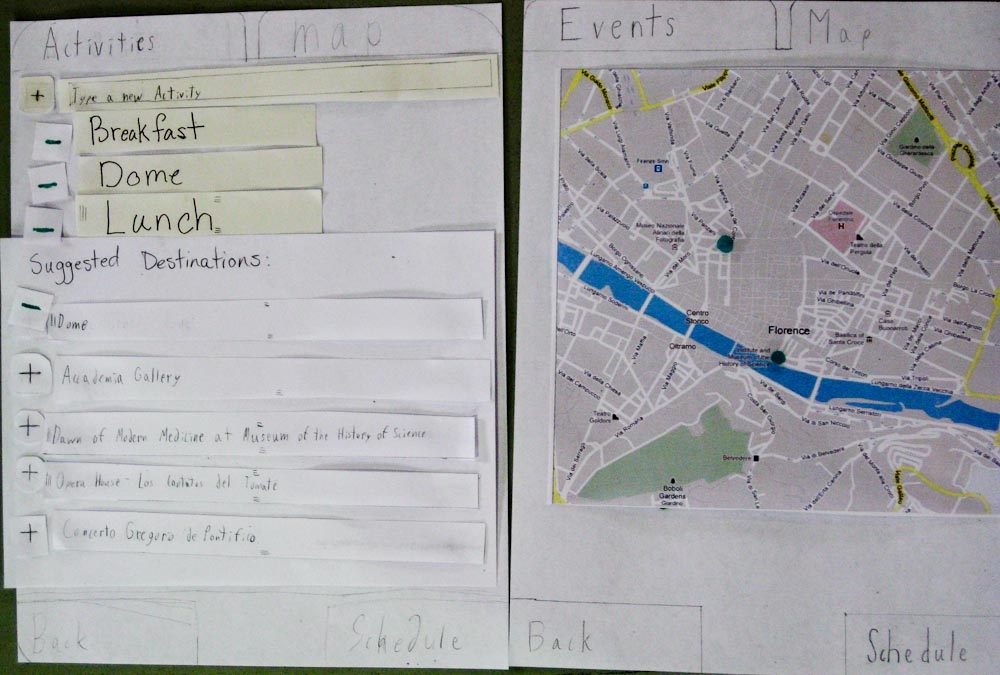
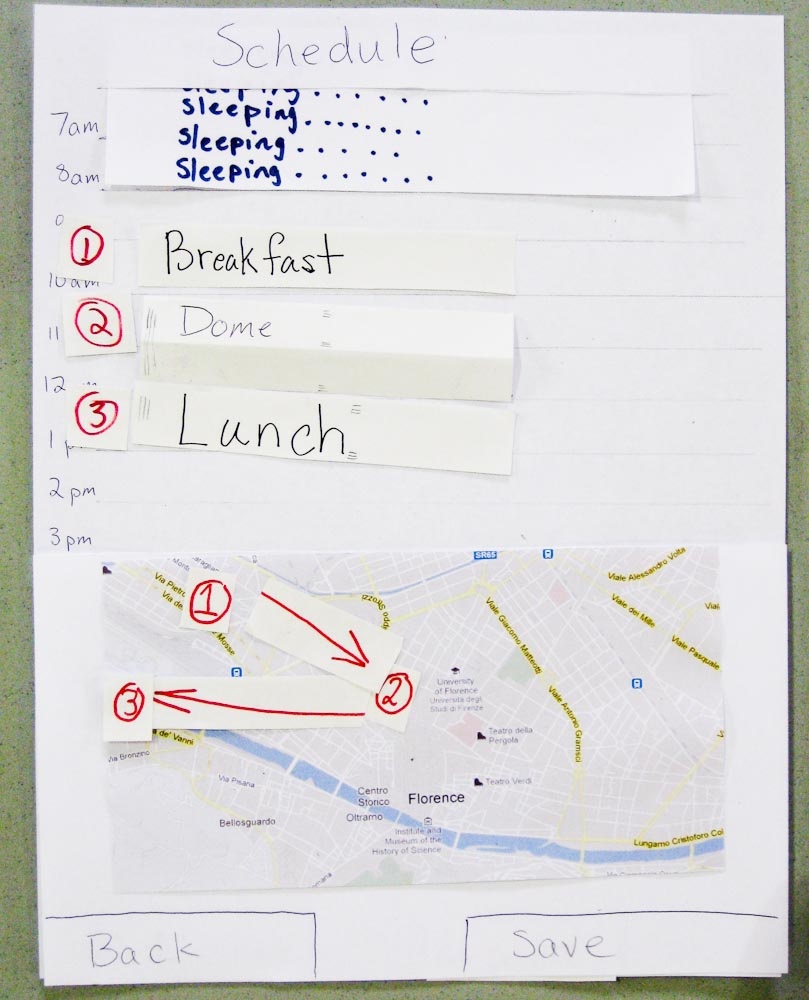
1 Comment
Sacha Zyto
"Briefing & scenario tasks: Good: Tasks seem short and high level
User testing observations: very good observations
Presentation: pls post pictures that can been seen without tilting the screen :)
"