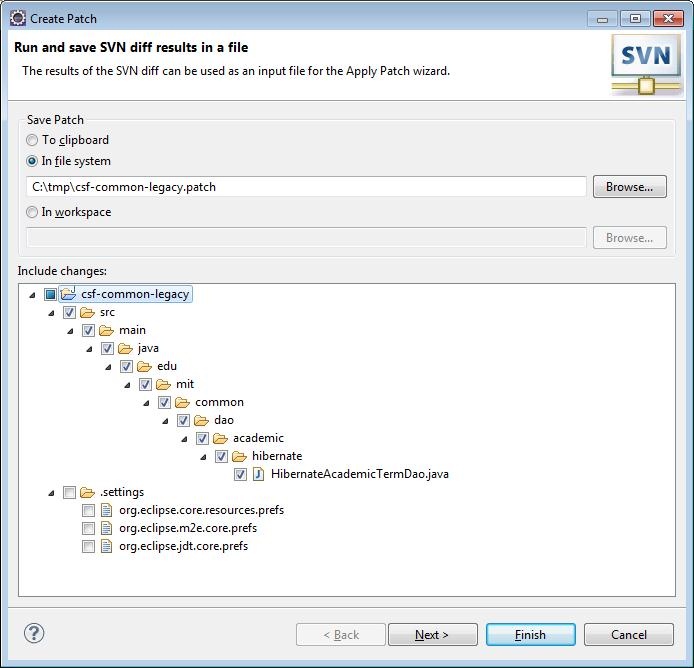Help is available by sending an email to csf-support@mit.edu
Have any suggestion on how improve this wiki? Please give us your feedback at csf-support@mit.edu
Quick Links to:
Creating an SVN patch file using Eclipse
- Run Eclipse, open a Project Explorer view and open the project for which you want to create an SVN patch file.
Right click on your project and select Team > Create Patch...
and a Run and save SVN diff results in a file panel similar to the following will be displayed:
In the Run and save SVN diff results in a filepanel, do the following:
${renderedContent}
When you are satisified that everything is correct, click Next.In the Advanced optionspanel, do the following:
${renderedContent}
When you are satisfied that everything is correct, click Finish.Your patch file has now been created with the file name and in the directory that you had specified above. If you open your patch file for editing you will see a series of entries similar the following:
Index: src/main/java/edu/mit/common/dao/academic/hibernate/HibernateAcademicTermDao.java =================================================================== --- src/main/java/edu/mit/common/dao/academic/hibernate/HibernateAcademicTermDao.java (revision 308) +++ src/main/java/edu/mit/common/dao/academic/hibernate/HibernateAcademicTermDao.java (working copy) @@ -11,7 +11,7 @@ import edu.mit.common.dao.academic.AcademicTermDao; import edu.mit.common.dao.core.hibernate.AbstractHibernateDao; import edu.mit.common.domain.academic.AcademicTerm; - + /** * Describe this class. *
If you are creating a patch for either sais-common or for CSF, send an mail to csf-support@mit.edu and include your patch file as an attachment.