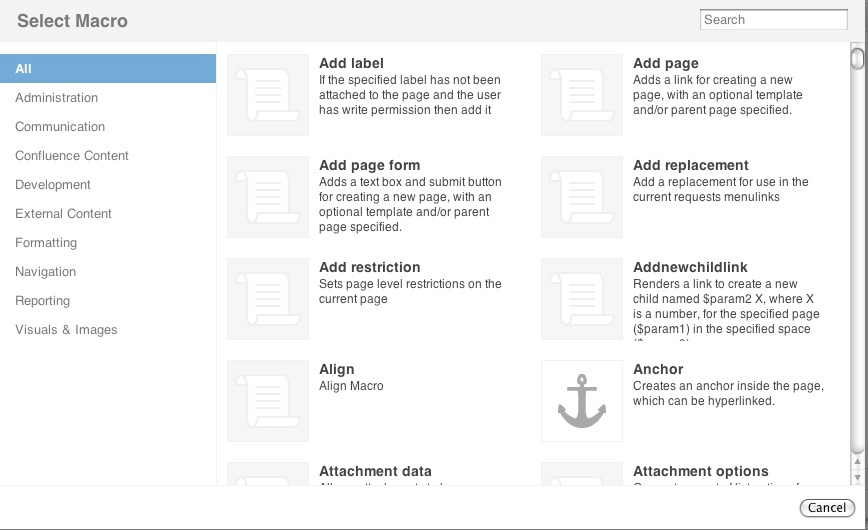Technical Support
Help Desk
If you have encountered a problem using Wikis or have a comment or question about Wikis, please contact the IS&T Service Desk via email or at 617-253-1101
The Macro Browser
The Macro Browser allows users to search through the various macros available in the Wikis. The Browser also lets users edit the parameters of the macros and preview them before inserting them into a page. The Macro Browser can be accessed by clicking the in the Rich Text or Wiki Markup editor.
Choosing, Editing and Inserting a Macro
1. Open the Macro Browser and find the desired macro. Click on the macro.
2. Fill in the desired parameters on the left hand side of the Macro Browser. Click to preview the macro.
- All parameters with an asterisk ( * ) are required and must be filled in before the macro can be inserted into a page or previewed.
3. Click to apply the macro to the page.
Editing an Existing Macro
1. Choose the macro you wish to edit.
2. Place the cursor anywhere within the curly brackets { } and click the icon.
3. Edit the macro and hit