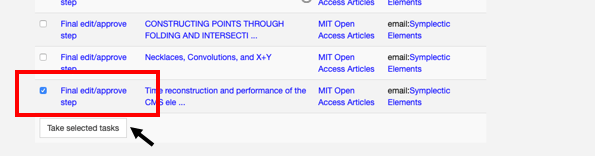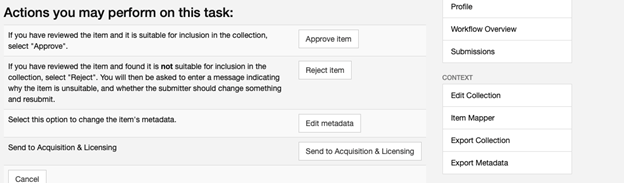Login to DSpace (http://dspace.mit.edu) by selecting the login link in the “My Account” menu. You will be prompted to use your MIT username and password. Alternatively, you can use Touchstone (Kerberos) to access your DSpace account.
Once you are signed in select the submissions link in the "My Account" menu.
- On the right portion of the webpage you should see a menu with different sections. Depending on the permissions assigned to your e-person account, you may have access to administrative functions.
- The basic menu (pictured below) without the administrative functions has the ability to search/browse Dspace collections, view all items in workflow and access to the submission page. The submission page will only display items from the OA collection. Statistics can be viewed as well.

- The administrative view (pictured below) has expanded functions. They should only be used as specified in workflow documentation or as directed by the OA metadata production coordinator(s). In order to perform tasks on the multiphase production workflow or to do metadata remediation you will need administrative permissions.