Adding a Gliffy Diagram to a Page
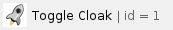 1. Click on the 'Add' menu and select 'Add Diagram'. 1. Click on the 'Add' menu and select 'Add Diagram'.
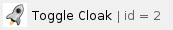 2. Name the diagram, choose it's size and alignment, and where it will be located on the page (you can move the gliffy tag anywhere you like later). Click 'Create Diagram'. 2. Name the diagram, choose it's size and alignment, and where it will be located on the page (you can move the gliffy tag anywhere you like later). Click 'Create Diagram'.
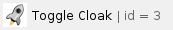 3. Choose to 'Edit the Diagram' or 'Return to the Current Page' (in this case, Gliffy Plugin). 3. Choose to 'Edit the Diagram' or 'Return to the Current Page' (in this case, Gliffy Plugin).
|