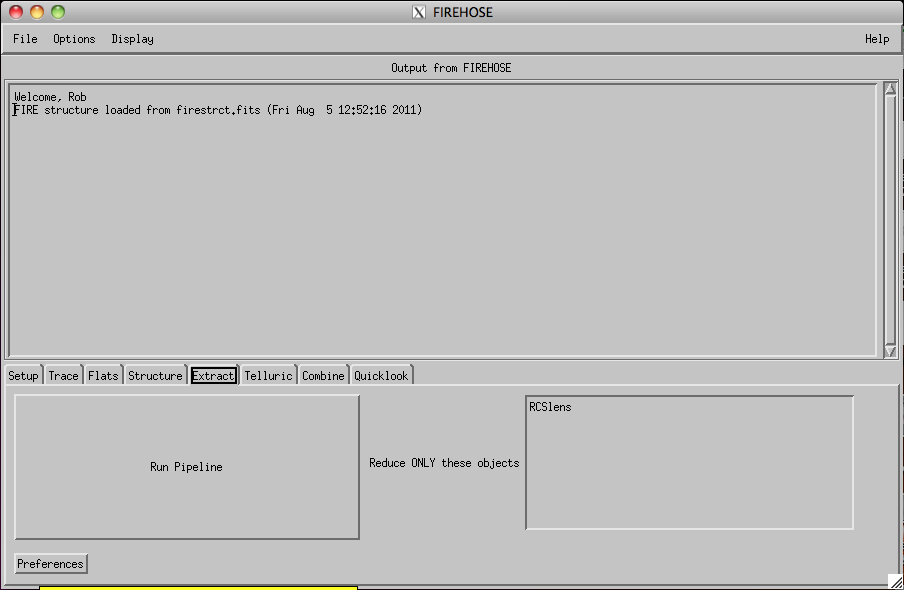
The heart of the software is contained in the Extraction step, where essentially all of the heavy lifting occurs. It is a slow process, taking roughly 15 minutes per science frame on a fairly modern MacBook pro. During extraction, the following steps are performed:
For high signal-to-noise ratio data, a non-parametric b-spline is fit to the object profile; at lower SNR a Gaussian model is used.
This process was fully automated in early versions of the pipeline but we have begun adding the ability to set user preferences for extraction. To edit the preferences, click the corresponding button on the lower left hand corner of the "Extract" tab:
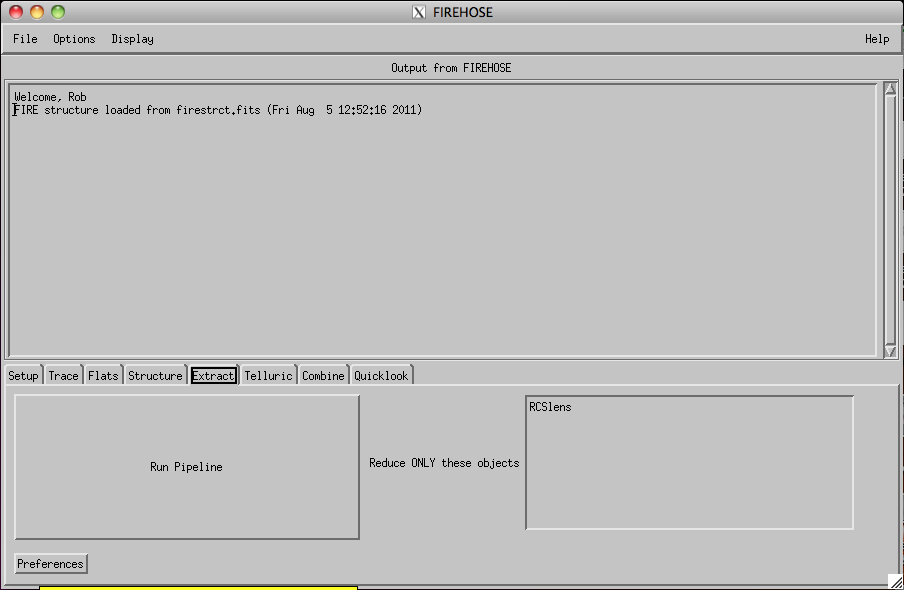
This will bring up a separate preferences panel that looks like the following: 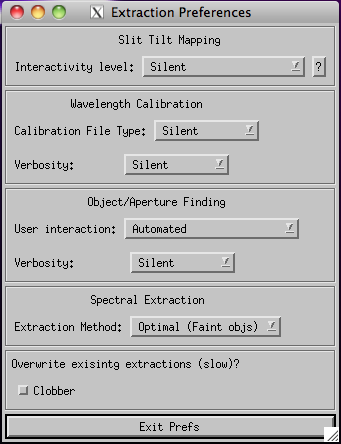
During extraction, you will see plots of the object profile appear to indicate data quality. The plots show a cross section of the object profile with errors, and the resultant fit. As the iterative model fit and local sky subtraction improve, you should see the residuals in this plot diminish, through each iteration on a given order.
Because this process is slow, it can take a day or more to reduce a full run or data. In many cases you are interested in a particular object. You can choose a subset of the full target list to extract to speed the process. To do this, simply highlight the names of the targets you want to extract given the list at right of the panel. If you have already reduced some of your frames, firehose will not re-reduce them unless the "Clobber" button is pressed.
The "Interactive" button gives you an option to check intermediate steps in the process. It is not recommended for novices, as there are many stops in the code that make a pipeline reduction tedious.