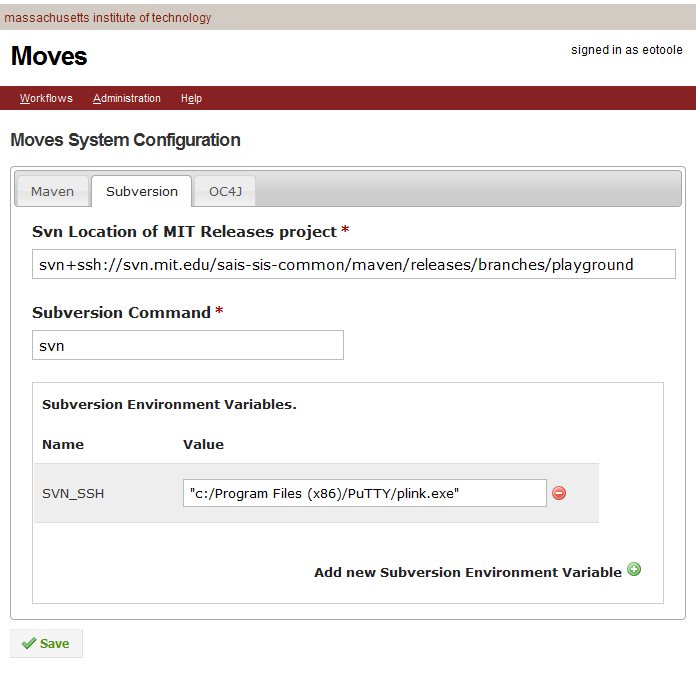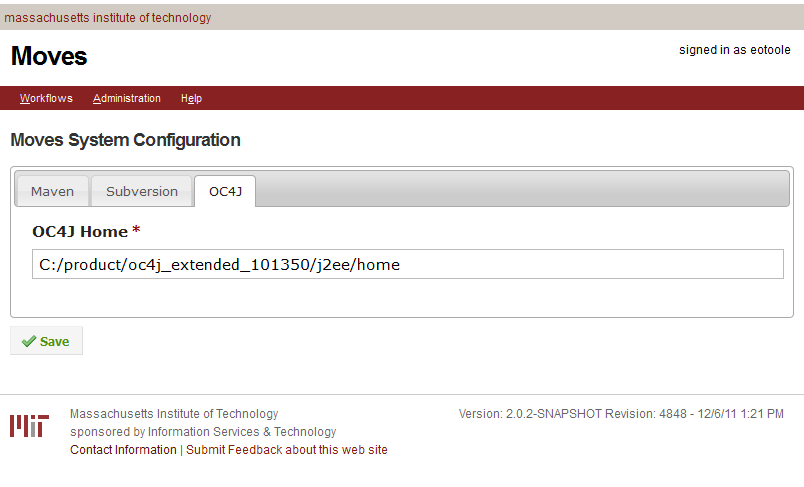
Moves stores runtime config changes in a file called $\user.home}/sais-moves-web.properties. This is to manage properties which change at runtime. Moves also creates a folder called $\user.home}/sais-moves-web/ when interacting with subversion and maven. This page assumes that you're starting from scratch, so if these exist, stop OC4J, and rename these to $\user.home}/sais-moves-web.properties.backup and $\user.home}/sais-moves-web.backup respectively. That way you can be sure you are running in the most pristine state possible, and your screens should match those below. |
It is assumed that you have been able to build and deploy moves, and can access the page http://localhost:8888/moves/admin/index.htm as outlined in Building and deploying moves locally.
Click on the Build Configuration icon on http://localhost:8888/moves/admin/index.htm. There are 3 tabs on there.... one for Maven configuration, one for Subversion configuration and one for OC4J configuration. Let's start with each tab from simplest to most complex.
The only thing we need to know about oc4j is where the j2ee home folder is. This is so moves can find admin_client.jar, which it uses to deploy applications to containers. Below is a screenshot that I use on windows. Note that I use forward slashes rather than back slashes to separate the path. Back slashes are not supported in the current version of moves.
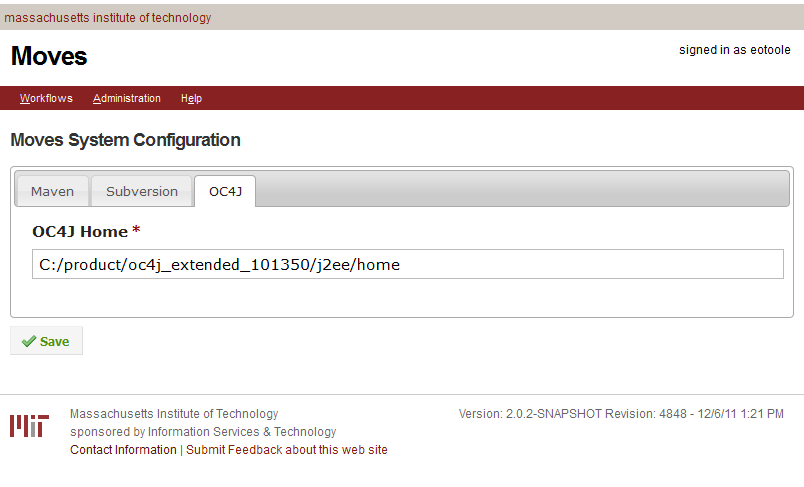
Click save when you have the oc4j tab configured.
Before we look at Moves, let's first confirm that subversion works on the command line. If it doesn't work, moves certainly won't make it work.
|
|
When you've successfully validated subversion, click on the Build Configuration icon, and select the Subversion tab. What we'll need to tell moves is
By default, moves will point to the production location of the Moves Component Registry (svn+ssh://svn.mit.edu/sais-sis-common/maven/releases/trunk). However, Developers who are testing moves will want to point to the Moves Playground Component Registry at svn+ssh://svn.mit.edu/sais-sis-common/maven/releases/branches/playground. So go ahead and change that.
If you are running on Unix/Linux, you can remove any Subversion Environment Variables. (REMEMBER to run kinit though, before you start Moves, or moves will hang, waiting on a username/password to be entered).
If you are running on Windows, add a Subversion Environment Variable called SVN_SSH with the value which you noted from "Validating Subversion on Windows" above.
Below is a screenshot for a typical Windows installation.