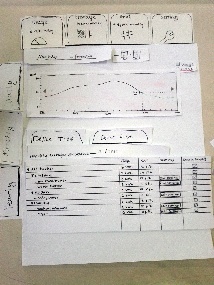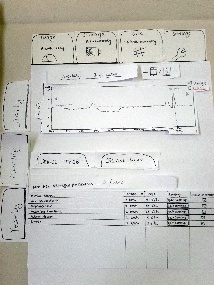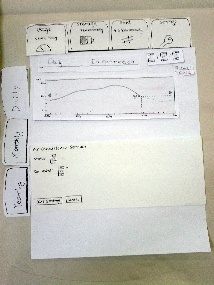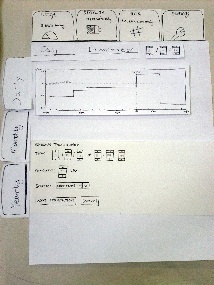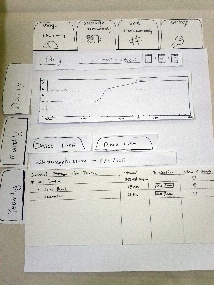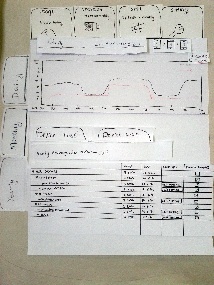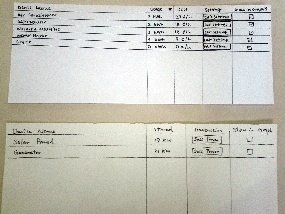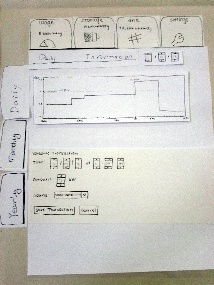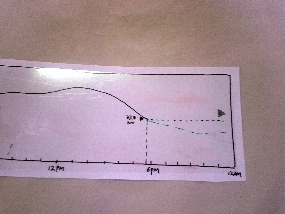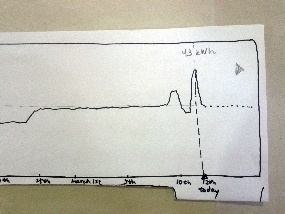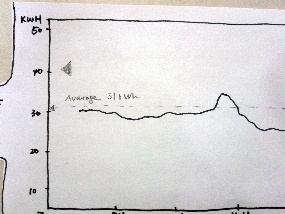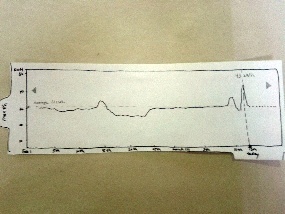Prototype Photos
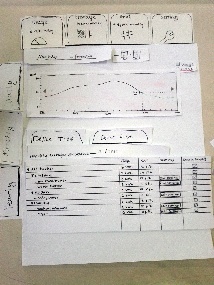
|
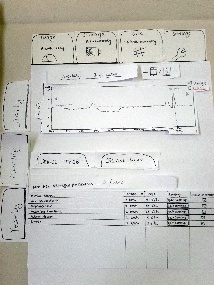
|
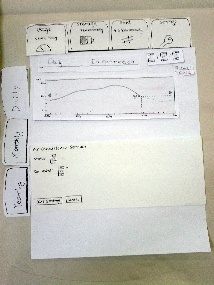
|
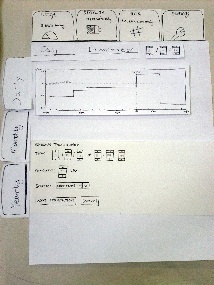
|
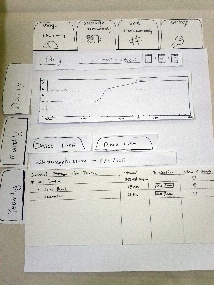
|
Viewing power usage with device tree (task 1). Graph is zoomed and dotted line shows predicted usage. |
Viewing power usage with device list (task 1). Graph is in default state, showing monthly usage. |
Changing device settings (task 2). Dotted line shows predicted usage after saving new settings. |
Selling power (task 3). Graph shows grid pricing information. |
Viewing stored power with device tree (task 3). Graph shows daily storage. |
Briefing
The purpose of the application is to use emerging Smart Grid technologies to help home users manage their electrical devices more efficiently – reduce energy consumption, lower cost, and make profit.
It assumes that the electrical devices are "smart" devices, meaning they can provide real time consumption information to the home network, either by built-in capability or through some sort of adapters. The application monitors such information and presents it to the user. It also provides an interface for user to control the devices.
It receives the electricity price data from the grid, and presents it to the users. It monitors the statuses of the devices that generate electricity, and allows user to sell power back to the grid.
Scenario Tasks
- Compare today's power usage to the monthly average.
- Find the device that has consumed the most power today, and change its settings. (Added for second round: Describe how the power consumption of this device has varied over the course of this year.)
- Find out how much power is currently stored. Arrange to sell 5 kW of the stored power back to the utility company at 8pm today.
Observations
Round 1
User 1
- During task 1, the user noted that our y-axes were not consistent between daily and monthly graphs, and thus it was hard to make the comparison we requested between the two graphs.
- The user was able to perform task 2 quickly, and immediately chose the "device list" view to see a list of the devices sorted by consumption.
- When asked to sell power during task 3, the user tried to touch a device from the "storage" view in order to schedule a transaction. The user did not immediately think to look in the "grid" view to schedule a transaction (even trying the "settings" view first).
- The user mentioned that he did not know what to expect to see under the "grid" view, likely because he lacked a conceptual model of the smart grid and what it was for.
User 2
- When attempting to perform task 1, the user noted that he had difficulty reading exact y-values off of the monthly graph, so making a comparison using just that graph was difficult. He felt forced to switch between the monthly and daily tabs in order to complete the task. He would have preferred that when the graph's x-axis was touched, it would display the exact corresponding y-value. This wold have allowed him to gather all the necessary data from the monthly graph.
- After changing and saving the settings of a device in task 2, the user mentioned that he was unsure about the results of his actions, because there was no immediately visible state change in either the graph or table data.
- Like user 1, user 2 was confused by an inconsistency in the axes of our graphs. He assumed he was misunderstanding the data due to a conceptual mistake (though he was not). This observation seems to indicate user 2's lack of confidence in his understanding of the smart grid and the data it generates.
- Unlike user 1, user 2 immediately looked in the "grid" view in order to schedule a transaction.
- The user expressed a general dislike for the way that the tabbed view obscures some data. He was unhappy that data in one view would be hidden when in another view.
User 3
- The user expressed uncertainty about the "daily averages" heading in the "usage" view. He was unsure whether the values in the table were the averages for the current day, or the averages from each day across the current month.
- Like user 1, user 3 immediately chose the "device list" view when looking for the device that consumed the most power.
- Also like user 1, user 3 expected to be able to schedule a power transaction from the "storage" view. When he found this was not possible, however, he quickly tried the "grid" view and completed the task.
Round 2
User 4
asdf
User 5
asdf
User 6
asdf
Prototype Iteration
Between Rounds 1 and 2
Based on user feedback, we made a number of changes to our prototype between rounds.
- Because we had made up our data, numerical values were not necessarily consistent between different graphs. Several users expressed confusion about this inconsistency. In response, we modified our data to ensure that it was realistic and consistent between graphs, allowing users to make accurate comparisons between views.
- We allowed users to view exact numeric y-values after touching an x-value in the graph, as suggested by user 2. We also displayed a horizontal dotted line with a label showing the average for the graph. We hoped that this change would improve users' ability to compare different values in the same graph, rather than having to switch views.
- Many users expected to be able to schedule a transaction from the "storage" view. We made this possible by adding a "sell power" button for each device in the "storage" view, comparable to the "edit settings" button for each device in the "usage" view. Clicking this button switches the user to the "grid" view and launches a new power transaction from the selected device, essentially acting as a shortcut for the "schedule transaction" button. We hoped that this change would both improve the learnability of the "grid" view and increase the internal consistency between the "usage" and "storage" views.
- We changed the wording of the "daily averages" heading to include the date from which the data was taken, hoping to address the ambiguity noted by user 3.
- We moved the "day," "month," and "year" tabs and made them larger, so that they appeared to apply to the entire view rather than just the graph. We hoped that this change would also help disambiguate the meanings of the data given in the bottom pane.
- We noted that no users interacted with the checkboxes that change which devices are displayed in the graph. To test the visibility and usability of these checkboxes, we created an additional subtask for users to perform, as noted in Scenario Tasks, above.
- In the "usage" view, we provided a dotted line which showed the predicted usage values for a short period after the current time. We hoped that this change would give users feedback about the results of a settings change, as user 2 had requested.
After Round 2
The user feedback from round 2 gave us additional ideas about modifications we could make to future iterations of our prototype.
|
Round 1
|
Round 2
|
Device tree tab selected
Usage tab selected |
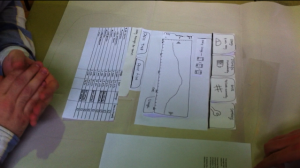
Figure 1.1: Daily view
|
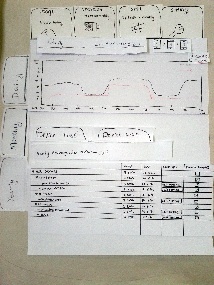
Figure 1.2: Yearly view |
In round 2 we added a "sell power" button to each device. |
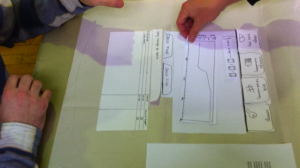
Figure 2.1: Storage view
The image above shows the storage view in round 1, before the "sell power" button was added for each device in the table. |
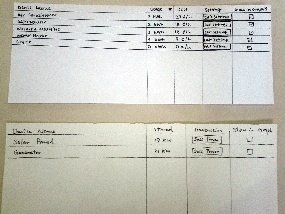
Figure 2.2: Storage device table vs usage device table in round 2
The image above shows the device tables for "storage" (on the bottom) view and "usage" view (the top table), illustrating the similarity between the two tables.
|
Transaction scheduling
|
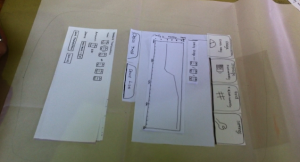
Figure 3.1: Transaction scheduling 1
|
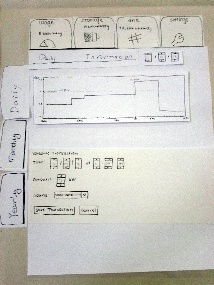
Figure 3.2 Transaction scheduling 2
|
Monthly view
|
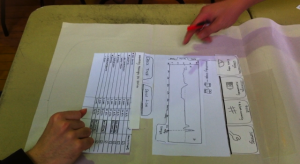
Figure 4.1: Monthly view 1
|
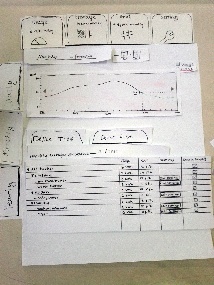
Figure 4.2: Monthly view 2
|
Other
Round 1: setpoint and transaction scheduling
Round 2: new graph specific features added before round 2
|
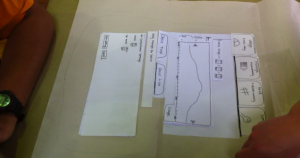
Figure 5.1.1: Setpoint
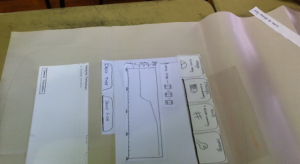
Figure 5.1.2: Scheduling transactions |
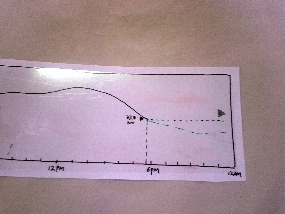
Figure 5.2.1:
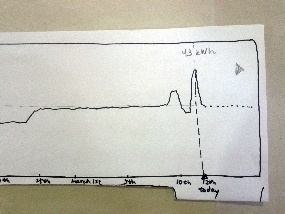
Figure 5.2.2:
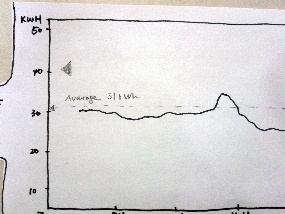
Figure 5.2.3:
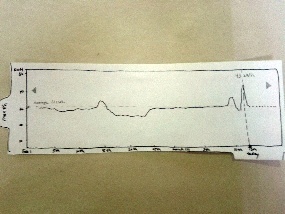
Figure 5.2.4:
The images above show the graph changes we made for round 2.
|
|
|
|
|
|
|