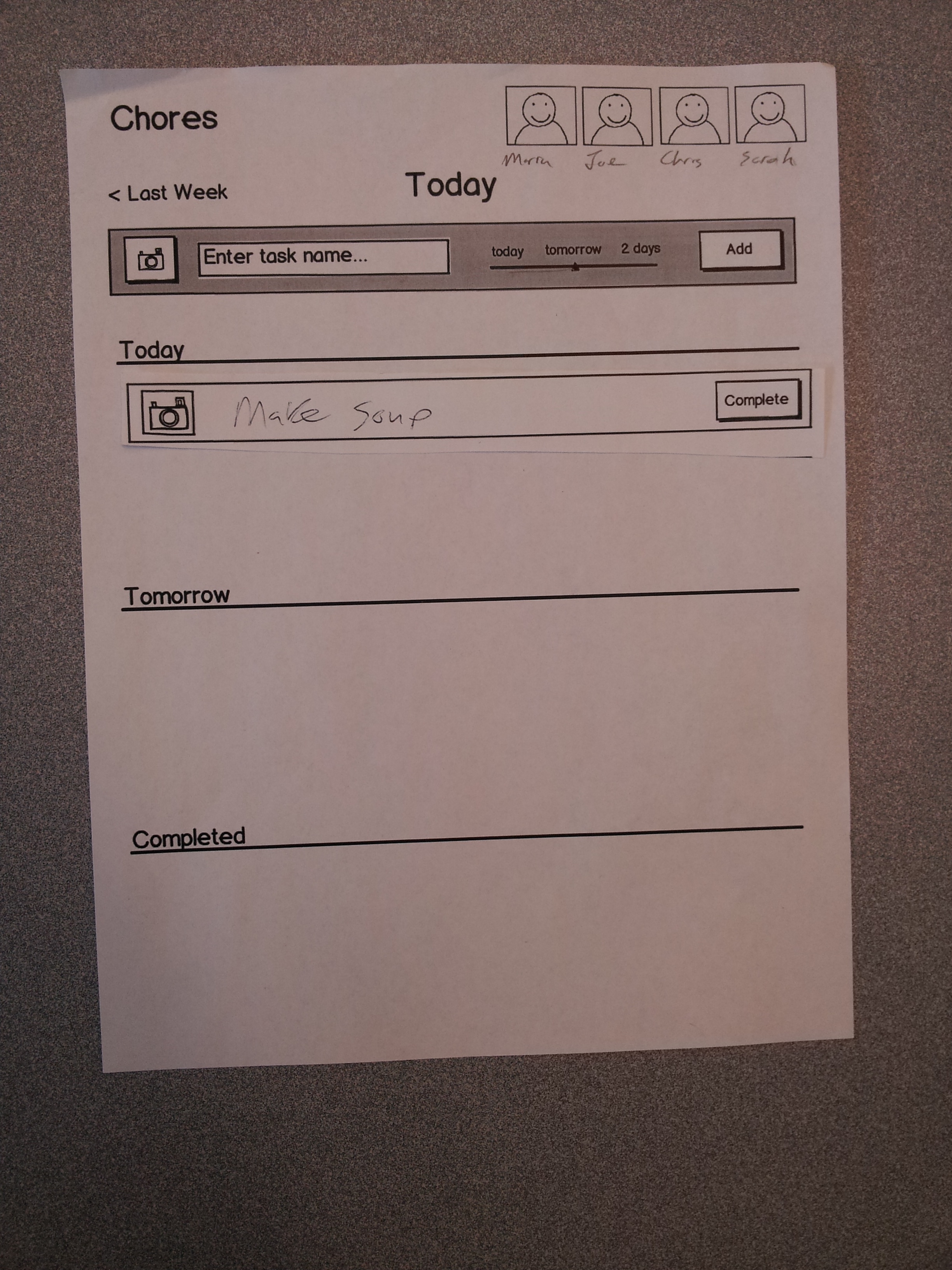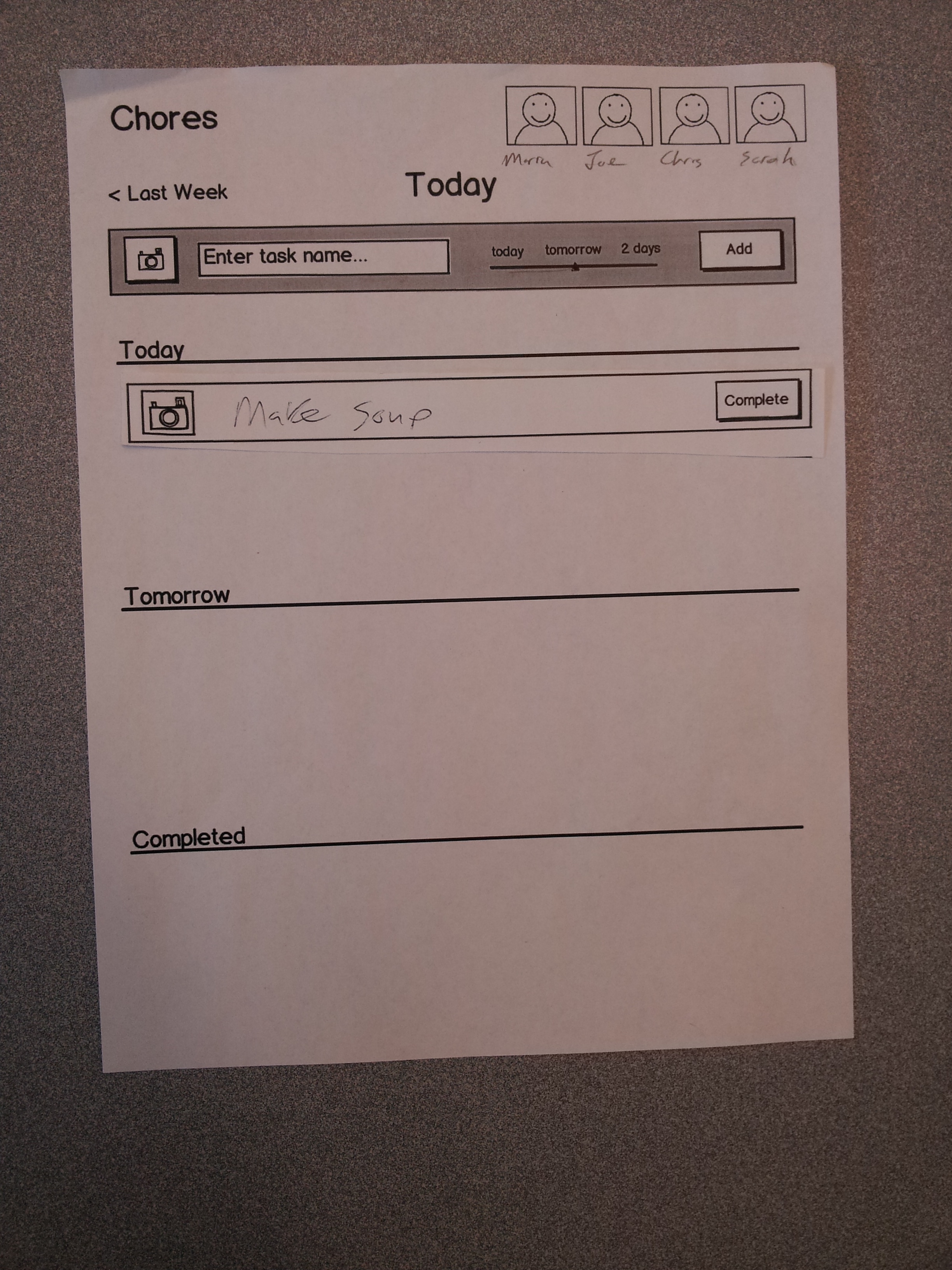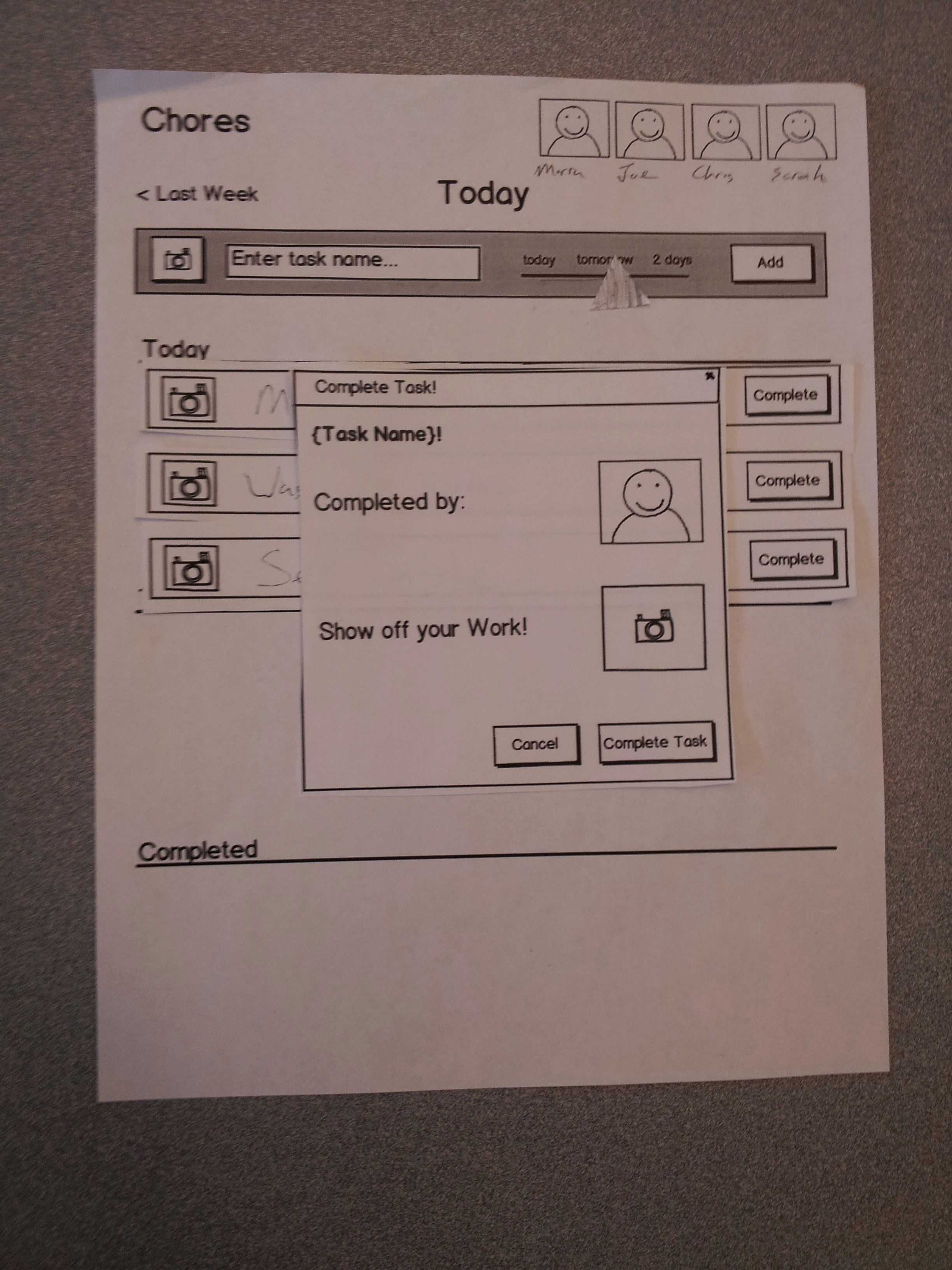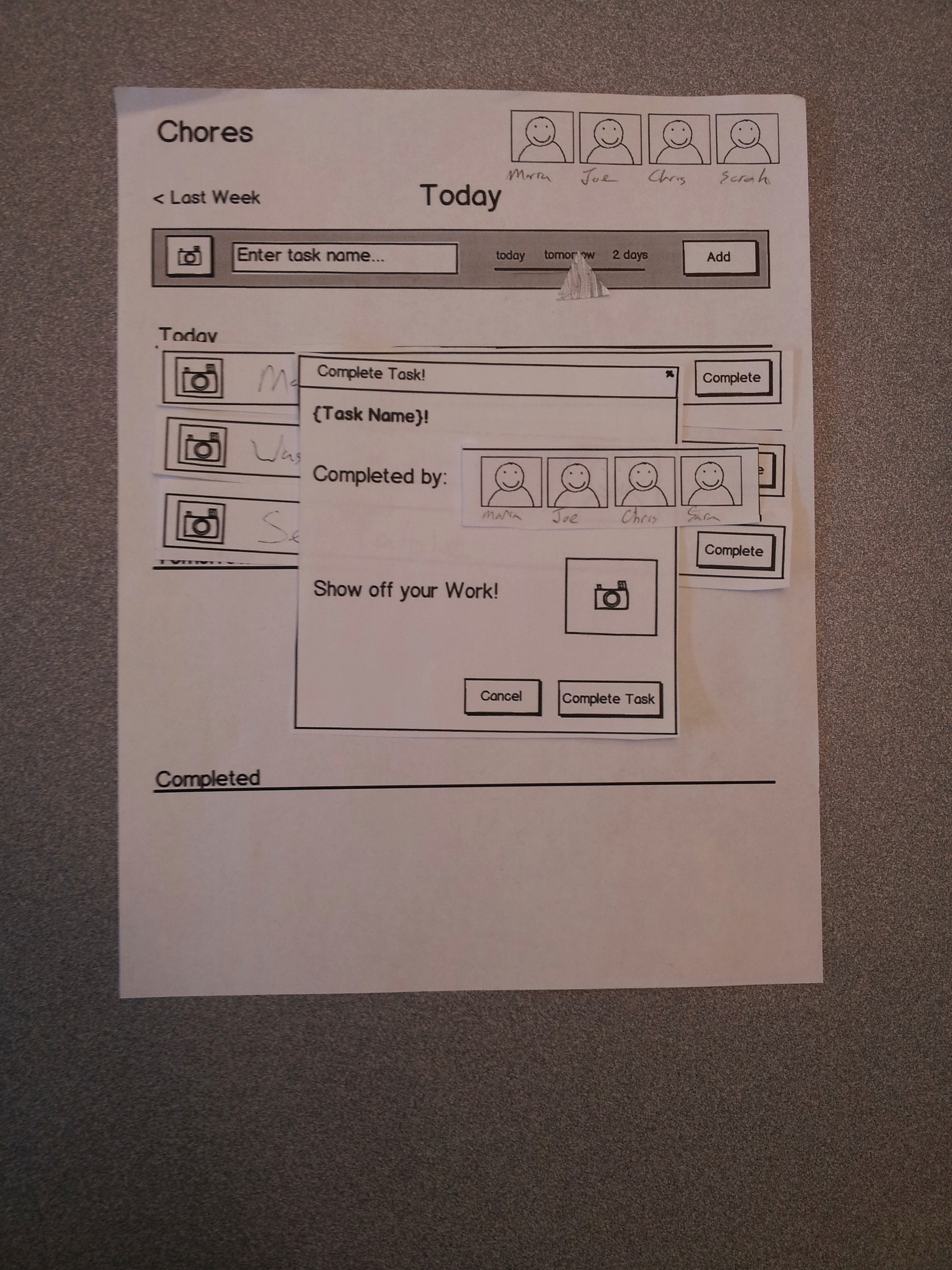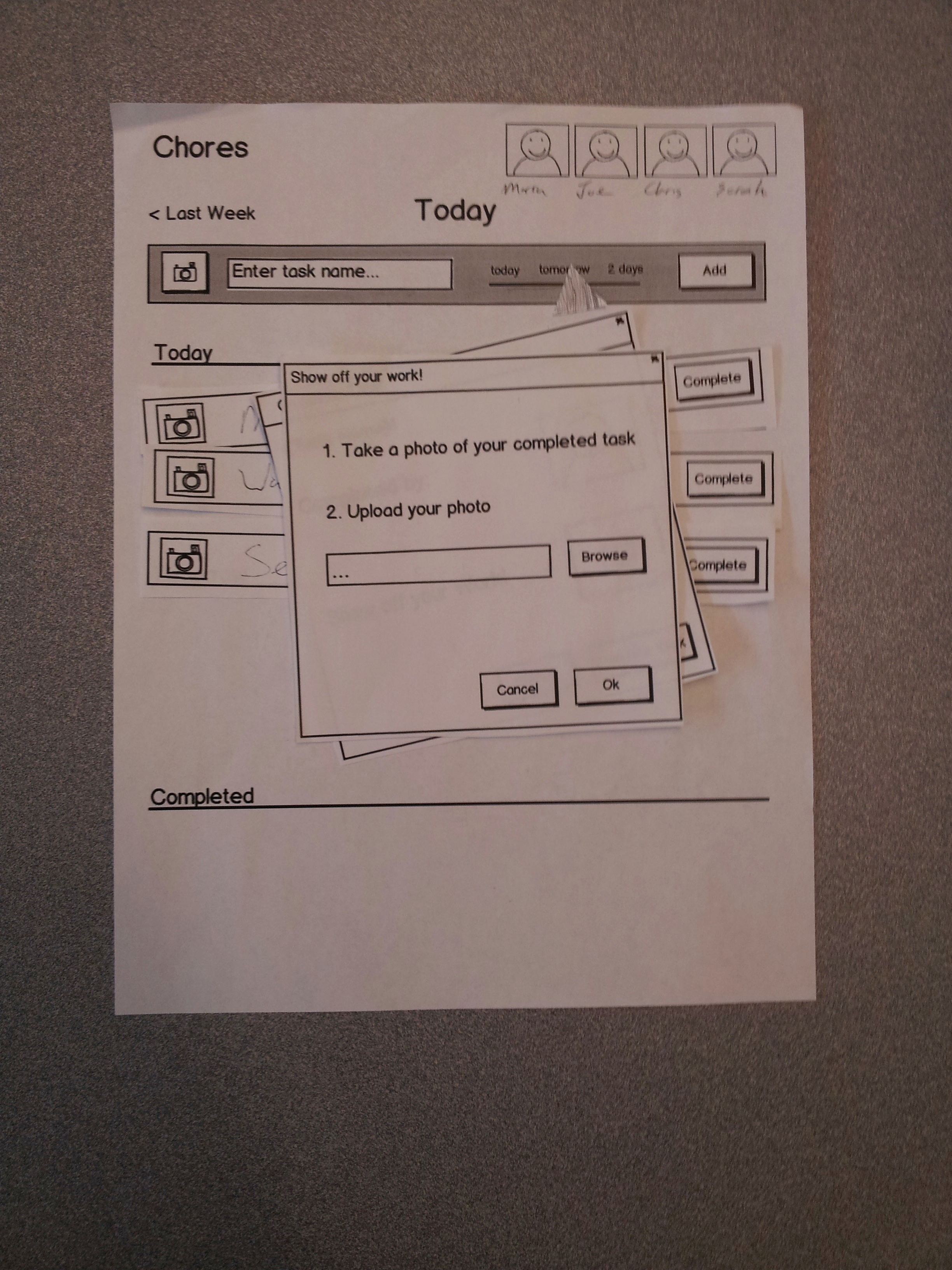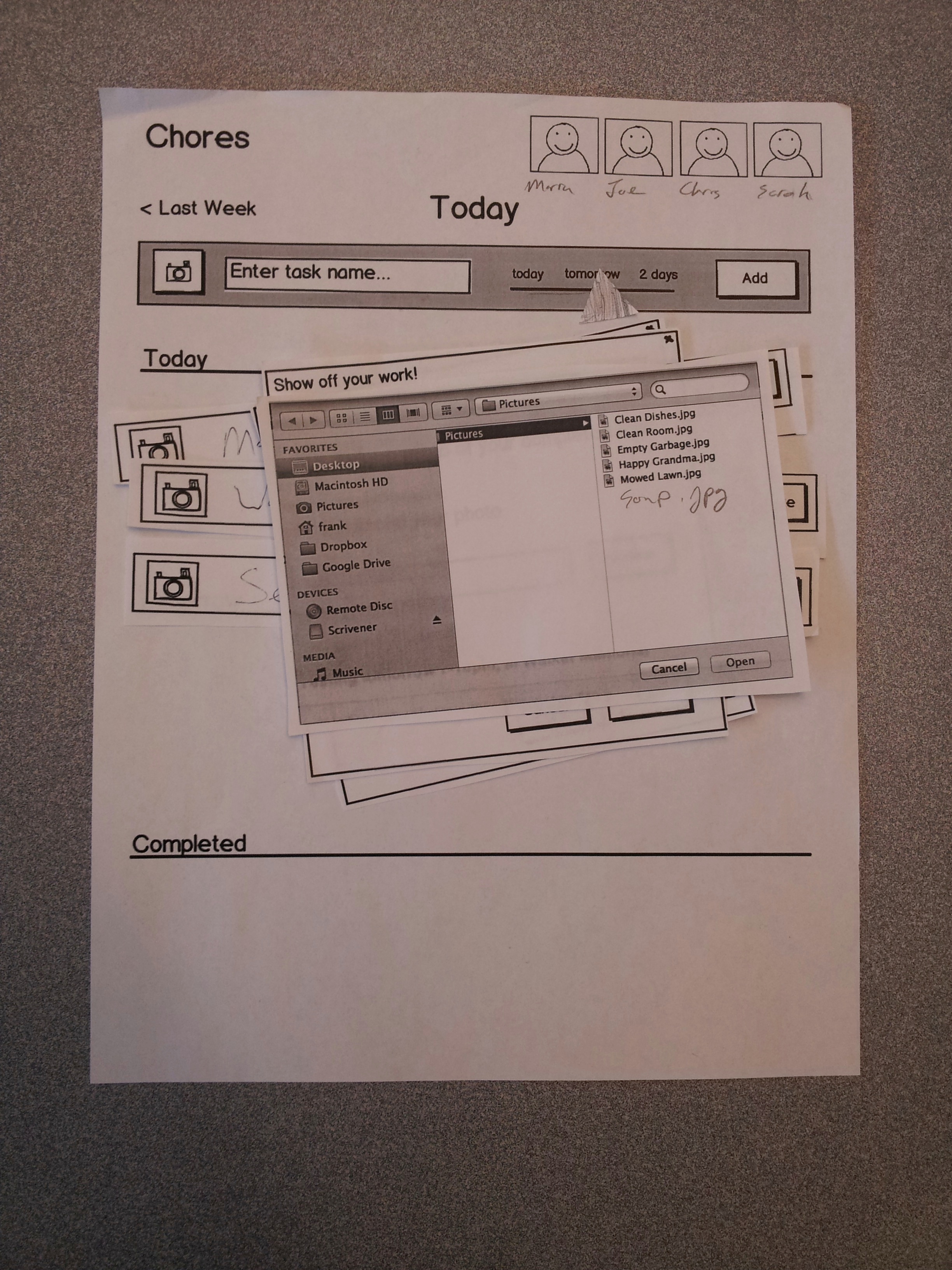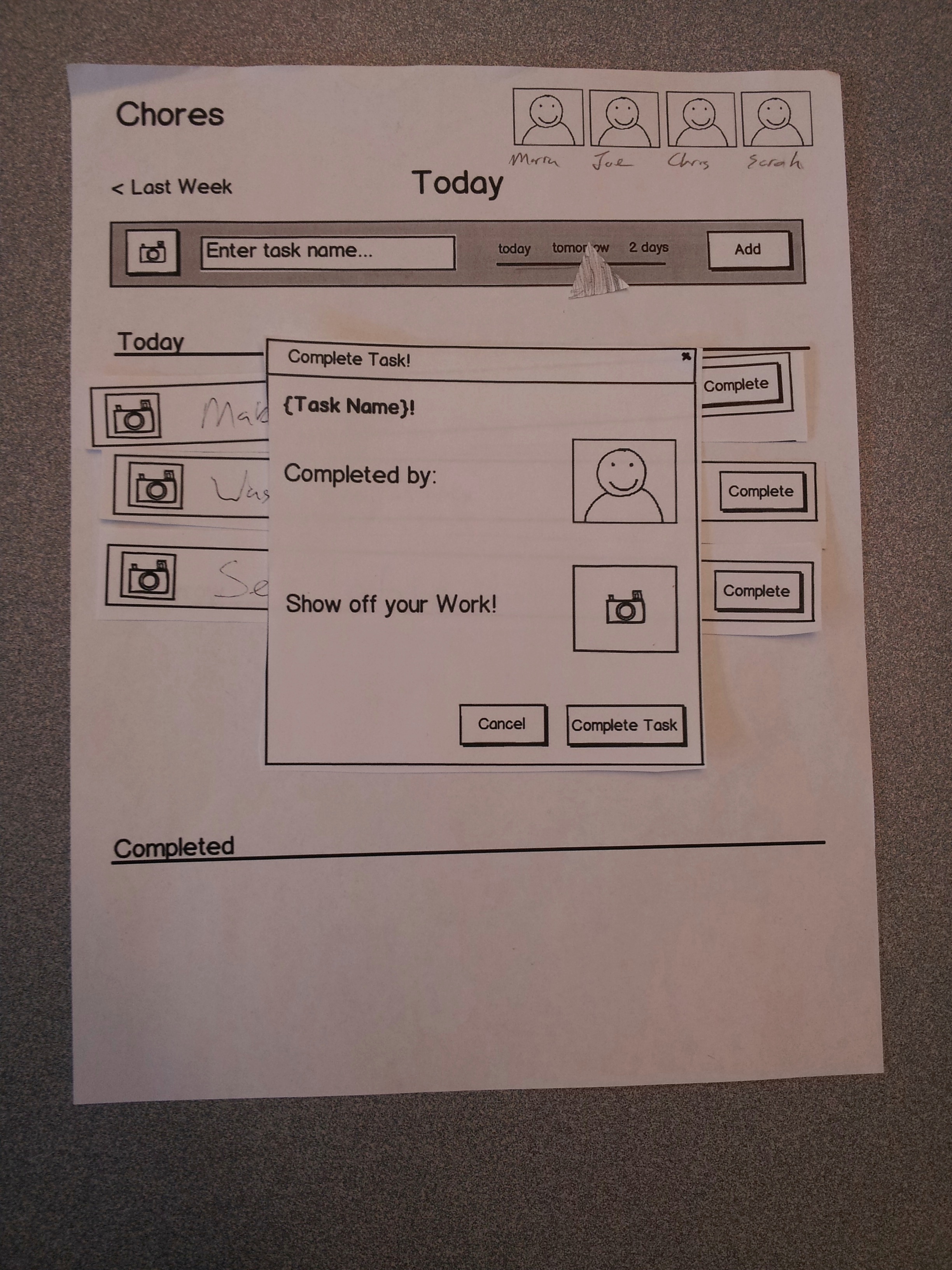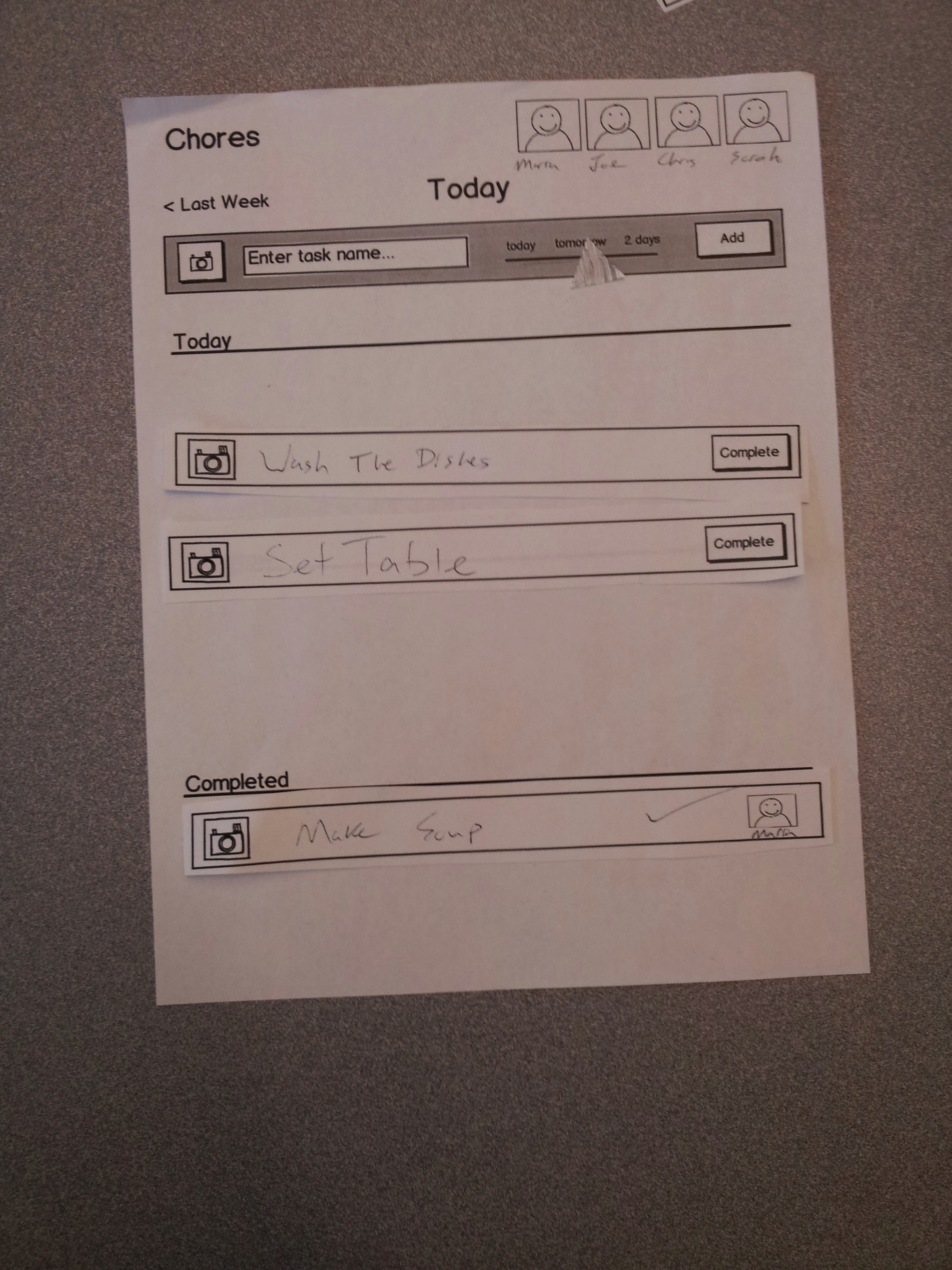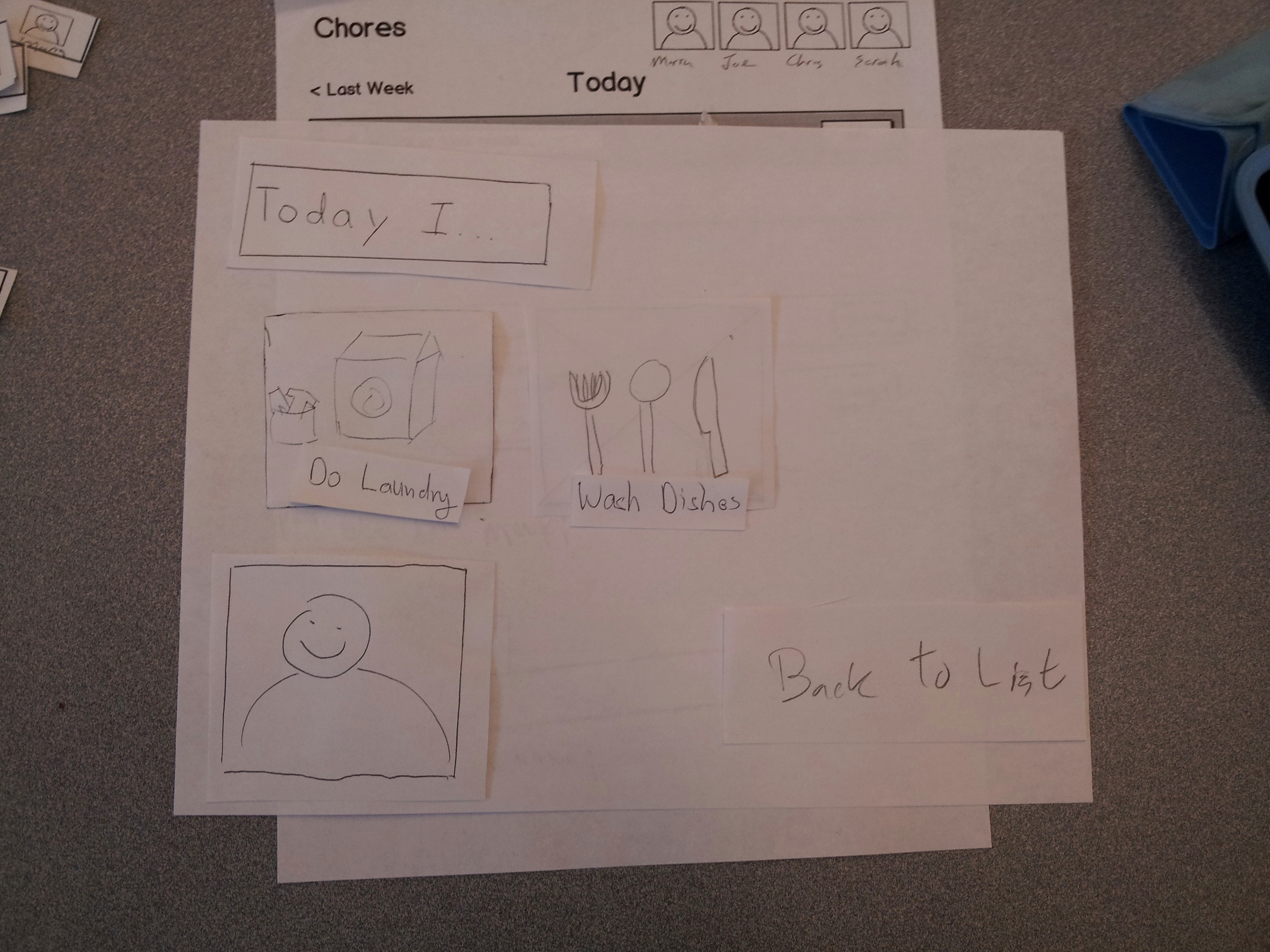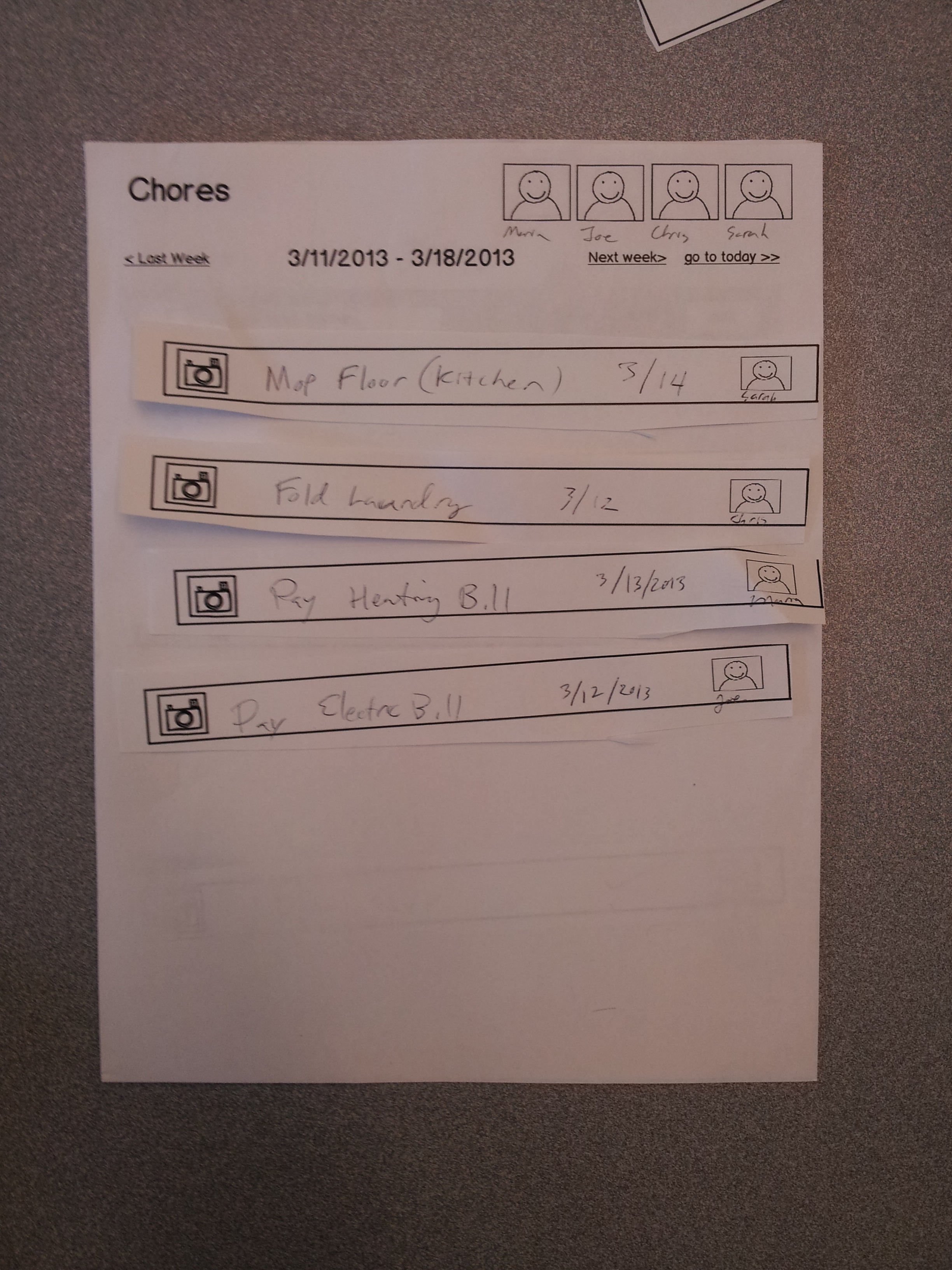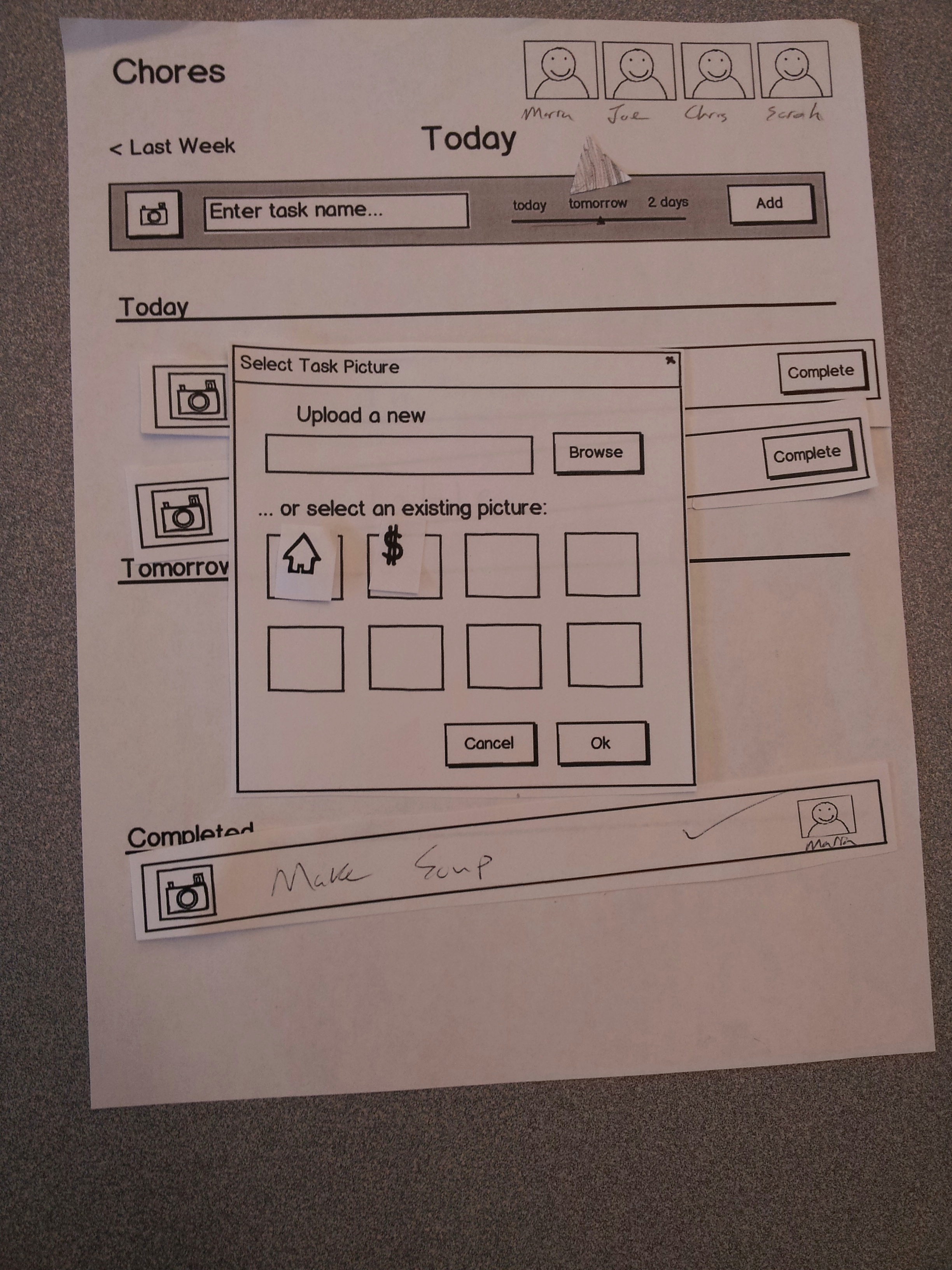Prototype photos
Initial screen
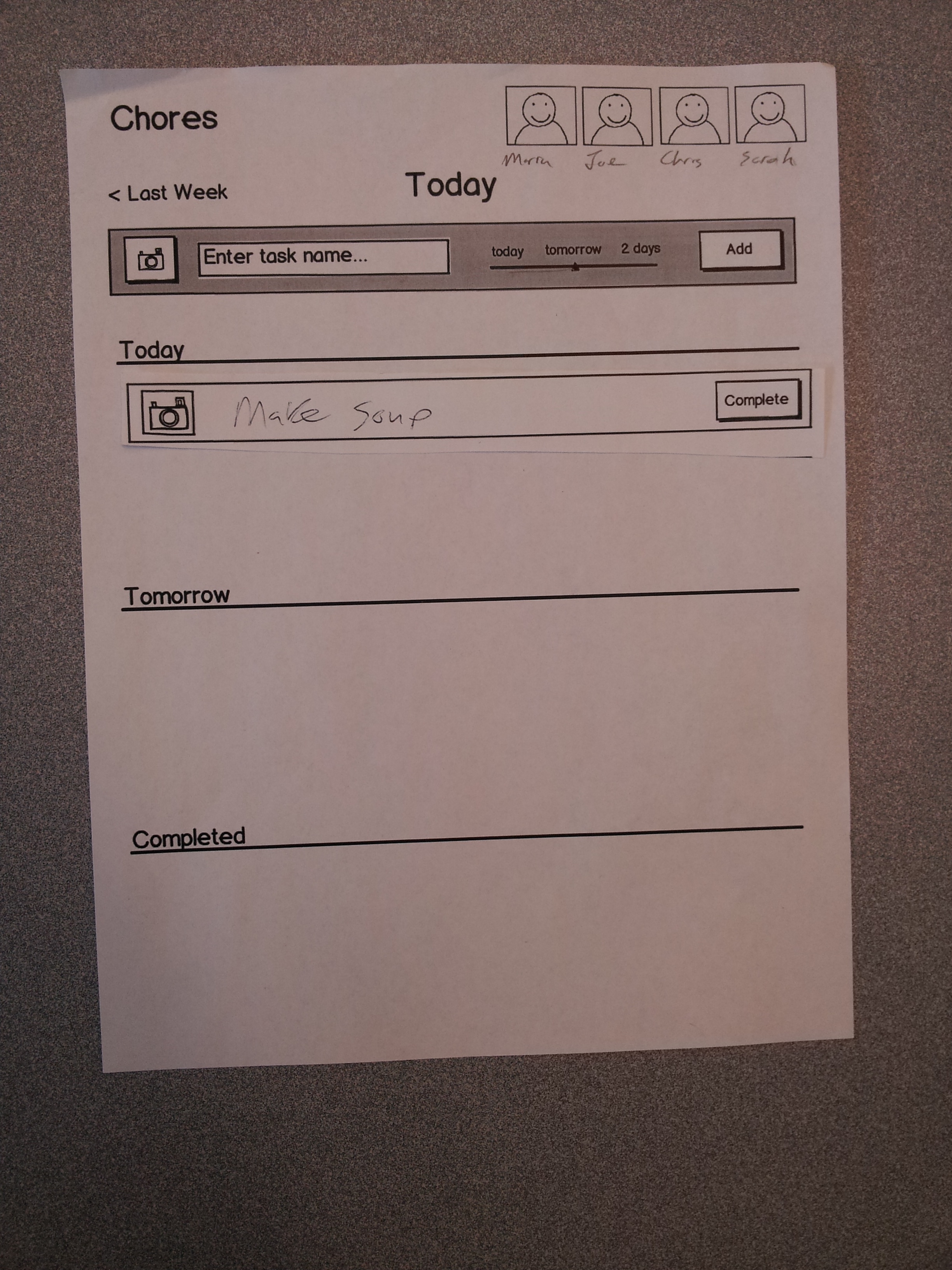
Two tasks added

Dialog after clicking "complete" button
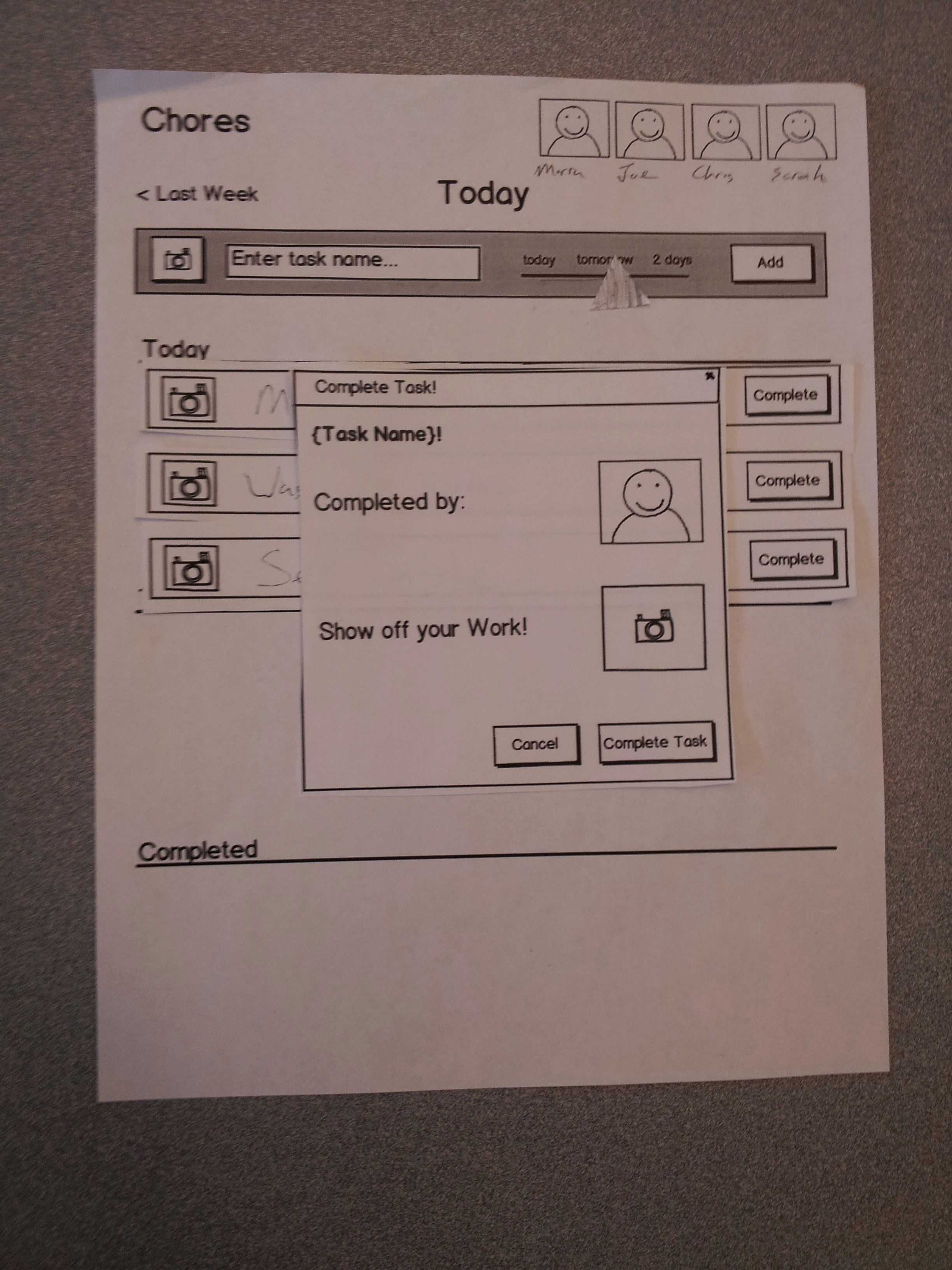
Selecting who you are in the completion dialog
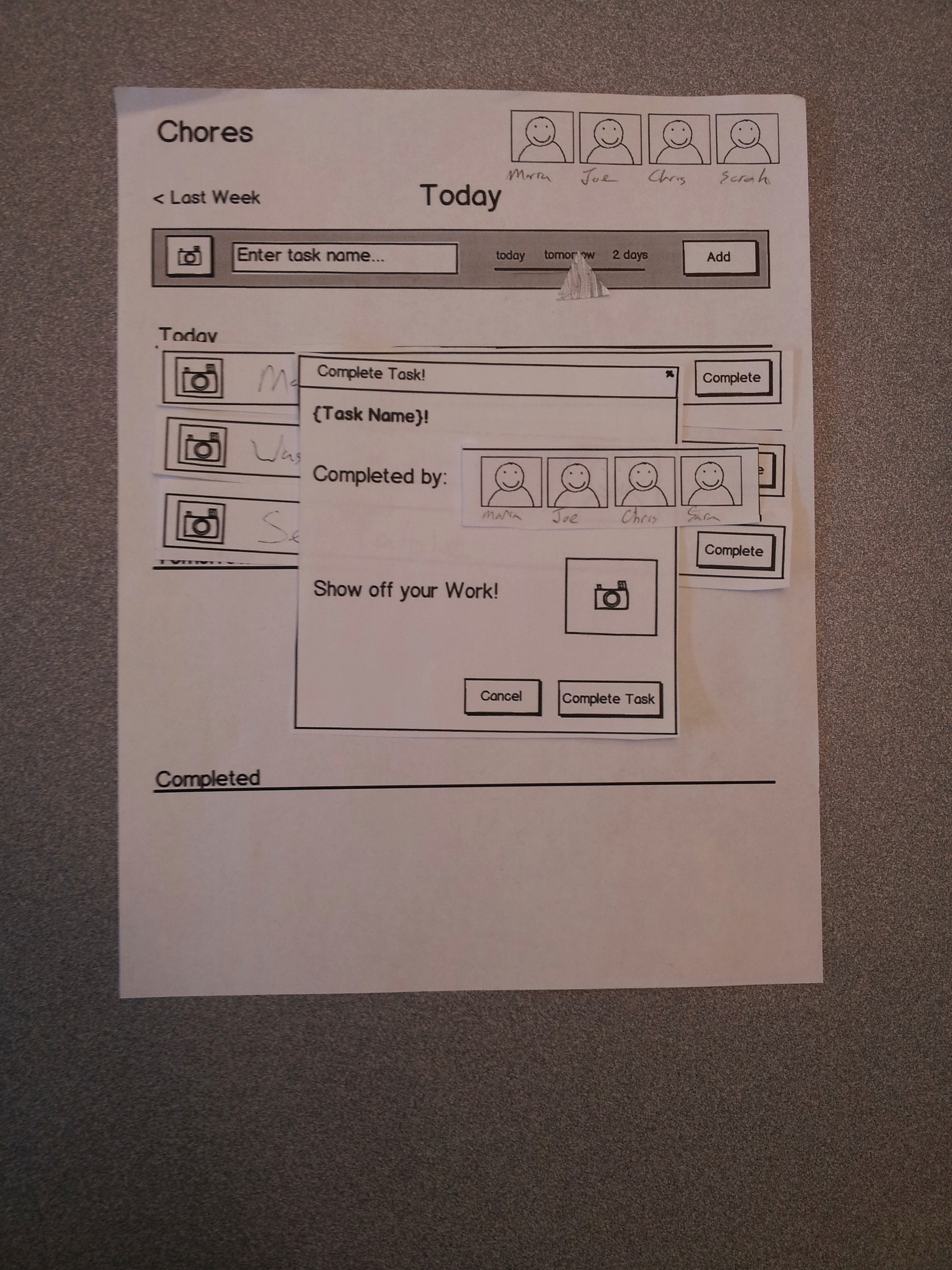
Dialog after clicking "show off your work" button
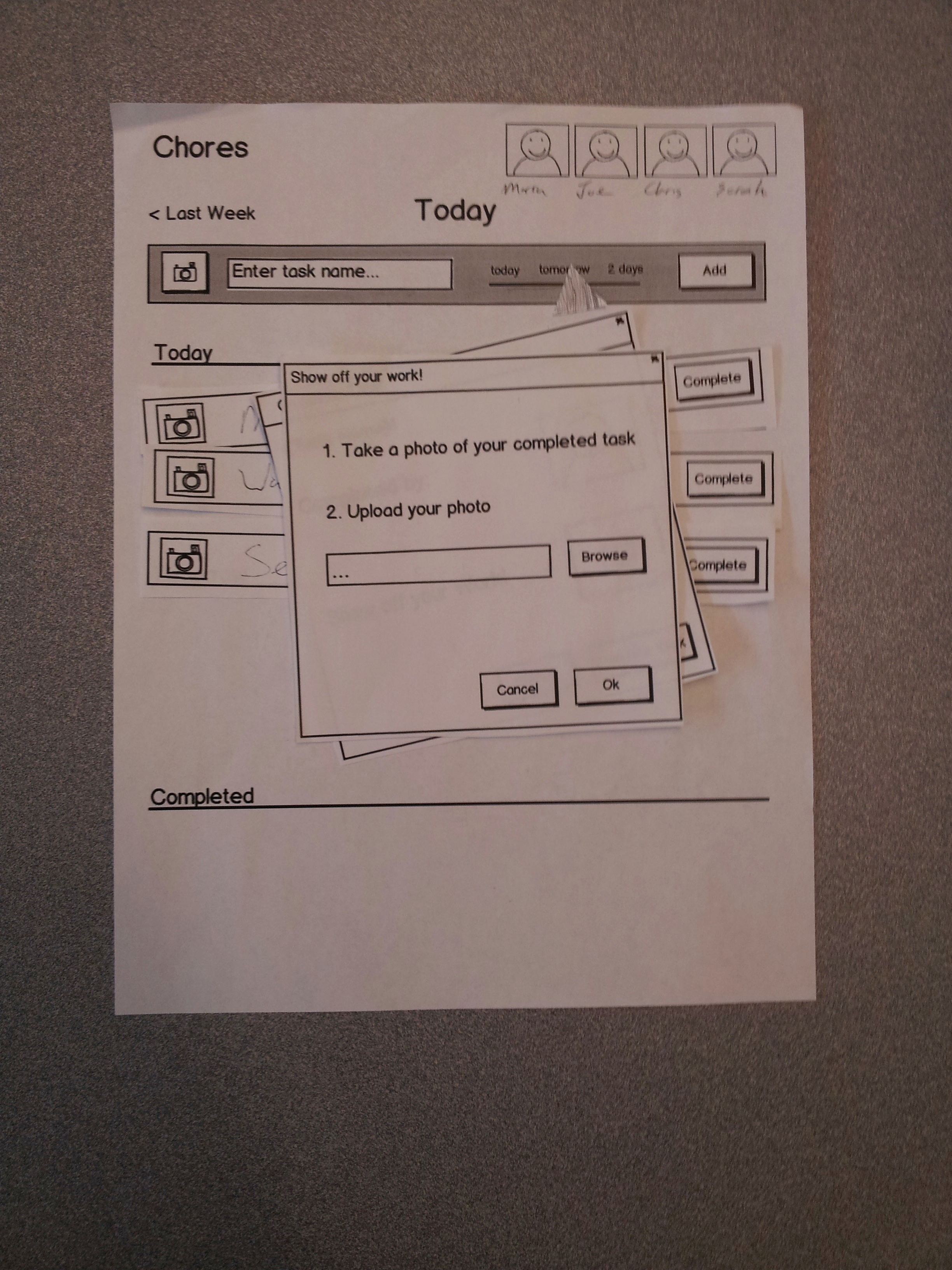
File picker dialog for selecting a "show off your work" picture
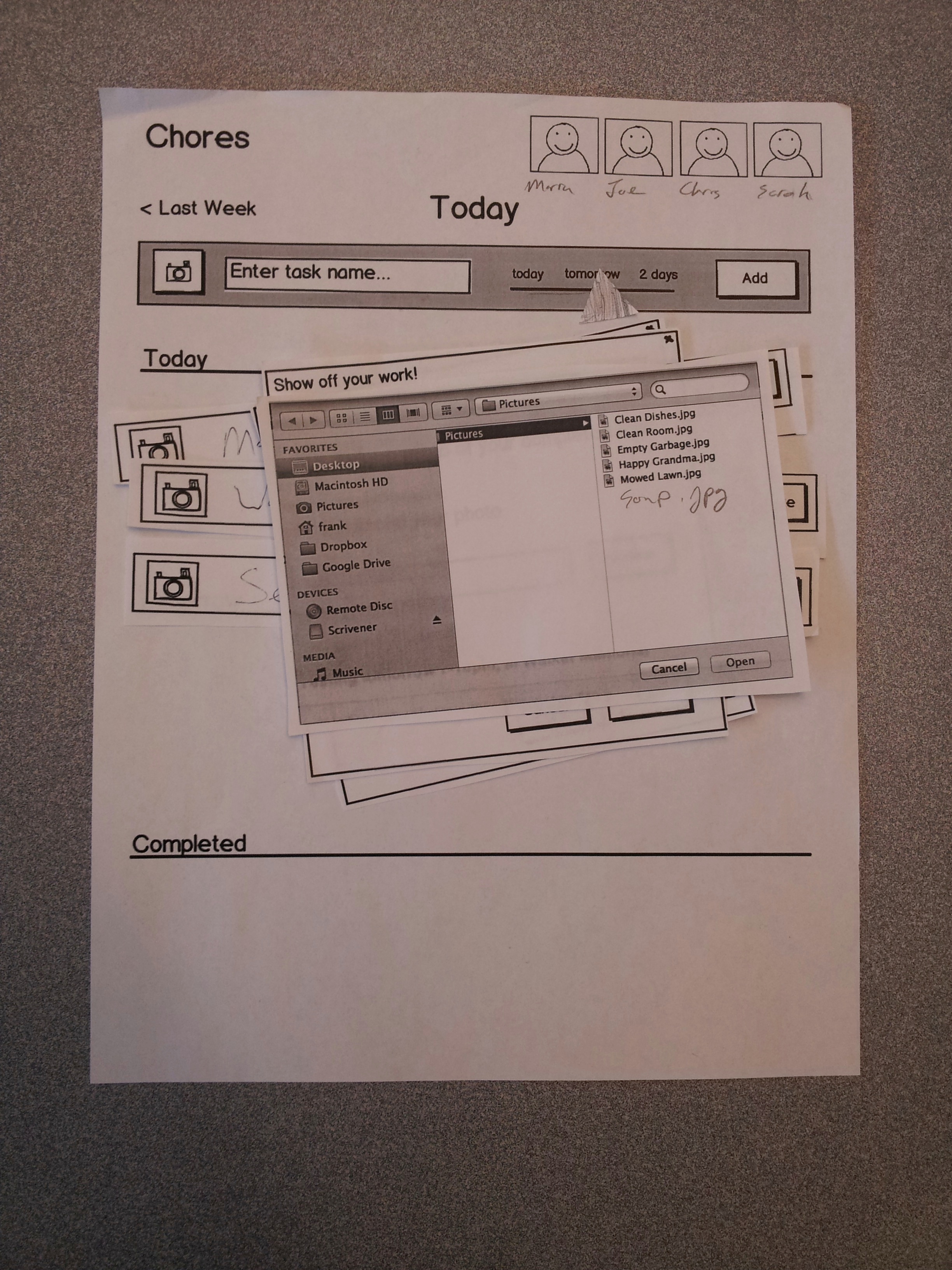
After selecting a "show off your work" picture.
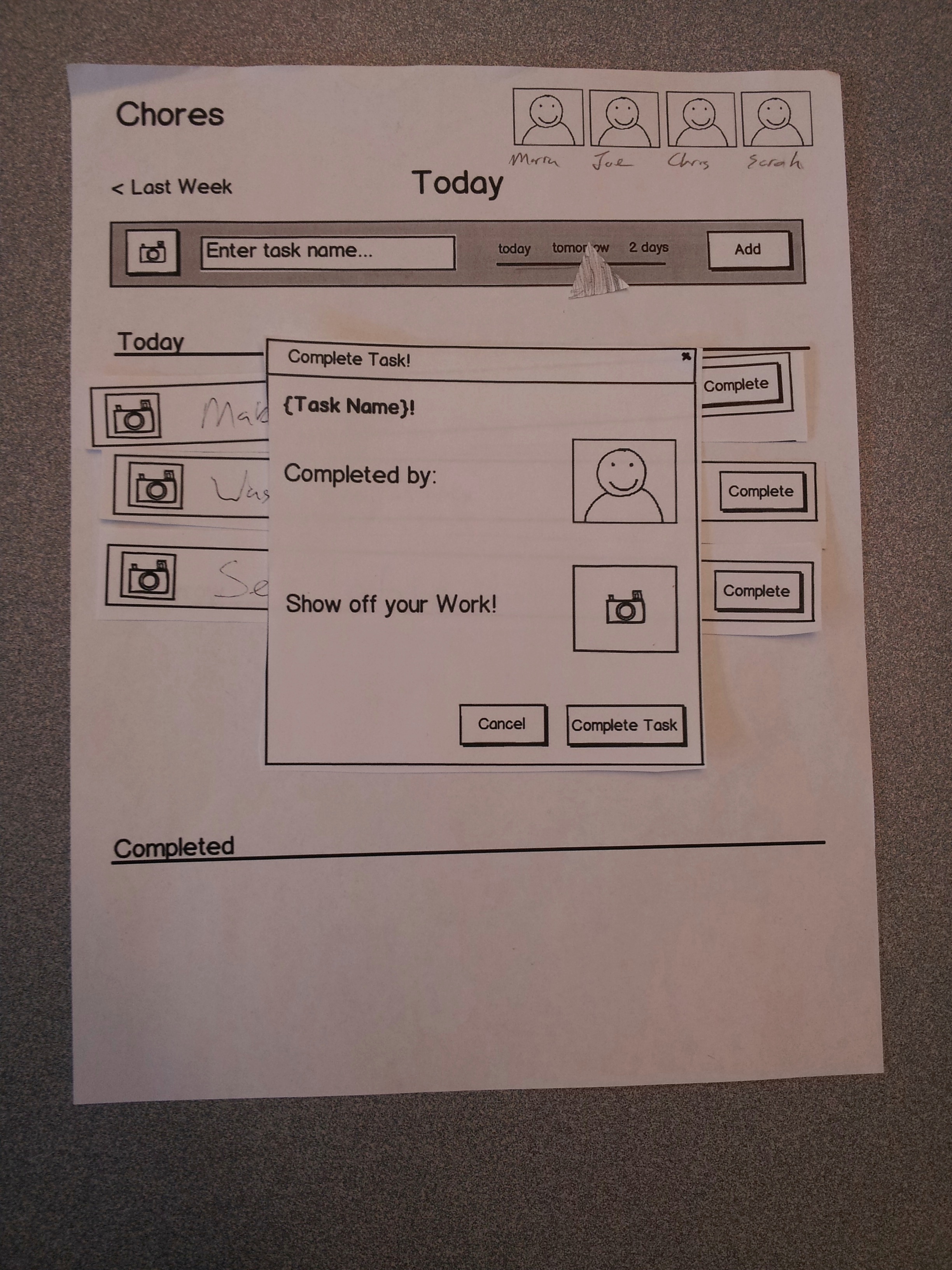
After completing a task
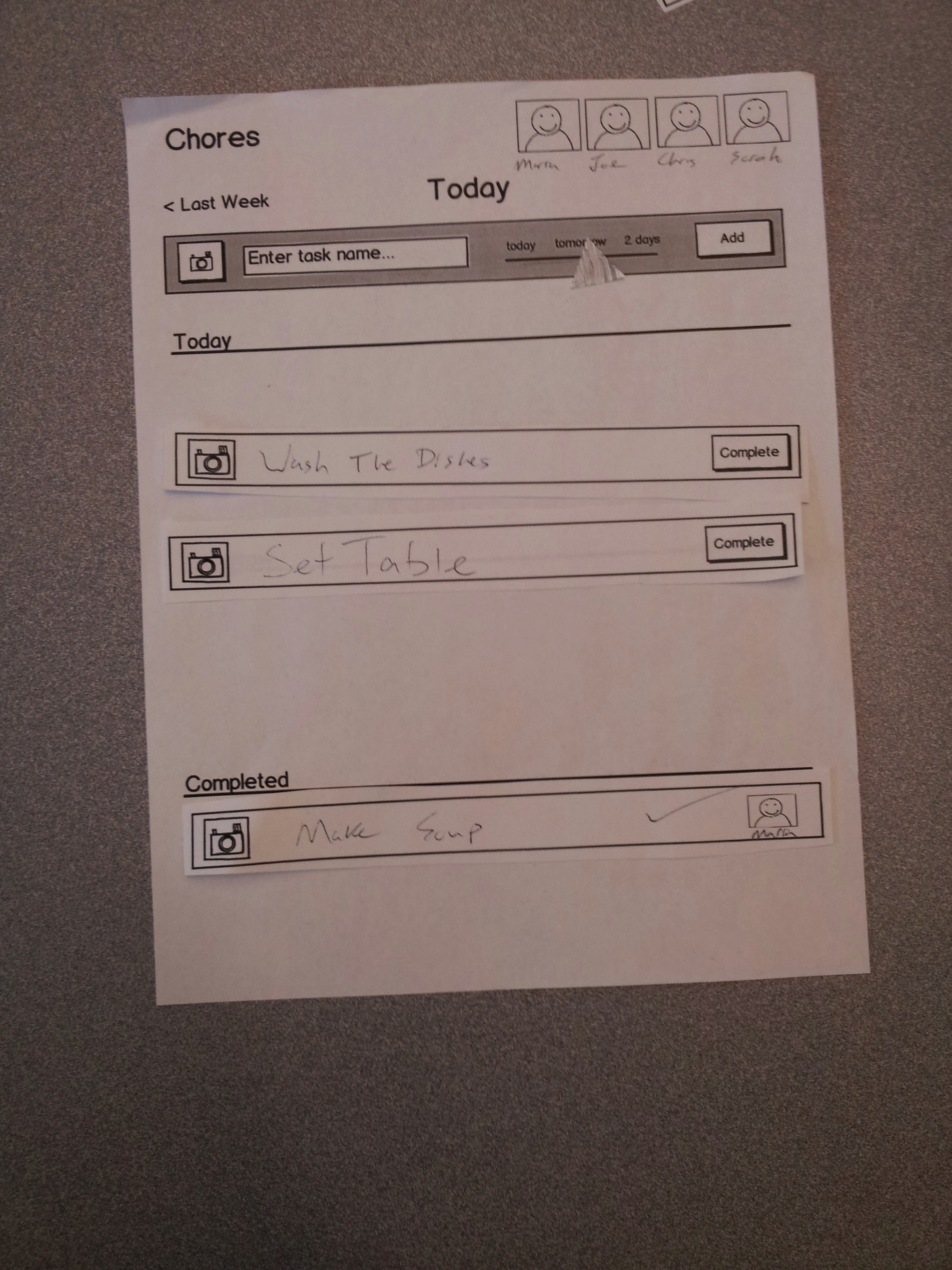
After clicking someone's face on the top right corner. Shows you what that chores that person did.
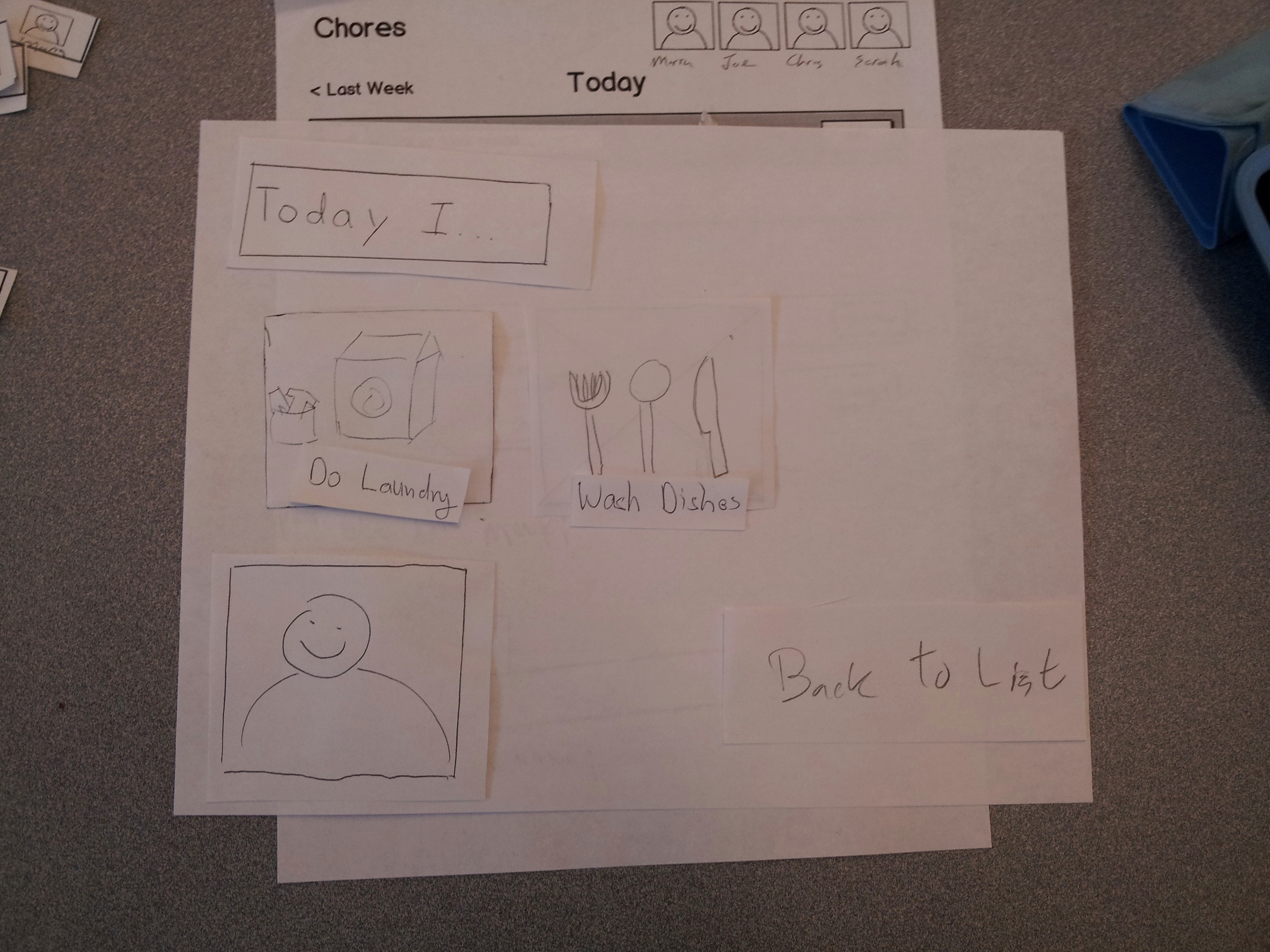
After clicking the "last week" button. Shows you the tasks that were completed last week.
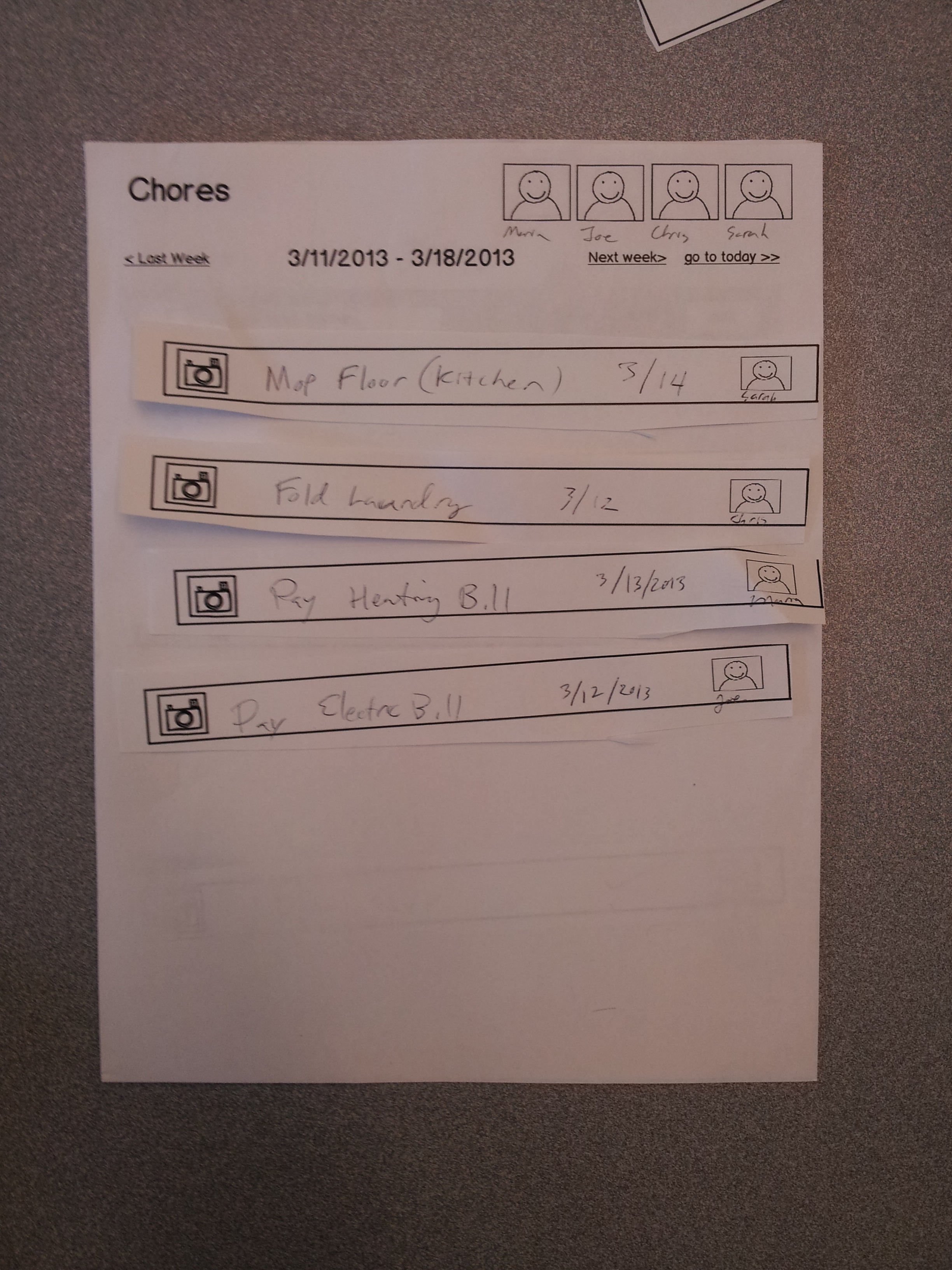
Picking an icon for your task
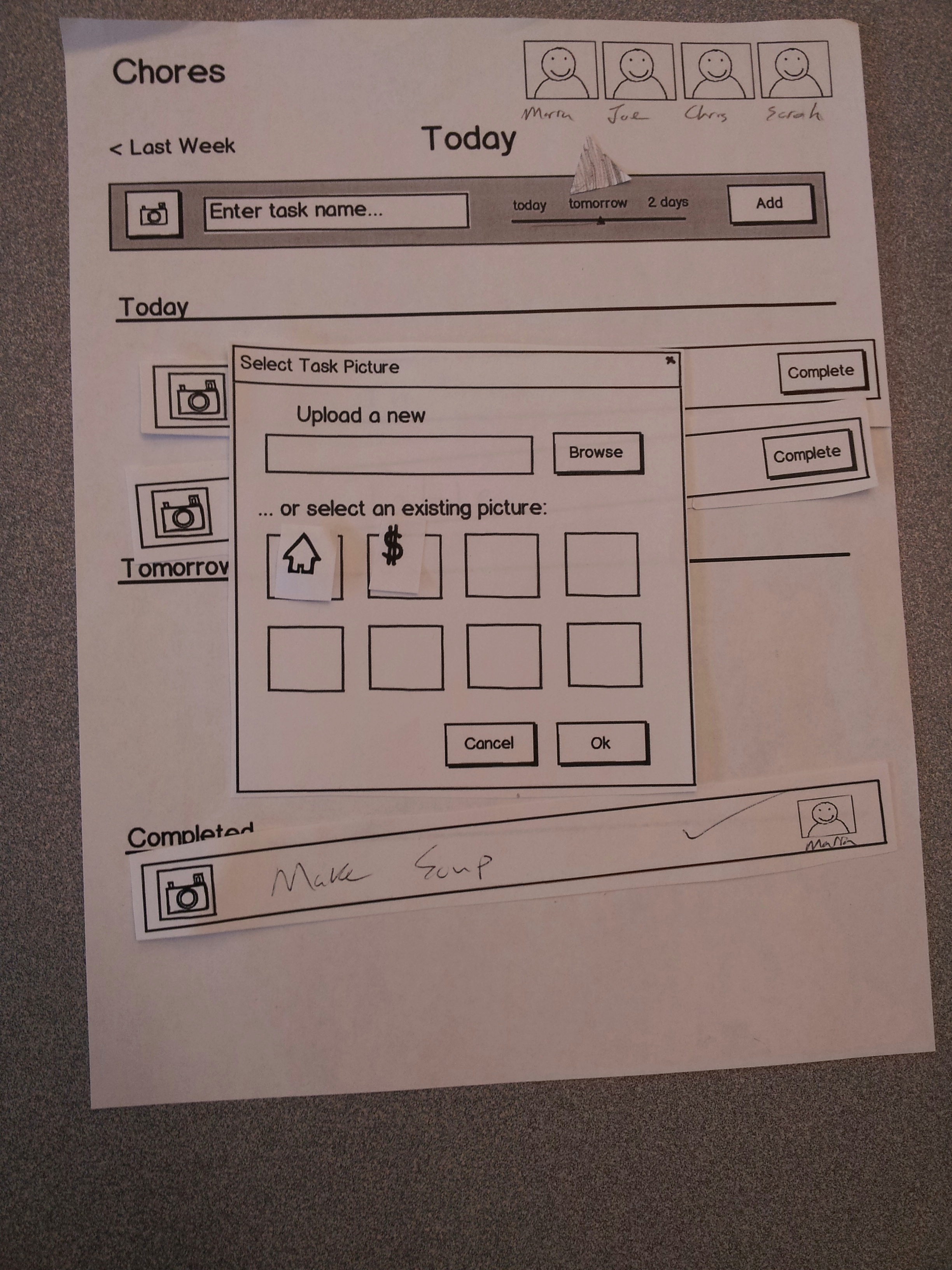
Briefing.
The briefing you gave to users.
Scenario Tasks
Task 1
You're Joe/Maria and you're having a dinner party tonight. Your kids Chris and Sara have nothing to do, so you'd like them to help out. To do so, you'll use our family to-do list.
- Add "Set the table" to the to-do list.
- Add "Wash the dishes" to the to-do list.
- Complete the task "Make soup"
Task 2
You're Chris/Sara and you want to help your mom/dad with the dinner party preparation. Your mom/dad is busy cooking, so he/she tells you to look at the to-do list. Pick a task, do it, and mark it completed.
Task 3
You think your brother/sister is slacking. Check what he/she's done for the dinner tonight.
Task 4
You're Maria/Joe and you're away on business. You want to check on how the family has been doing.
1. Task 1You're Joe/Maria and you're having a dinner party tonight. Your kids Chris and Sara have nothing to do, so you'd like them to help out. To do so, you'll use our family to-do list. Add "Set the table" to the to-do list.Add "Wash the dishes" to the to-do list.Complete the task "Make soup"Task 2You're Chris/Sara and you want to help your mom/dad with the dinner party preparation. Your mom/dad is busy cooking, so he/she tells you to look at the to-do list. Pick a task, do it, and mark it completed.Task 3You think your brother/sister is slacking. Check what he/she's done for the dinner tonight.Task 4You're Maria/Joe and you're away on business. You want to check on how the family has been doing.
Observations
- Usability problems you discovered from the testing. Describe critical incidents encountered by the users, but don't record users' names. Record these as a series of high-level takeaways, focusing on the usability problems you saw, rather than what each participant did. For instance, you might describe how you had some learnability issues with your prototype, as evidenced by users B and C clicking all of the menus to try to find option X.
Prototype iteration
- You did two rounds of paper prototyping. Describe how your prototype changed between those two rounds.