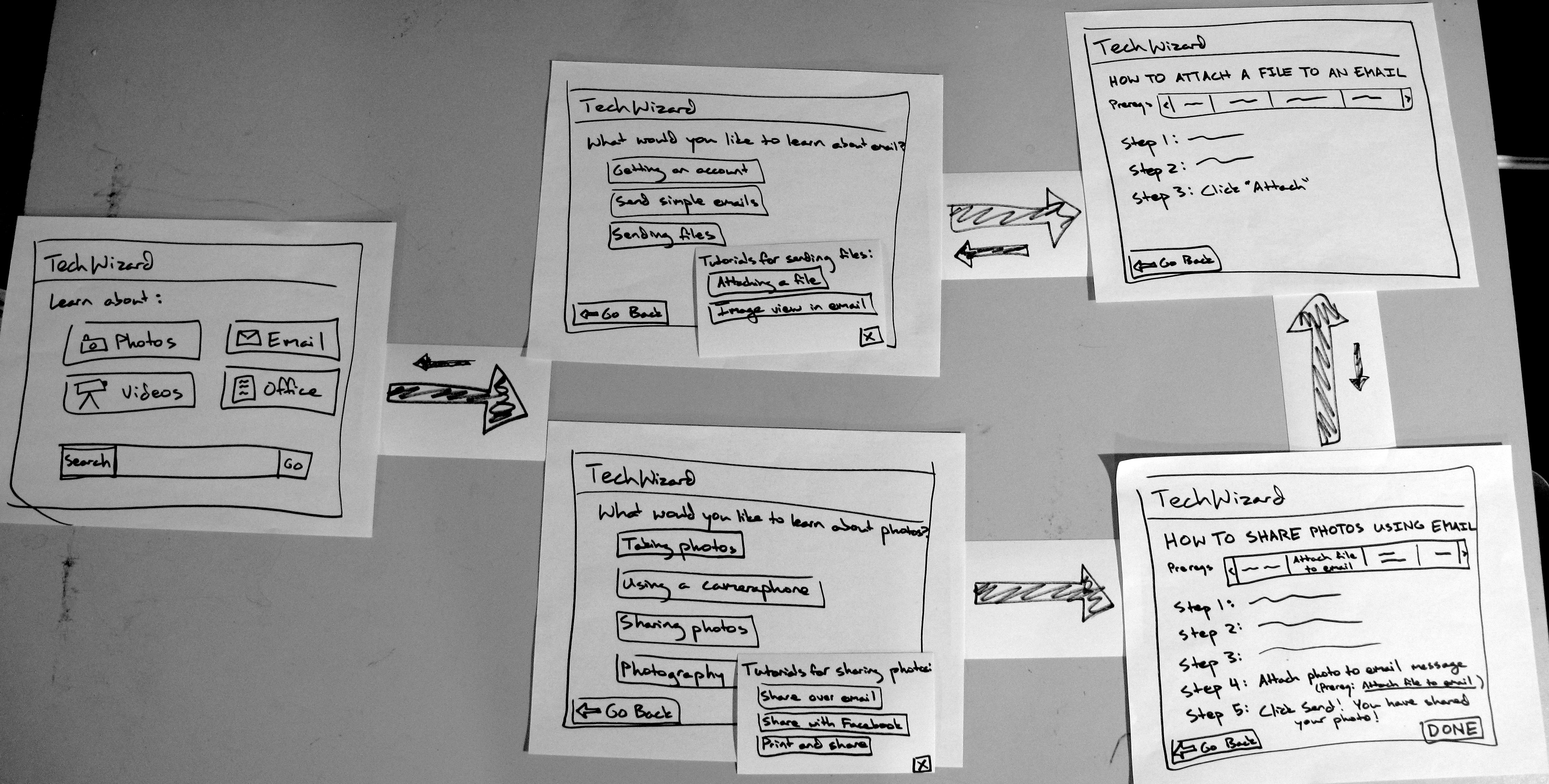
Here is GR3 content.
First round of user feedback:
the links for tutorials don't look clickable
people had a hard time finding the prereqs on the side of the page
only a "go back" button - what if you wanted to just get to the start page?
some pages say "didn't find what you were looking for?" or whatever, instead of "go back" - bad internal consistency!!!
we wanted to add a search bar for more advanced users, to avoid clicking through all the menus, so we did that
Second round of user feedback:
prereqs at top don't appear clickable!!! kinda looks like only a title of the tutorial not a link
why isn't there a done button on the prereq page???
under email, it only says "email files", not "email photos"
why do we have prereqs? instead of just putting them all in the tutorial, or something, soraya was confused
This photo shows all the elements involved in the test we ran, with arrows pointing from pages that link to each other in the test. The index cards on the pages in the middle column represent text content that was shown after users clicked on a category.
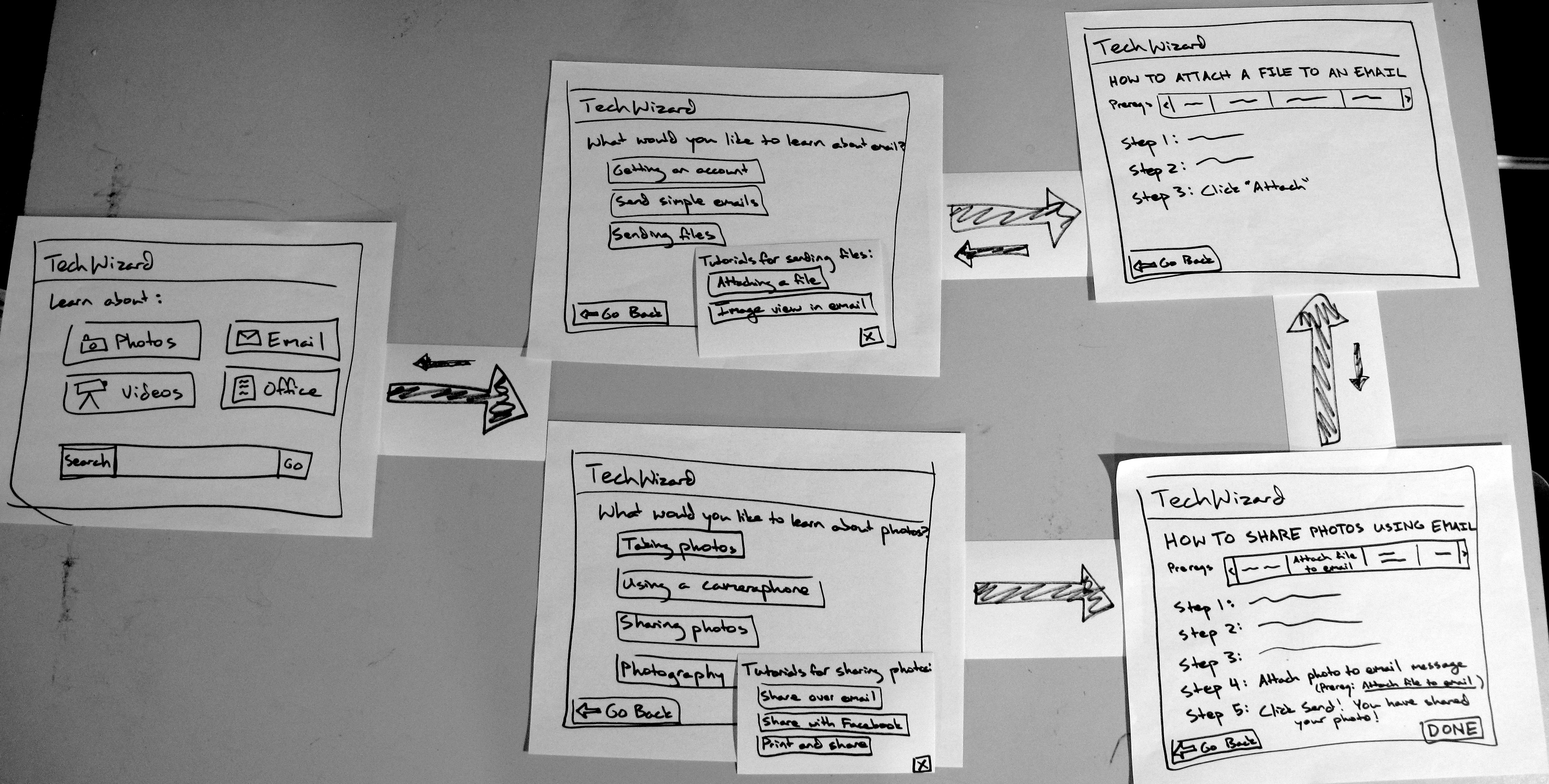
TechWizard is a site that addresses the fact that a lot of computer illiterate people do not have a good resource to learn from.
You are a user who:
Doesn’t know how to share photos in any way
Doesn’t know how to attach files to an email
Scenario: You want to send some vacation photos to your friend. S/He’s sent you some via email, but you don’t know how to send your own back!
1)Find the appropriate tutorial category
2)Select a tutorial that will teach the right things
3)Learn the relevant skills and complete the tutorial