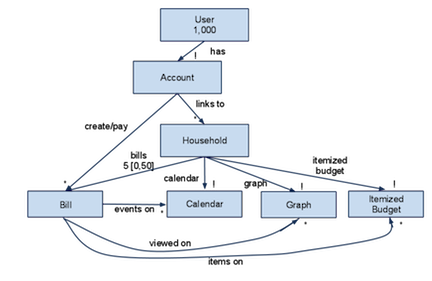GR1 - Task Analysis
User analysis
Relevant User Characteristics
- Any gender
- Ages 18-50
- English
- Living in a group setting
- Inexperienced to experienced internet/computer users
- Weak to Strong Math skills
Example Users
Sue the Non-Technical
Sue is in her 40s and is not technically savvy. Because navigating through a website can be difficult for her, she needs an interface that is as simple as possible and will help direct her on what to do. She understands finances so she can do the mathematics of who owes what but she is tired of having to spend the time to do the finances and then explain them to each individual person in the household.
Ryan the Busy-Bee
Ryan is in his 30s and is a tech-savvy businessman with little time. He could handle the finances, but he's very busy and would rather spend his time doing other things that he enjoys with his little free time. His main concern is finding a solution that he can set up quickly and that will require little upkeep.
Amy the Non-Mathematical
Amy is in her 20s and is not very good at math. Her weak math skills usually make it hard for her to keep track of her finances. Her roommates are often upset with her because she either forgets to pay for a bill or pays the wrong amount. Amy wants a tool that will take care of the math for her, while having an interface that still lets her understand what is going on and what all of the numbers mean.
Task analysis
Task 1: Create Account
- Preconditions:
- Desired account name must not exist
- Subtasks:
- Fill out account form
- Submit account form
- Confirm chosen account name and password
Task 2: Access Account
- Preconditions:
- Have an account (already created)
- Know account information
- Subtasks:
- Fill out login information
- Submit login information
Task 3: Create a Household
- Preconditions:
- Have to be logged in
- Subtasks:
- Fill out household form
- Submit household form
- Confirm
Task 4: Link to a Household
- Preconditions:
- Have a household (already created)
- Know household information
- Have to be logged into an account
- Subtasks:
- Fill out household information
- Submit household information
- Confirm
Task 5: Share a Household
- Preconditions:
- Have to be logged in
- Have to be part of a household
- Know other individual's e-mails or account names
- Household selected
- Subtasks:
- Fill out form
- Confirm
Task 6: Select a Household
- Preconditions:
- Have to be part of multiple households
- Have to be logged into an account
- Subtasks:
- Select household from list
- Confirm
Task 6: Add a Bill
- Preconditions:
- Have to be logged in
- Have to be part of a household
- Household selected
- Subtasks:
- Fill out bill amount
- Select household members to include
- Select each household member's share
- Select due date
- (Optional) Set repeating
- (Optional) Categorize
- Confirm
Task 7: Pay a Bill
- Preconditions:
- Have to be logged in
- Have to be part of a household
- Have to have a standing bill to pay
- Subtasks:
- Select the bill
- Confirm that the bill is paid
Task 8: View Bill on Calendar
- Preconditions:
- Have to be logged in
- Have to be part of a household
- Household selected
- Subtasks:
- Select Calendar
- Search through calendar for bill
Task 9: View Itemized House Expenses
- Preconditions:
- Have to be logged in
- Have to be part of a household
- Household selected
- Subtasks:
- Select Itemized House Expenses
- Select options
- View Expenses
Task 10: View Graph of House Expenses
- Preconditions:
- Have to be logged in
- Have to be part of a household
- Household selected
- Subtasks:
- Select type of graph
- View graph
Domain analysis