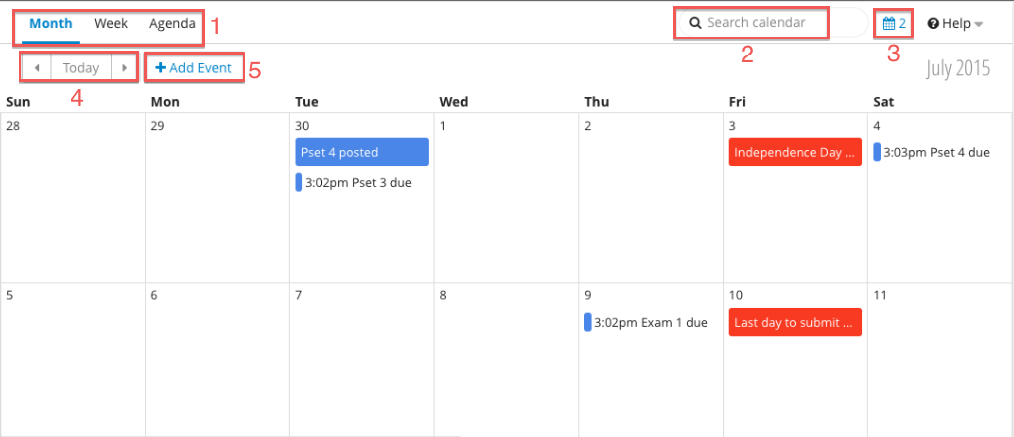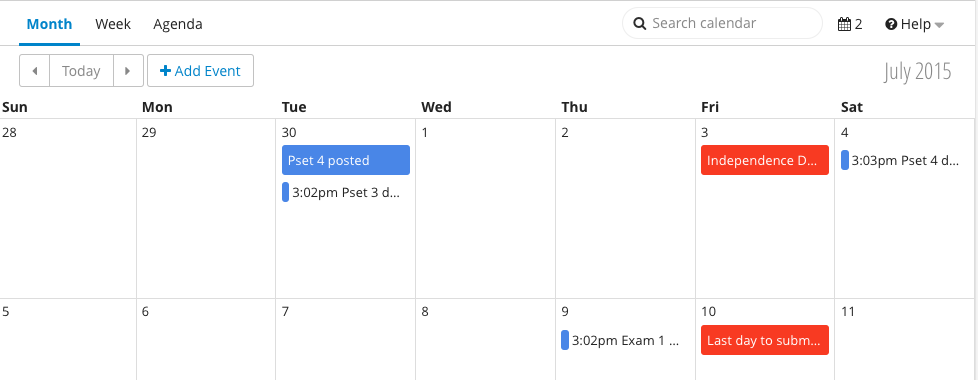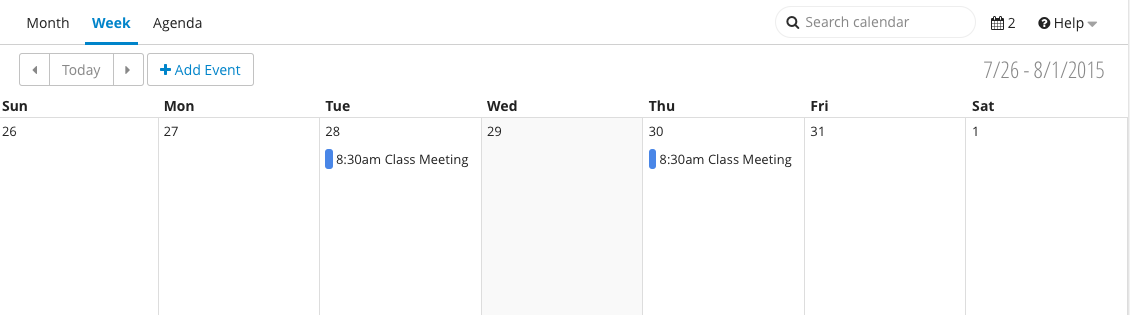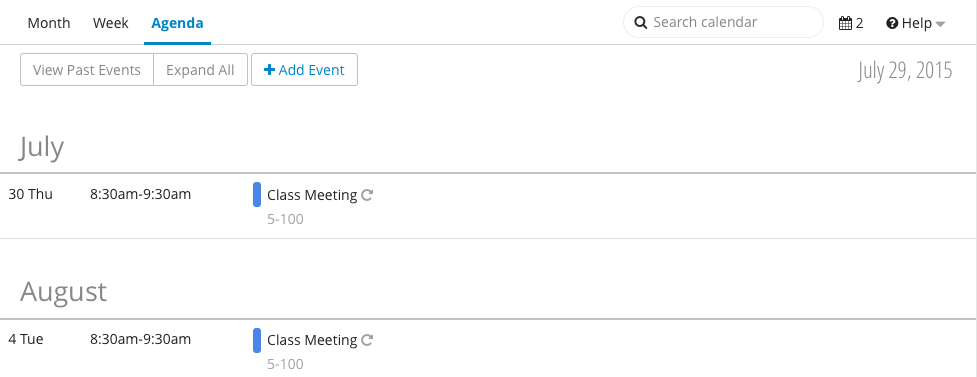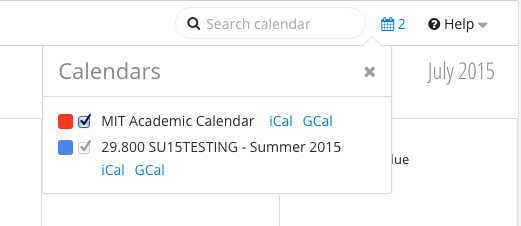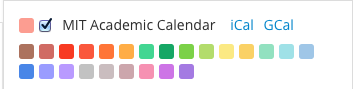Calendar Overview
| Name | Title | Action | Additional Information |
|---|---|---|---|
| 1 | Calendar Views |
| |
| 2 | Search |
| |
| 3 | Calendar List |
| |
| 4 | Month / Week Navigation |
| |
| 5 | Add Event |
|
Calendar Views
Month
The Month View displays a month's worth of events and assignments (see: Posting Gradebook Assignments to Calendar). The month being displayed can be changed by using the Month / Week Navigation (4) buttons. This is the default view of the calendar.
Week
The Week View displays a week's worth of events and assignments (see: Posting Gradebook Assignments to Calendar ). The week being displayed can be changed by using the Month / Week Navigation (4) buttons.
Agenda
The Agenda View displays all present and future events in a dynamic vertical list organized by both month and day. You can view past events by clicking the View Past Events button.
Calendar List
The Calendar List (3) lists the MIT Academic Calendar, the main course calendar, and each section calendar for the course (if any sections exist). When the box next to a calendar is checked, that calendar's events will be displayed.
You can export a calendar to iCal or GCal by clicking the corresponding link after the calendar name.
Changing a Calendar's Event Color
You can change a calendar's event color by clicking on the colored swatch adjacent to the calendar's checkbox.