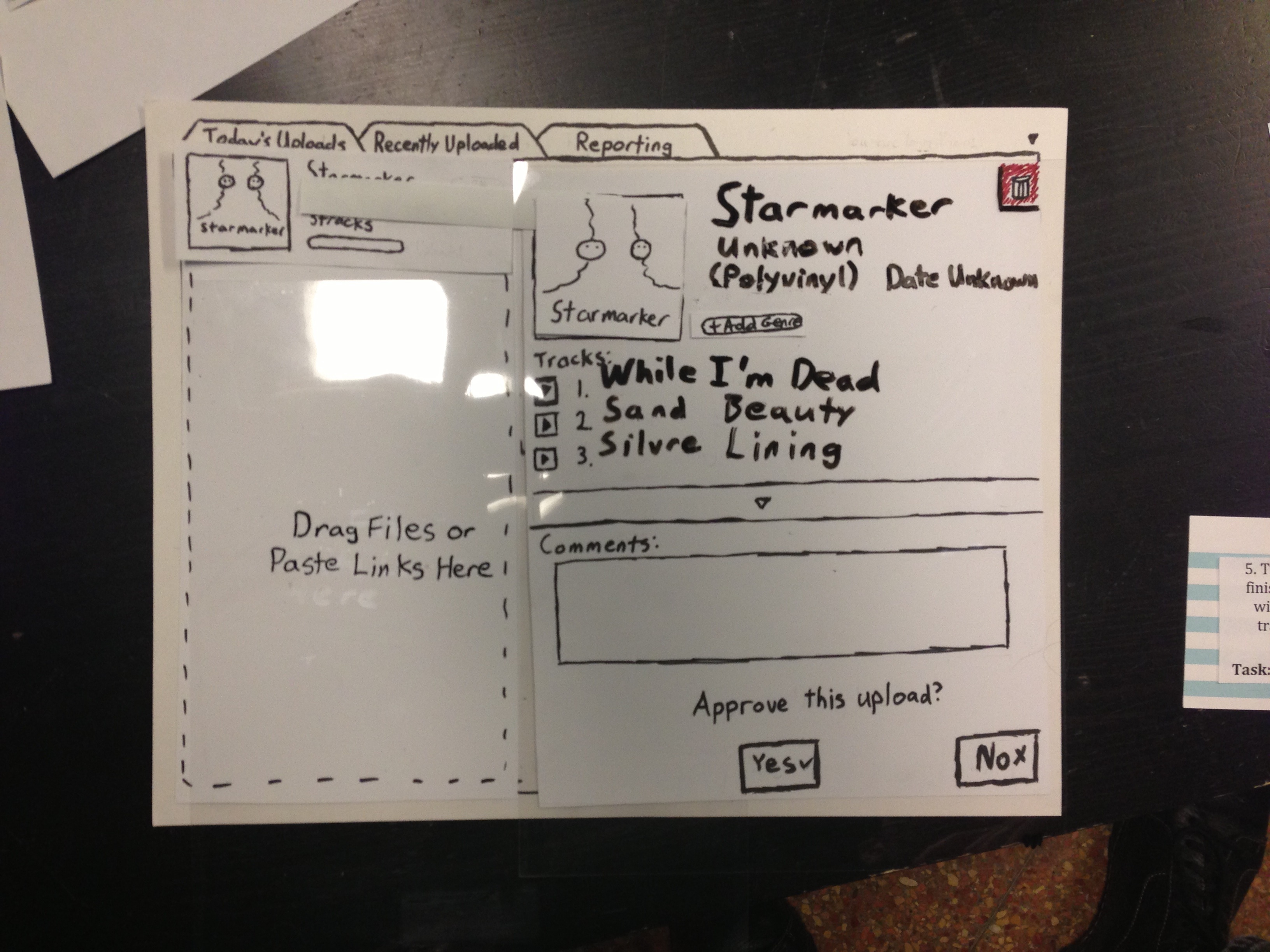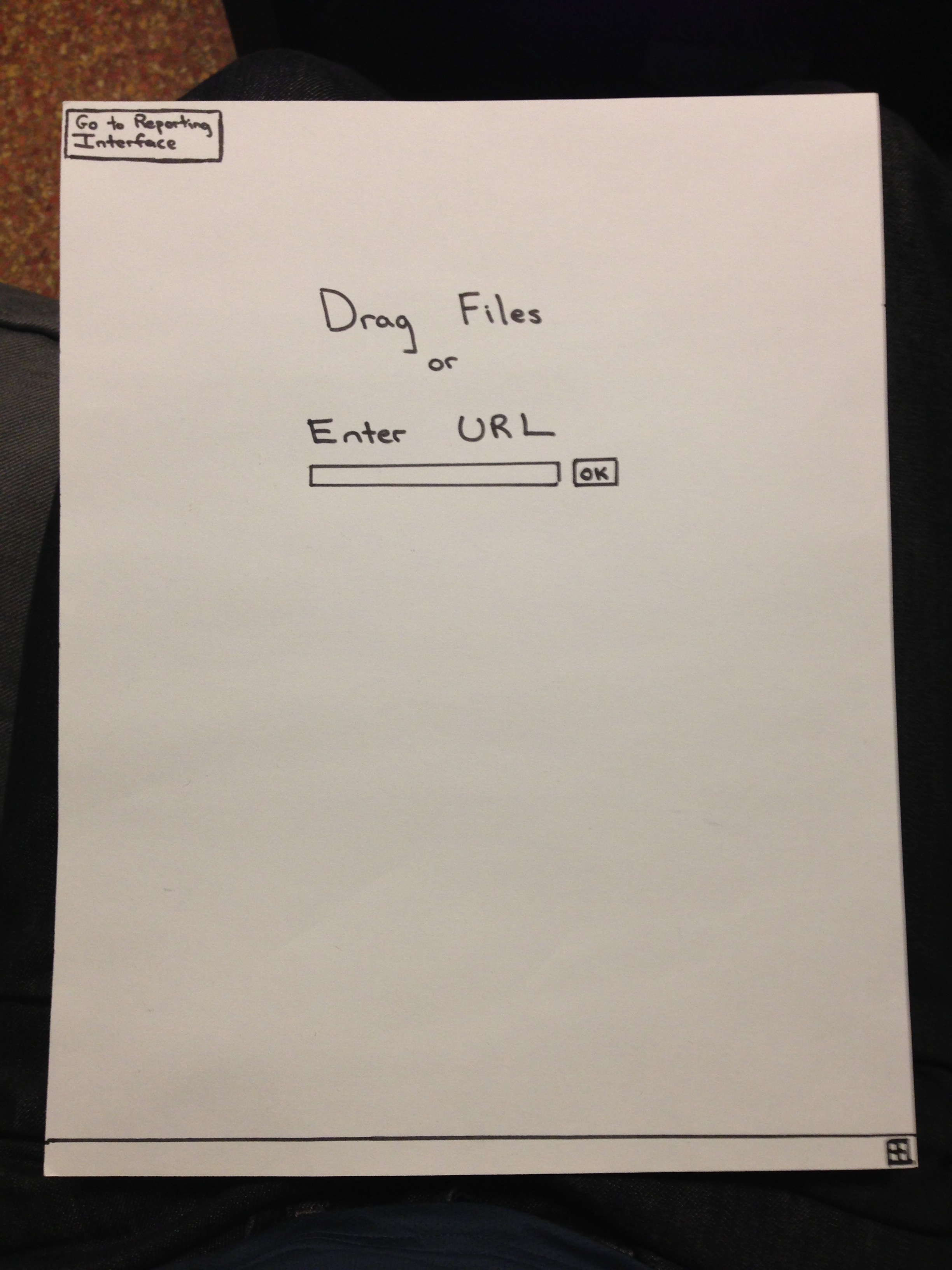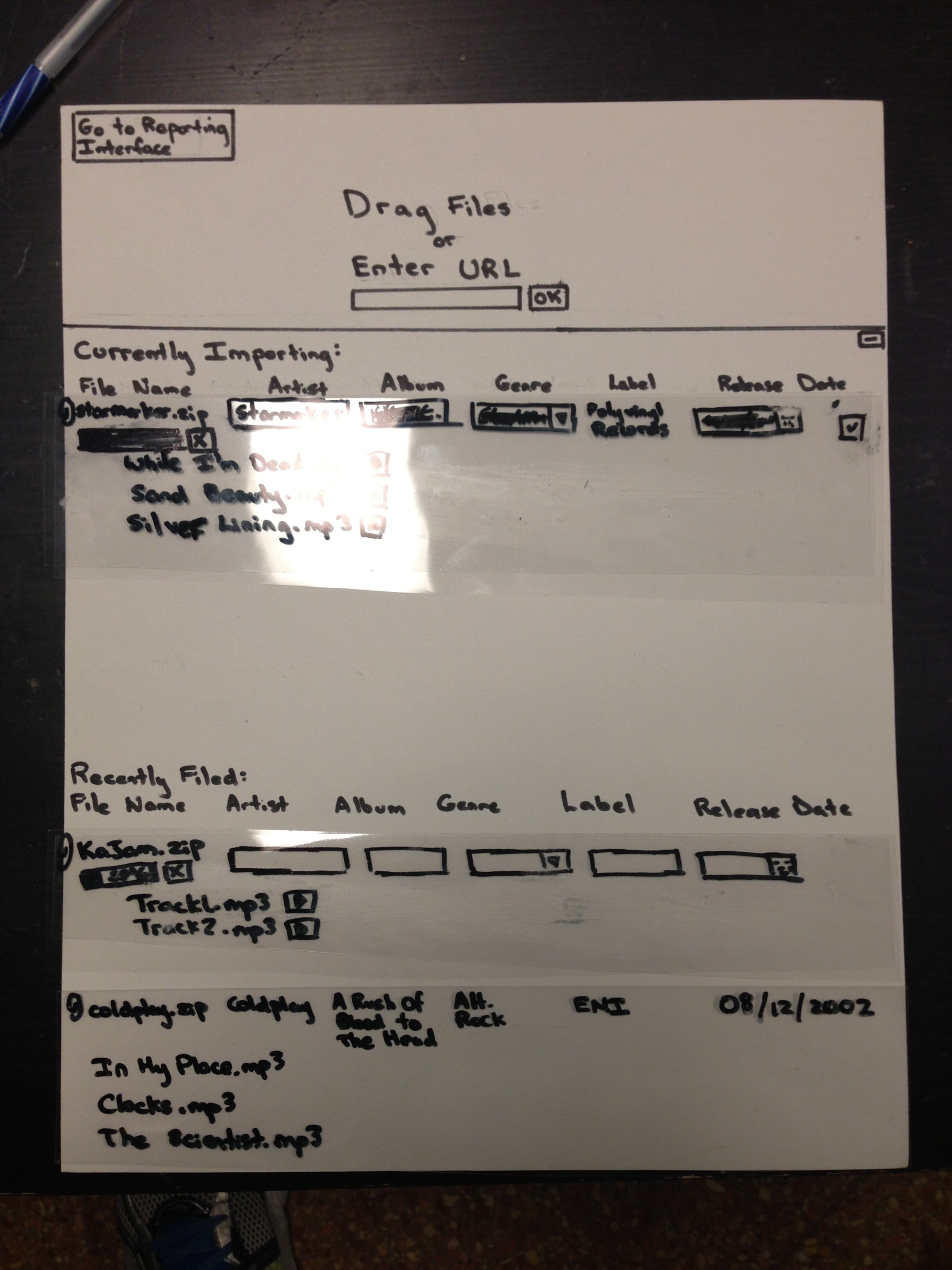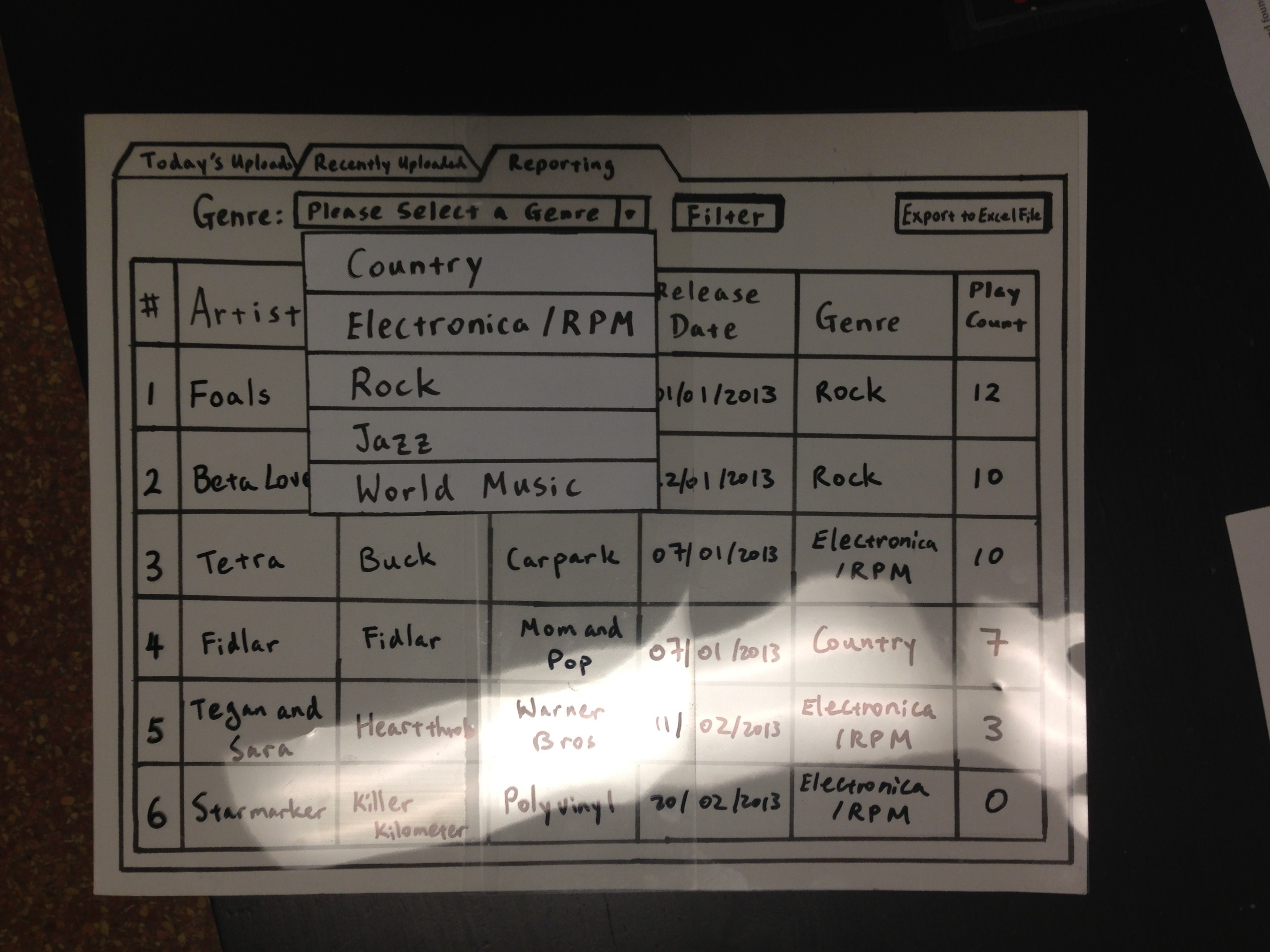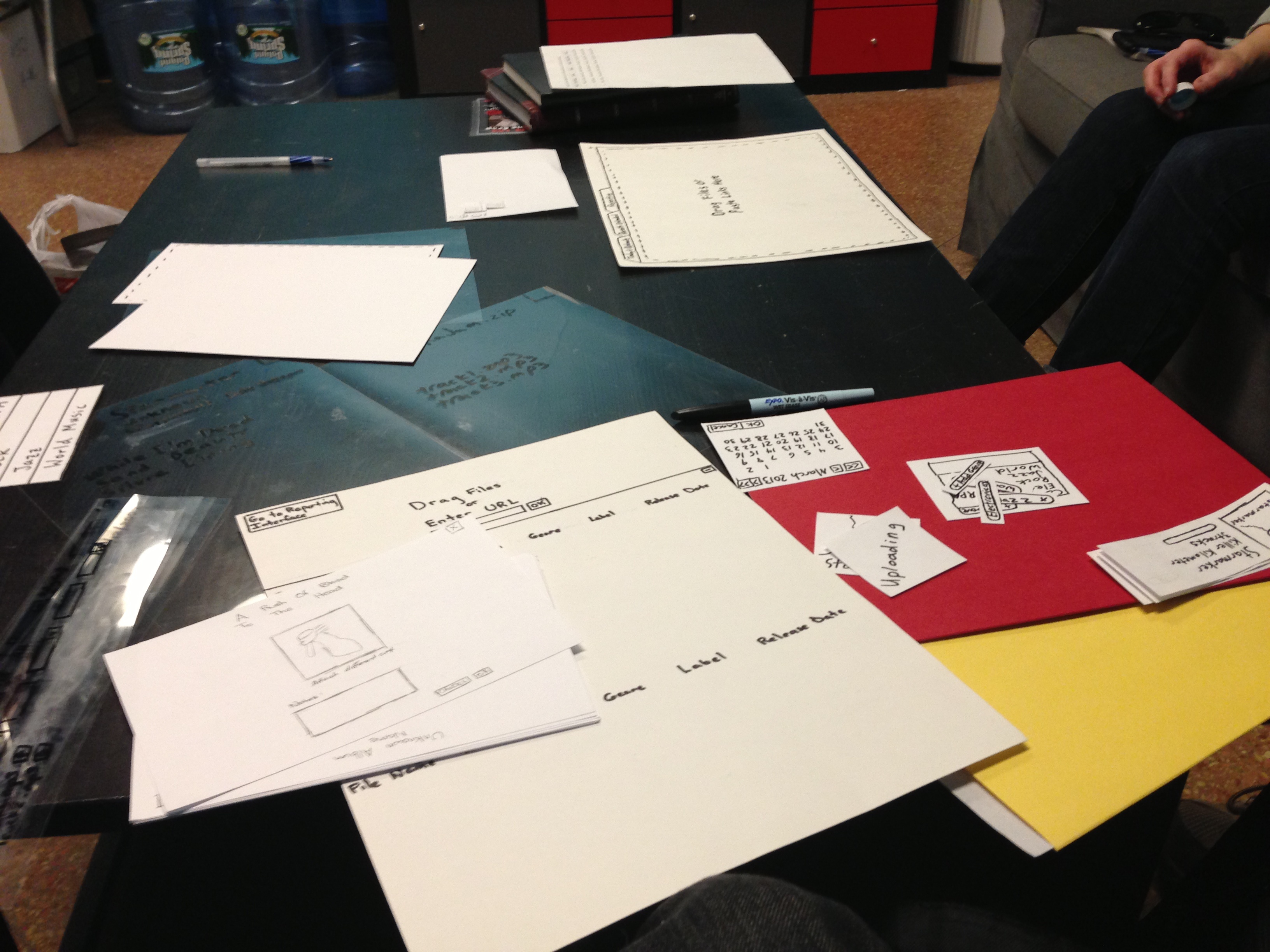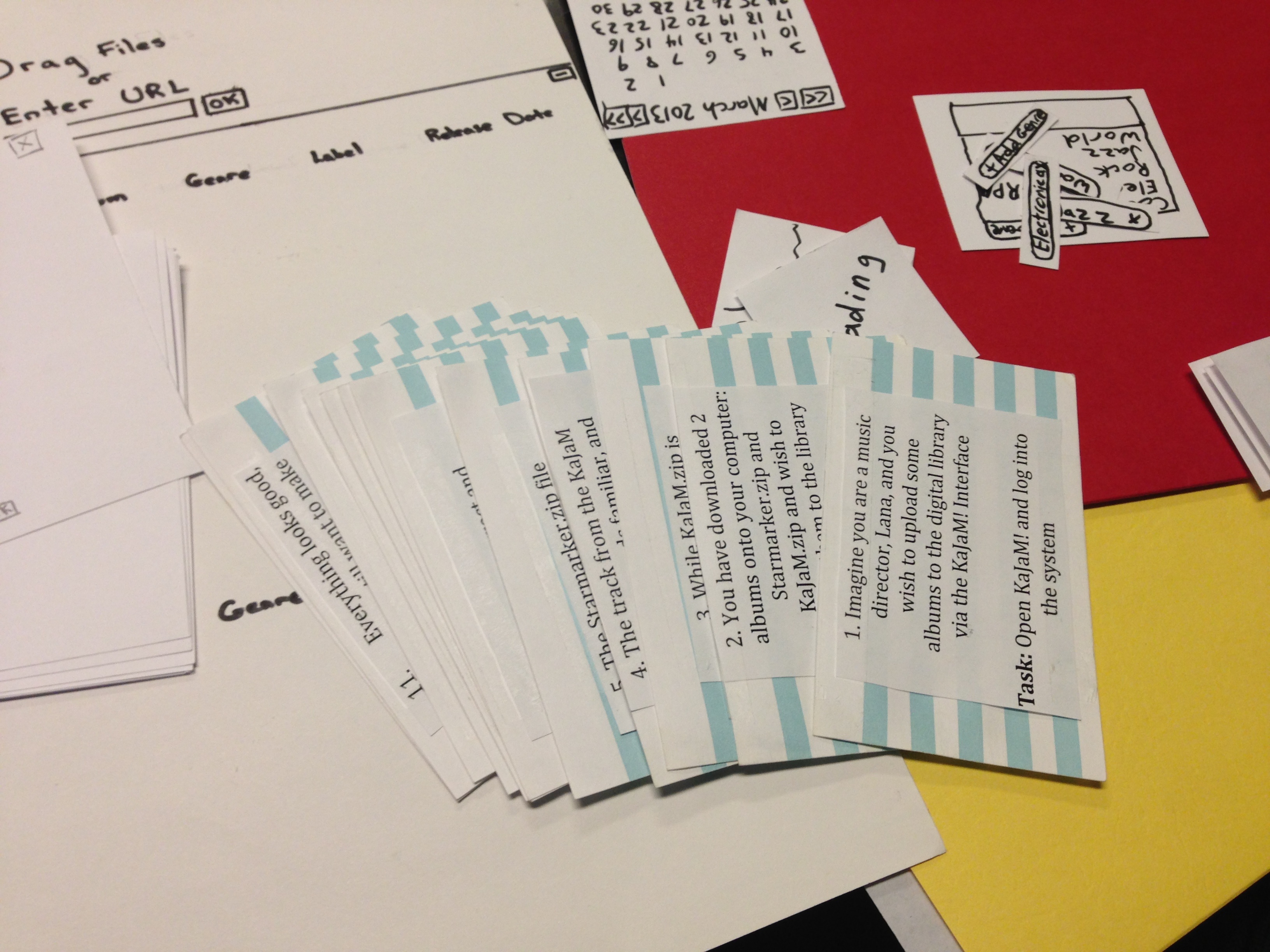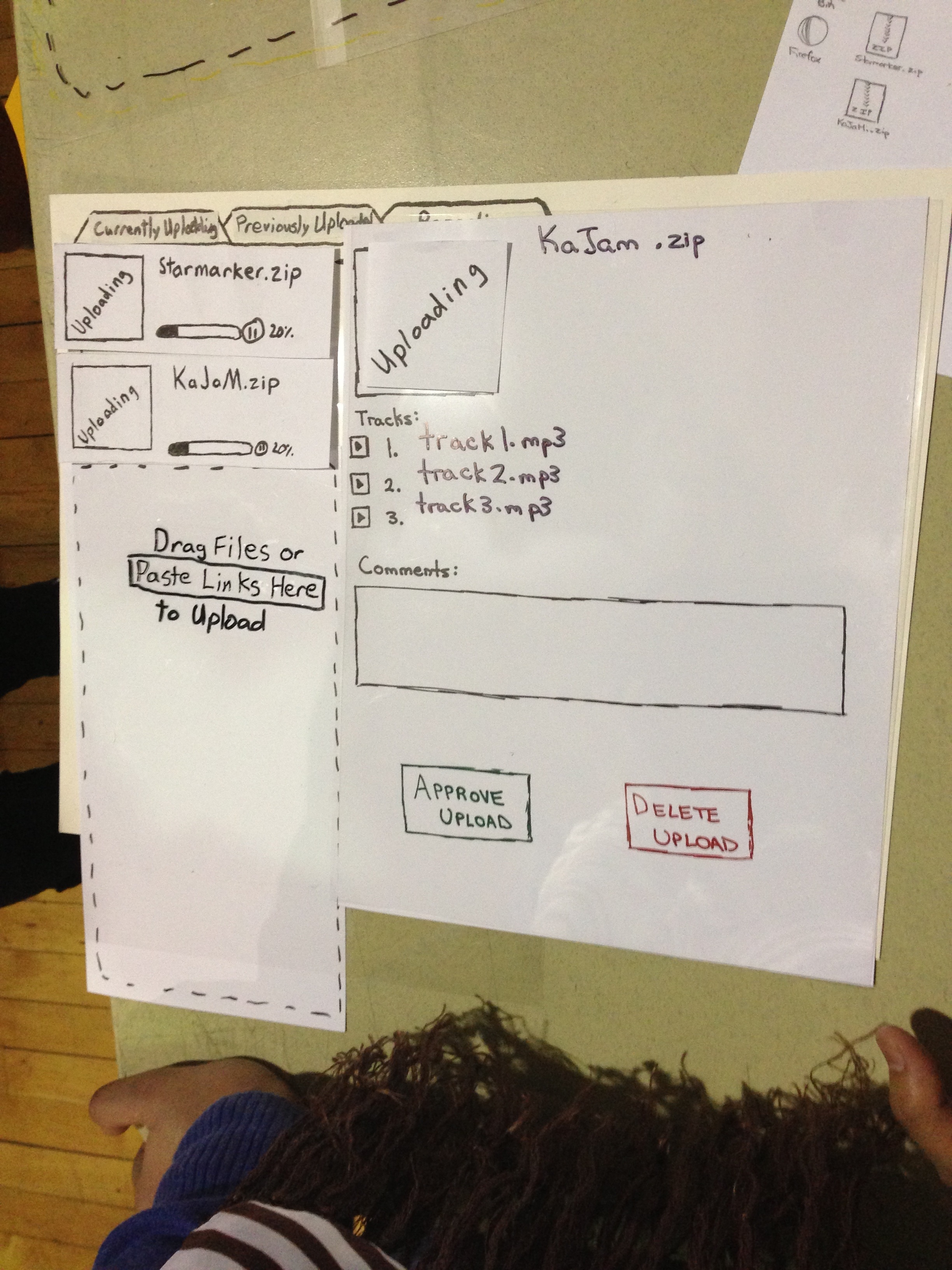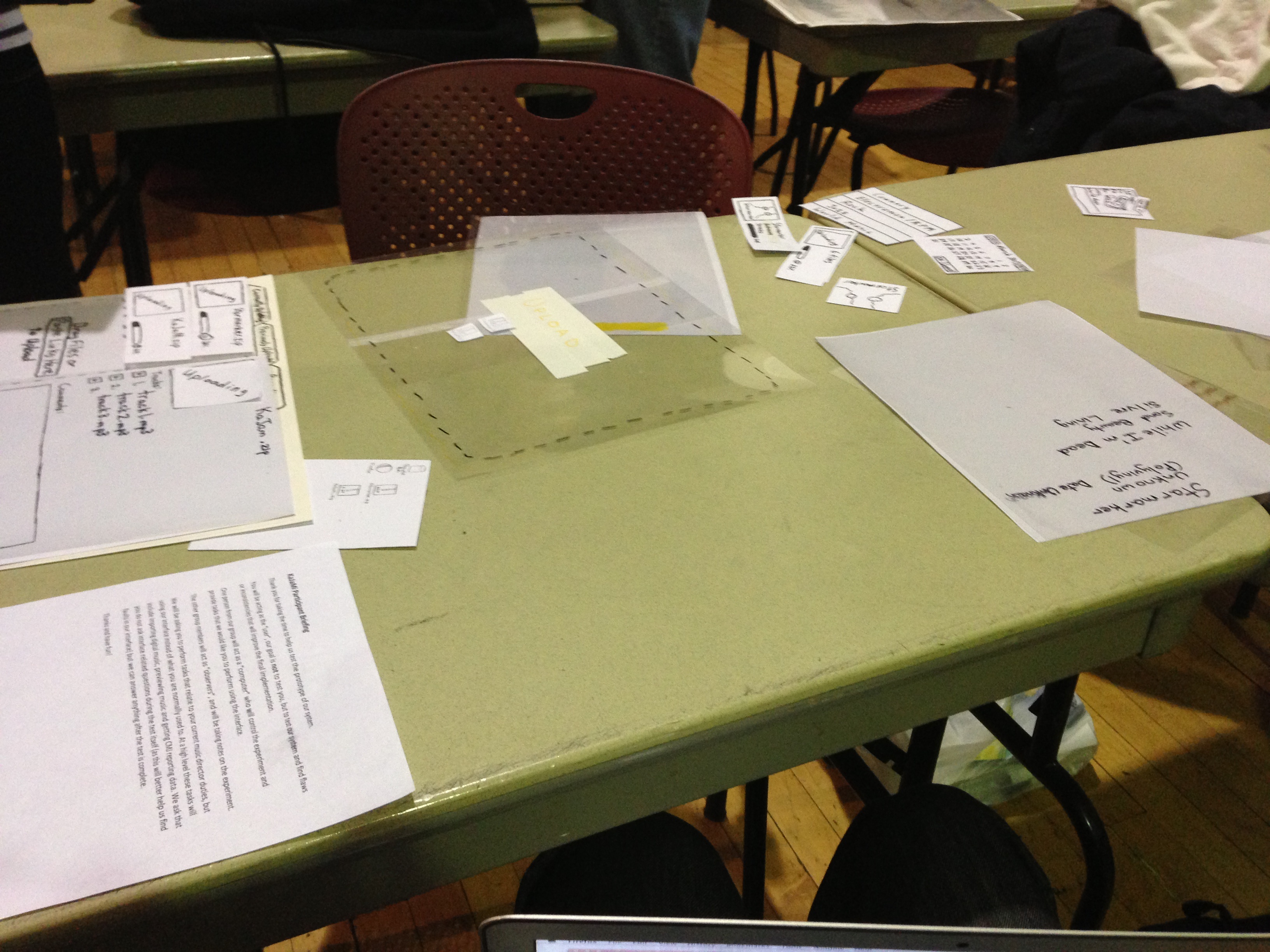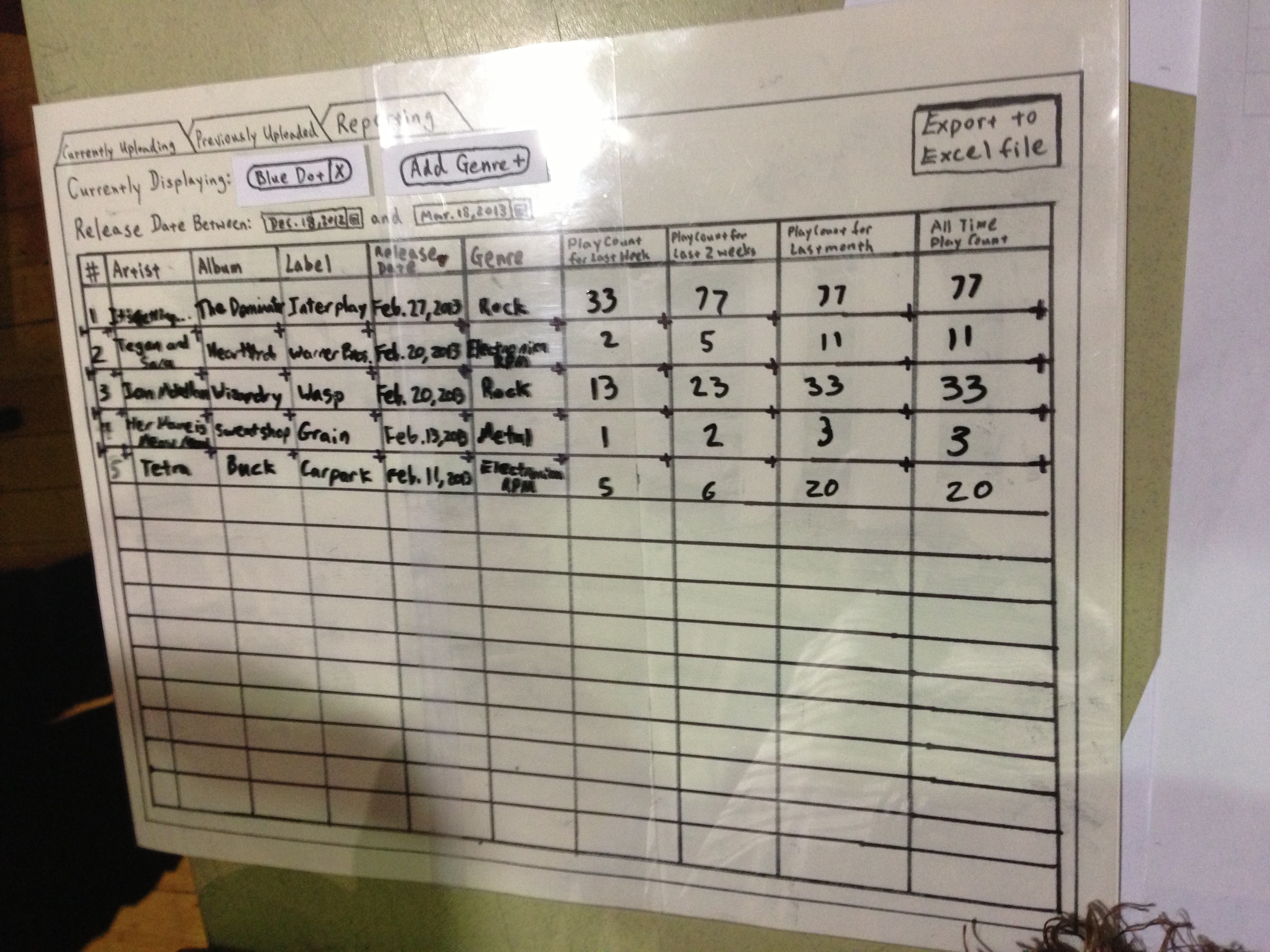Prototype Photos
|
v1.0 of user-friendly implementation |
|
v1.0 of user-friendly implementation |
|
v1.0 of high-efficiency implementation |
|
v1.0 of high-efficiency implementation |
|
v1.0 of reporting interface (both aforementioned v1.0 implementations use the same reporting interface) |
|
One of the user testing sessions at the WMBR studio. |
|
Some of the interface widgets and task cards used. |
|
v2.0 of our merged implementation |
|
A view of the testing session on Monday March 18th. |
|
v2.0 of reporting interface |
Briefing
KaJaMi Participant Briefing
Thank you for taking the time to help us test the prototype of our system.
You will be acting as the “user”, our goal is not to test you, but to test our system and find flaws or inconsistencies that will improve the final implementation.
One person from our group will act as a “computer” who will control the experiment and provide tasks that we would like you to perform using the interface.
The other group members will act as “observers”, and will be taking notes on the experiment.
We will be asking you to perform tasks that relate to your current music director duties, but using our interface instead of what you are normally used to. At a high level these tasks will include importing digital music, previewing music and getting CMJ reporting data. We ask that you do not ask interface related questions during the test itself (as this will better help us find faults in our interface) but we can answer anything after the test is complete.
Thanks and have fun!
Scenario Tasks
Scenario |
Task |
|---|---|
Imagine you are a music director, Lana, and you wish to upload some albums to the digital library via the KaJaM! interface |
Open KaJaM! and log into the system |
You have downloaded 2 albums onto your computer: Starmarker.zip and KaJaM.zip and wish to import them to the library |
Import Starmarker.zip and KaJaM.zip into the digital library |
While KaJaM.zip is importing, you wish to preview one of the tracks |
Preview (play) a track in the KaJaM album |
The track from the KaJaM album sounds familiar, and you quickly realize you have already imported the album and don't need it again |
Delete the currently importing KaJaM album |
The Starmarker.zip file finishes importing, and you wish to make sure all the track details are correct |
Inspect track details* |
You find incorrect and incomplete track details you want to fix |
Edit track details to reflect the correct information** |
You wish to approve the album to officially file it in the digital library |
Approve the album |
Before you leave, you wish to complete College Media Journal reporting for the month |
Take a look at the reporting data in the digital library |
You notice the reporting data is displaying _the Blue Dot _genre, but you want to look at "Electronica/RPM" |
Filter the reporting data to show only "Electronica/RPM" |
Now all reporting data is on "Electronica/RPM" only, but it is not sorted by play count in the last month |
Sort the reporting data by play count in the last month, in descending order |
Everything looks good, but you still want to make adjustments to the reports based on physical CD play count before submitting them |
Export the reporting data to Excel file format for further editing |
Now that you are all done, you wish to go home |
Done! |
*The album contains tracks with pre-tagged information, but some are incorrect or incomplete:
Track # |
Track Name |
Artist |
Album |
Label |
Release Date |
Genre |
|---|---|---|---|---|---|---|
1 |
While I'm Dead |
Starmarker |
Unknown |
Polyvinyl |
|
|
2 |
Sand Beauty |
Starmarker |
Unknown |
Polyvinyl |
|
|
3 |
Silvre Lining |
Starmarker |
Unknown |
Polyvinyl |
|
|
**The facilitator assumes Lana Googles the album information, so facilitator provides all the correct information to the user on a separate sheet of paper:
Track # |
Track Name |
Artist |
Album |
Label |
Release Date |
Genre |
|---|---|---|---|---|---|---|
1 |
While I'm Dead |
Starmarker |
Killer Kilometer |
Polyvinyl |
20/02/2013 |
Electronica/RPM |
2 |
Sand Beauty |
Starmarker |
Killer Kilometer |
Polyvinyl |
20/02/2013 |
Electronica/RPM |
3 |
Silver Lining |
Starmarker |
Killer Kilometer |
Polyvinyl |
20/02/2013 |
Electronica/RPM |
Observations (Importing Tasks)
Prototype Iteration 1 |
|||||
|---|---|---|---|---|---|
User |
Import Files into the Library |
Preview Song Tracks |
Delete Importing Album |
Inspect and Edit Album/Track Details |
Approve Album |
Music Director #1 |
|
Learnability
|
Learnability
|
Learnability
|
|
Music Director #2 |
Learnability: |
Learnability: |
Learnability: |
Learnability: |
Learnability: |
Music Director #3 |
Learnability: |
Learnability: |
Learnability: |
Learnability: |
Learnability: |
"Elf" |
Learnability: |
Learnability: |
Learnability: |
Learnability: |
Learnability: |
Prototype Iteration 2 |
|||||
|---|---|---|---|---|---|
User |
Import Files into the Library |
Preview Song Tracks |
Delete Importing Album |
Inspect and Edit Album/Track Details |
Approve Album |
Student User #1 |
Learnability: |
Learnability: |
Learnability: |
Learnability: |
Learnability: |
Student User #2 |
Learnability: |
Learnability: |
Learnability: |
Learnability: |
Learnability: |
Student User #3 |
Learnability: |
Learnability: |
Learnability: |
Learnability: |
Learnability: |
Observations (Reporting Tasks)
Prototype Iteration 1 |
||||
|---|---|---|---|---|
User |
Switch to Reporting Mode |
Filter View by Genre |
Sort View by Play Count |
Export Reporting Data to Excel File |
Music Director #1 |
|
Learnability
|
Learnability
|
|
Music Director #2 |
Learnability: |
Learnability: |
Learnability: |
Learnability: |
Music Director #3 |
Learnability: |
Learnability: |
Learnability: |
Learnability: |
"Elf" |
Learnability: |
Learnability: |
Learnability: |
Learnability: |
Prototype Iteration 2 |
||||
|---|---|---|---|---|
User |
Switch to Reporting Mode |
Filter View by Genre |
Sort View by Play Count |
Export Reporting Data to Excel File |
Student User #1 |
Learnability: |
Learnability: |
Learnability: |
Learnability: |
Student User #2 |
Learnability: |
Learnability: |
Learnability: |
Learnability: |
Student User #3 |
Learnability: |
Learnability: |
Learnability: |
Learnability: |
Prototype Iterations
Design |
First Iteration |
Second Iteration |
|---|---|---|
|
|
|
|
|
|
|
|
|