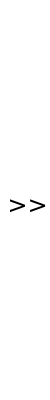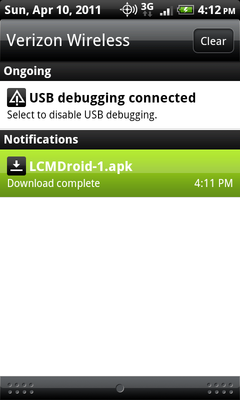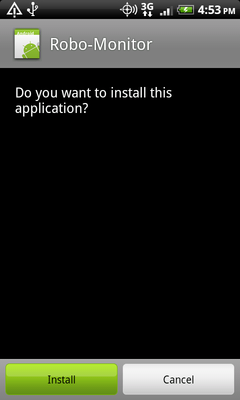Platform requirements
- Android phone, running version 2.1 or about (API version 7+)
- Can be run on the Android emulator (installation instructions)
How to install the Android app
- Allow unknown source installs
- Download app
- Run installer
- Run app
1. Allow unknown source installs for Android
Go to Settings > Applications and check Unknown sources
|
|
|
|
2. Download prototype
On your phone, navigate to http://abarry.org/mit/LCMDroid.apk to download the application.
3. Run installer
4. Run app
You can click Open after the installation screen or you'll find the app under LCMDroid in All Applications.
Scenario Instructions
gr4 writeup here