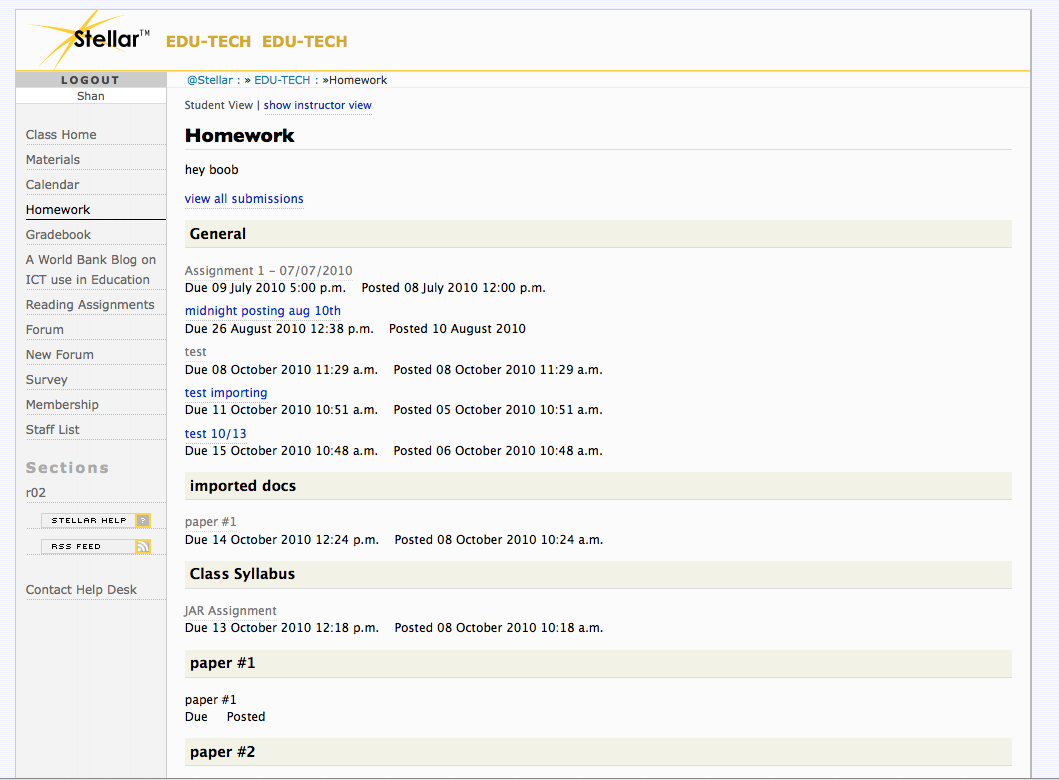Homework
The Homework page allows instructors to compile and organize assignments in one location. Homework will automatically be added to the Materials page in Stellar. Students can download assignments and upload their submissions to the Homework page.
Use this page to:
- Add an introduction to all assignments for this class or section.
- Add , edit , or delete assignments.
- Track online homework submissions.
- Find and view online homework submissions.
- Comment on students' submissions.
- Post grades.
Your students use this page as the starting point to:
- Retrieve assignments.
- Submit assignments and comments.
- Review your comments and their grades.
- View and comment each others' homework.
Depending on how you set up each assignment, students can also review and comment on each other's homework.
Note: You can also add, edit, delete, and reorder topics on the Homework page, just as you would on the Materials page. Any changes you make to topics from the Homework page are displayed on the Materials page and vice versa.