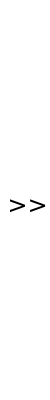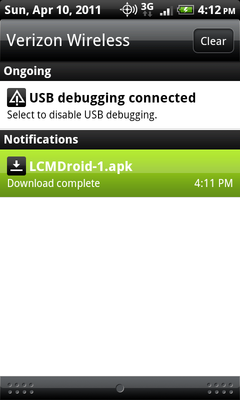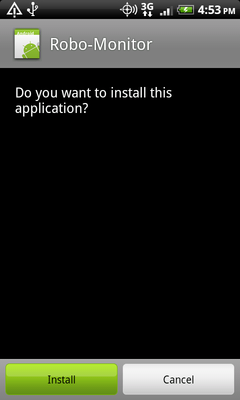Platform requirements
- Android phone, running version 2.1 or about (API version 7+)
- Can be run on the Android emulator (installation instructions)
How to install the Android app
- Allow unknown source installs
- Download app
- Run installer
- Run app
1. Allow unknown source installs for Android
Go to Settings > Applications and check Unknown sources
|
|
|
|
2. Download prototype
On your phone, navigate to http://abarry.org/mit/LCMDroid.apk to download the application.
3. Run installer
|
4. Run app
You can click Open after the installation screen or you'll find the app under LCMDroid in All Applications.
Shallow prototype
This is not a ready-to-ship prototype, so some portions are deliberately shallow:
- Data plotting should be parallel for all channels in real time. In our prototype, we show each channel drawing the data each time it is selected.
- All data is canned. Once the canned data runs out, it is pseudo random.
- Double-tap on the graph screen is unimplemented.
- No artwork (such as the application icon) is completed.
Scenario Instructions
gr4 writeup here
Other notes
This application uses a number of different libraries, including plotting from arity-calculator, which is licensed under the Apache License, Version 2.0. We have made several improvements to their code and intend to submit our patches upstream.
Patches include:
- Point-based multitouch zoom (instead of zooming to the center in all cases)
- Multitouch drag support
- Infinite-horizon scrolling
- Small bugfixes