You are viewing an old version of this page. View the current version.
Compare with Current
View Page History
Version 1
Next »

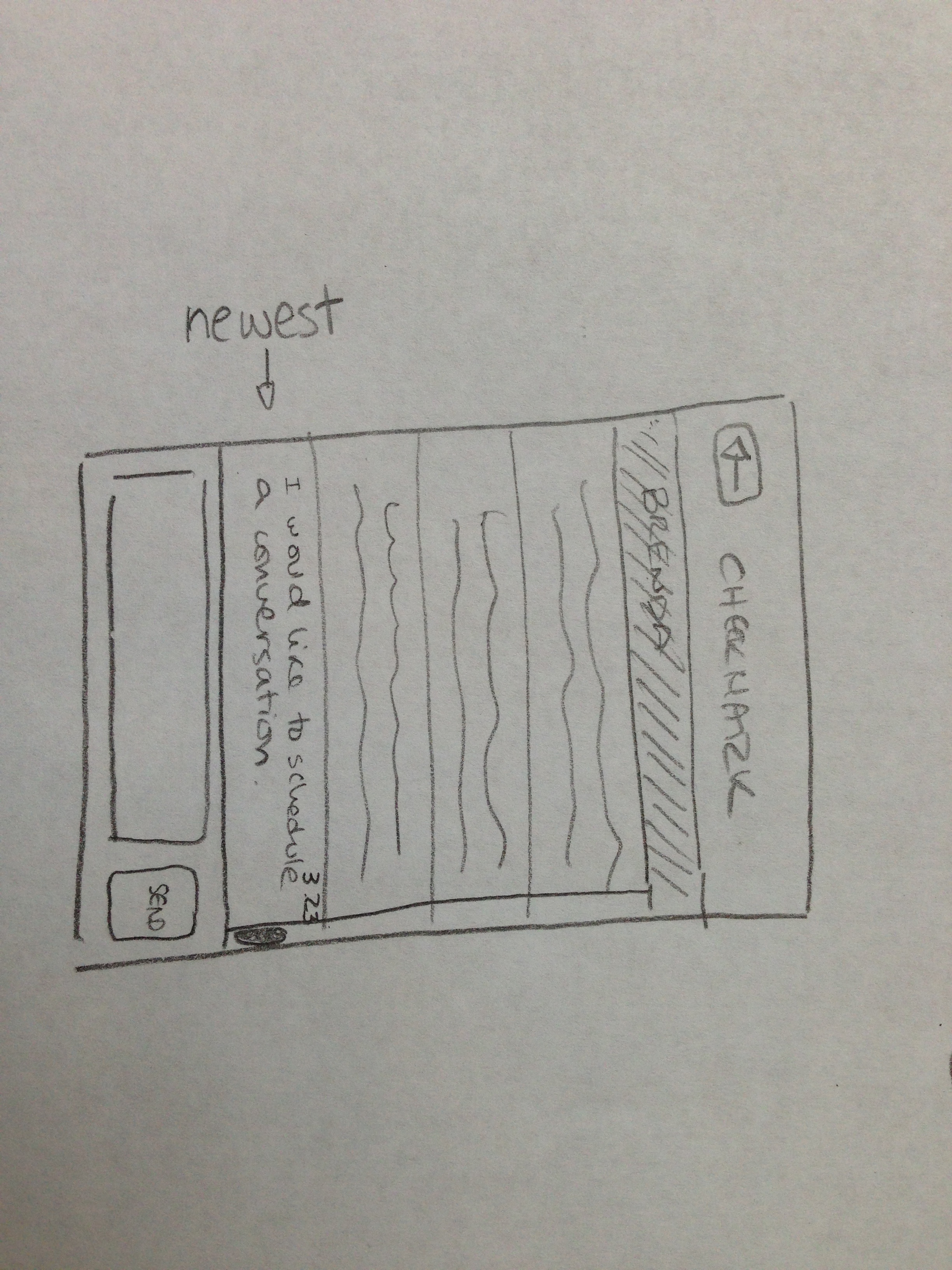
|
Design 1 – Online chat
This interface is extremely simple and efficient. It could be used in tiny screen interfaces. It is very easy to learn how to use it and it allows both parties to have a constant communication and keep track of the history of messages, which allows them to have a view of Sarah’s evolution.
This design consists of a very simple interface where each user can select the person he desires to communicate with, and send him a notification.
- The first image shows the initial screen. This is what Teacher Tammy would see after logging in. She would then see that she has a new message from Busy Brenda. After clicking on Brenda’s conversation, she would see her history of messages with Brenda.
- The second image shows the history of messages, including the message from Sarah’s mom requesting an appointment with Tammy. Teacher Tammy would type a reply to Busy Brenda and send it to her. She would also be able to text her regarding Sarah’s progress/grades/behavior or to share with her educational material. When Busy Brenda had free time, she would log back into her interface and read Tammy’s comments.
|
|
|
|
|