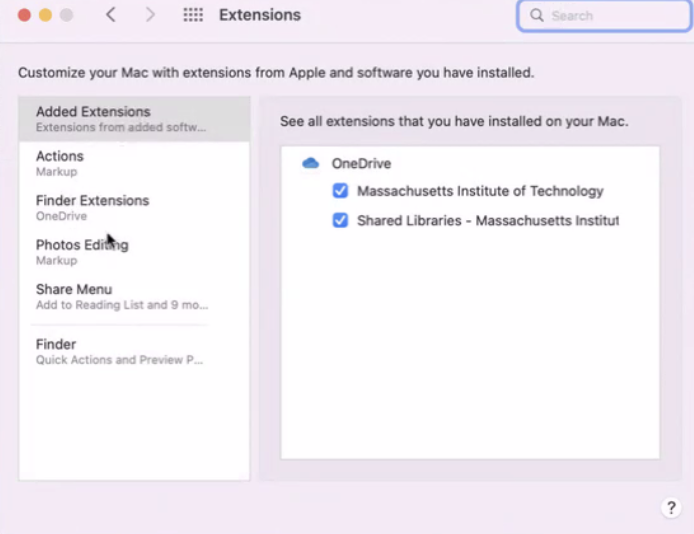Missing icons in the OneDrive app (MacOS):
If you are experiencing issues with the OneDrive app where the sync status icons do not appear in Finder, the simplest way to troubleshoot the issue is to:
(Mac OS Monterrey 12.6.X and older)
- Launch System Preferences.
- Click Extensions.
- Click Finder Extensions.
- Disable OneDrive's permissions, close finder, then re-enable them.