GR1 - Task analysis
User analysis
We have two user classes:
- Student: MIT student, general experience with Internet sites, most of them have used Facebook#* Age: 17~24
- Gender: any
- Culture: college students, specifically, MIT students
- Language: English
- Education: college
- Physical limitation: not considered in this design
- Computer experience: vast
- Motivation: motivated, as the student registered for the course
- Attitude: mixed; some students are really excited about the class, most just want to get the homework over with
- Domain experience: ~12 years of experience writing and submitting homework, >=1 year of experiencing using online homework submission system
- Application experience: generally familiar with web applications and the concept of uploading files, many have not used online submission systems
- Work environment and other social contexts: college environment
- Relationships and communication patterns: college environment, mostly communicate digitally
- Teaching Assistant: MIT grad student, OK to have a training session, learnability somewhat less important than efficiency (Optionally separate TAs and graders)#* Age: 21+ for TAs (19+ for graders)
- Gender: any
- Culture: graduate students, specifically, MIT graduates
- Language: English
- Education: college graduates for TAs (undergrads or graduates for graders)
- Physical limitation: not considered in this design
- Computer experience: moderate
- Motivation: motivated, as the site promises to make the TA job easier
- Attitude: generally positive, as an instructor who wants to TA for the course
- Domain Experience: vast experience submitting homework, many have not TAed before
- Application Experience: generally familiar with web applications, may not have used an online submission system
- Work environment and other social contexts: college environment
- Relationships and communication patterns: college environment, mostly communicate digitally
- Administrators: Professors/lecturers of the class and head-TAs (this will not be the focus for our design)
Task analysis
The current submission website has been used for 6 terms (4 times in 6.006, 1 time in 6.857, 1 time in 6.470), and Victor responded to support requests from the teaching assistants and students. Based on this experience, we have distilled the following core tasks.
- Account Creation## Goal: Create and configure an account to get access to the user-specific features of the website## Precondition: have email address, the course number of the class to join, (optionally MIT email / MIT ID number)
- Subtasks:### Fill basic information form, including email address, password, (optionally MIT email / MIT ID number)### Validate the account by clicking on a link in an email
- Register for the class or be marked as an instructor by an administrator
- Optionally provide details for the public profile (nickname...)
- Frequency of use: first time of use
- Exceptions: enter wrong email address, wrong class number, wrong name
- Subtasks:### Fill basic information form, including email address, password, (optionally MIT email / MIT ID number)### Validate the account by clicking on a link in an email
- Submitting homework, answering surveys (how many hours, etc.), and checking your grades## Goal: Have your problem set be evaluated by the TAs## Precondition:### The user must have an account### Homework should have been assigned by an instructor
- Subtasks:
- Upload your problem set as a PDF file
- Optionally answer a survey
- Check your problem set and quiz grades
- Frequency of use: weekly
- Exceptions: submit the homework not on time, wrong format of documents, forgot to attach documents before submitting.
- Subtasks:
- Creating/Editing problem sets## Goal: Defining the files that students must upload for a problem set, and the grading structure.## Precondition:### The user must have registered as a TA### A designed problem set.
- Subtasks:
- Creating a new problem set or editing an old one
- Defining files to be submitted for the problem set
- Defining what gets graded and the grading scale
- Marking the problem set available for submission and set a deadline
- Optionally: decide late policy, enable extension
- Frequency of use: weekly
- Exceptions: creating a wrong pset
- Subtasks:
- Grading problem sets## Goal: Having a grade for each of the students’ submissions## Precondition:### The instructor needs to have a problem set prepared### Students must have submitted solutions
- Subtasks:
- Printing out student solutions for grading
- Grading/update grading
- Inputting the problem set grades for distribution to the students
- Frequency of use: weekly
- Exceptions: entering a wrong grade, missing grades
- Subtasks:
Domain analysis
All (non-numeric) multiplicities are represented in Crow's Foot notation.
Here's a simple version of our diagram:
And here's the more detailed one.

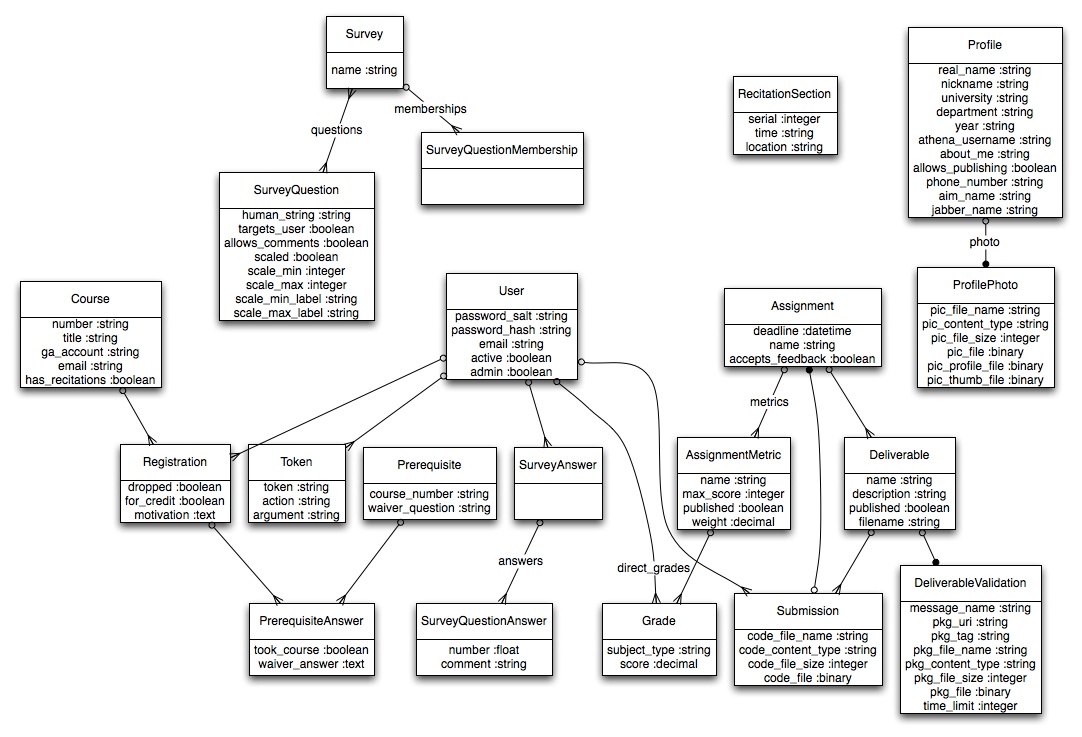
1 Comment
Anh Dang Viet Nguyen
- Very well written and throughout. If done well, this can benefit people tremendously.
- May want to add task to list and browse through homework.
- Fix ## symbols.